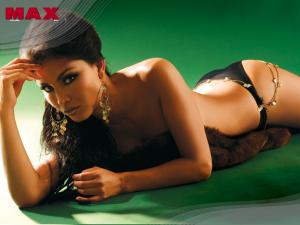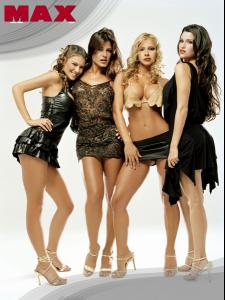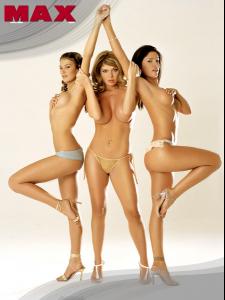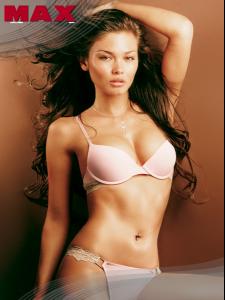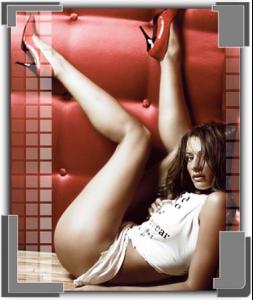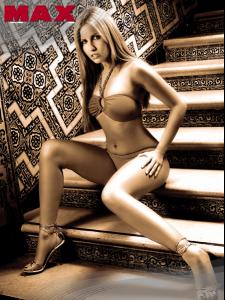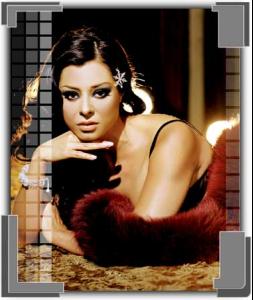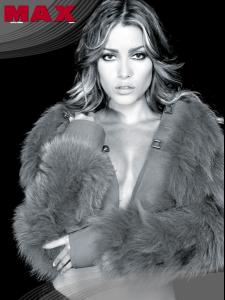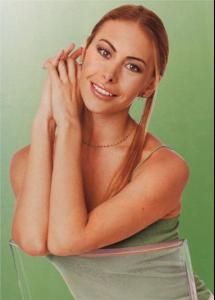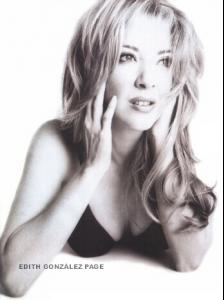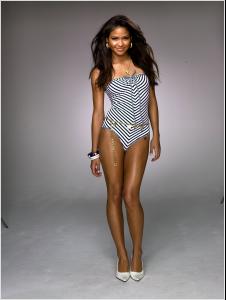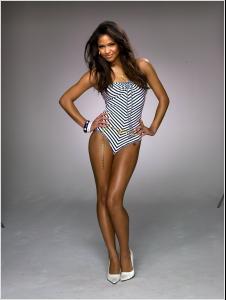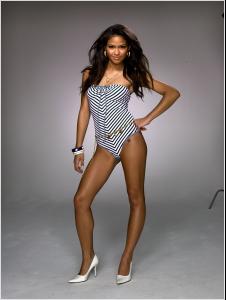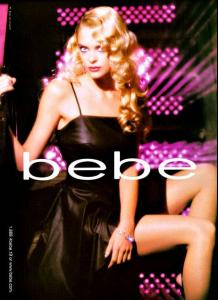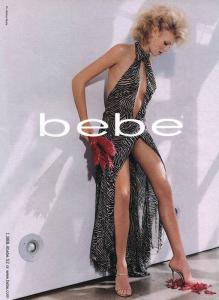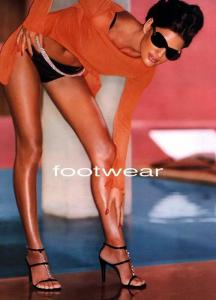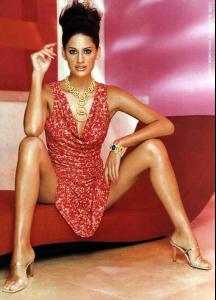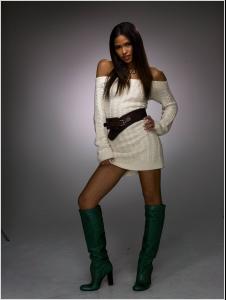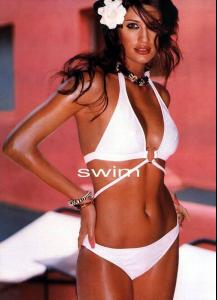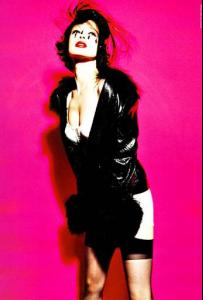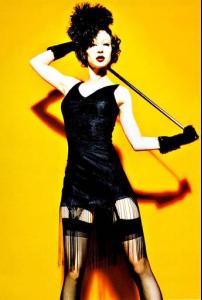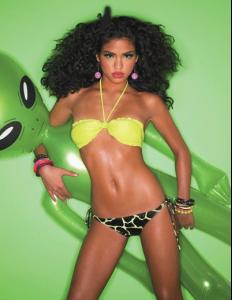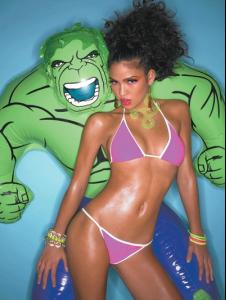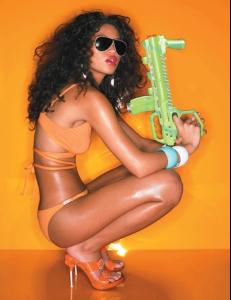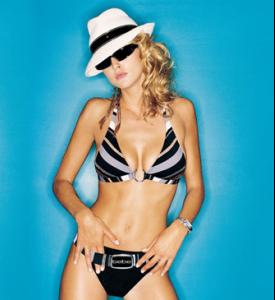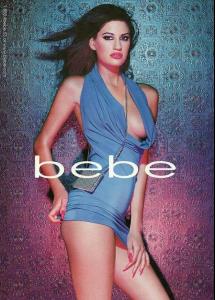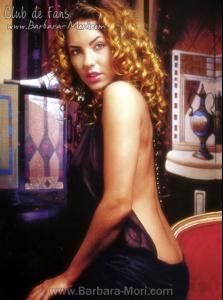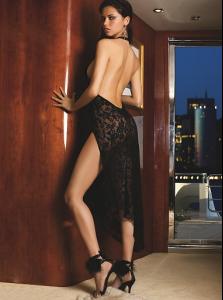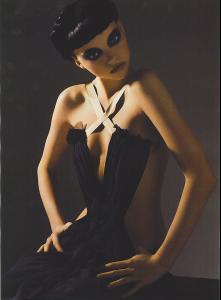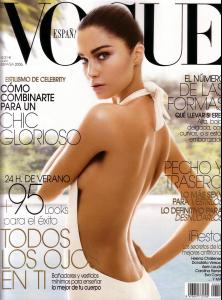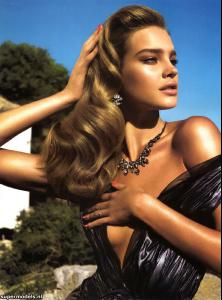Everything posted by Rogue
- The Bikini Thread
-
The finest legs you can get your hands on
- Awesome Abs
- Nice back!
- Nice back!
- Black & White Photography
- FOCUS on FACES!
- The finest legs you can get your hands on
- Black & White Photography
- Hispanic Telenovela Stars
Thanks. Barbara Mori, Adriana Fonseca and Jacqueline Bracamontes have threads too. Sadly, a lot of them don't have a lot of pictures available, so I thought I could just stuff them here .- Hispanic Telenovela Stars
- Hispanic Telenovela Stars
- Hispanic Telenovela Stars
I'm a telenovela addict, especially mexican soaps ... a lot of the women are awesome, beautiful and usually well dressed. Barbara Mori Gaby Espino Edith Gonzalez Fabiola Campomanes- The finest legs you can get your hands on
- The finest legs you can get your hands on
- Hands On The Hips
- Women in Stockings!
- The Bikini Thread
- The Bikini Thread
- The Bikini Thread
- The Bikini Thread
- Plunging Necklines and Breath-taking Backlines !!!
- Plunging Necklines and Breath-taking Backlines !!!
- The Ideal Female Body
in the model world... I would say Doutzen or Adriana Lima... in the real world, I would say something else... it's just a matter of opinion, I happen to like curves on a woman. Not everyone is pixie thin.- Awesome Abs
I like the drastic lines.. I don't know how to explain it .. perhaps that's why I like small waits on women who are a little bottom heavy, their waists look awesome in comparison. Barbara Mori is a good example of a similar waist line.
Account
Navigation
Search
Configure browser push notifications
Chrome (Android)
- Tap the lock icon next to the address bar.
- Tap Permissions → Notifications.
- Adjust your preference.
Chrome (Desktop)
- Click the padlock icon in the address bar.
- Select Site settings.
- Find Notifications and adjust your preference.
Safari (iOS 16.4+)
- Ensure the site is installed via Add to Home Screen.
- Open Settings App → Notifications.
- Find your app name and adjust your preference.
Safari (macOS)
- Go to Safari → Preferences.
- Click the Websites tab.
- Select Notifications in the sidebar.
- Find this website and adjust your preference.
Edge (Android)
- Tap the lock icon next to the address bar.
- Tap Permissions.
- Find Notifications and adjust your preference.
Edge (Desktop)
- Click the padlock icon in the address bar.
- Click Permissions for this site.
- Find Notifications and adjust your preference.
Firefox (Android)
- Go to Settings → Site permissions.
- Tap Notifications.
- Find this site in the list and adjust your preference.
Firefox (Desktop)
- Open Firefox Settings.
- Search for Notifications.
- Find this site in the list and adjust your preference.