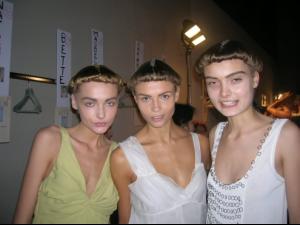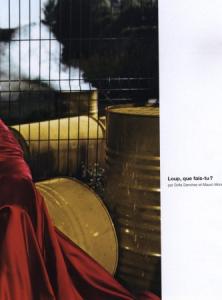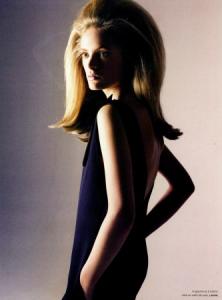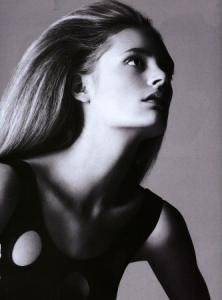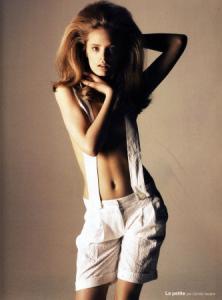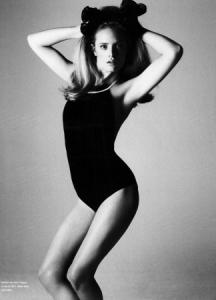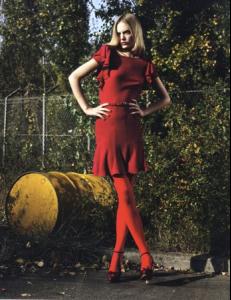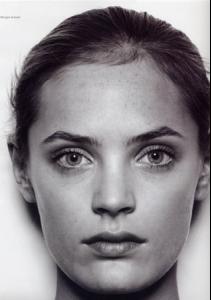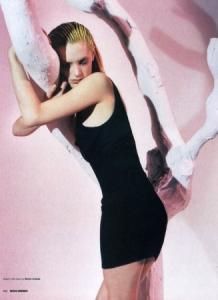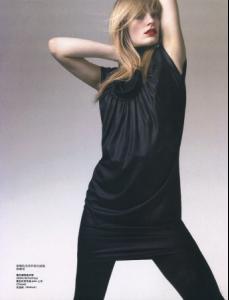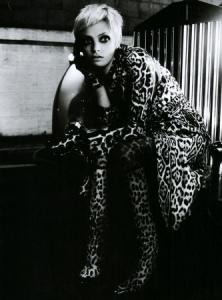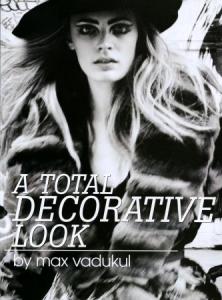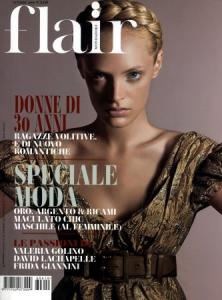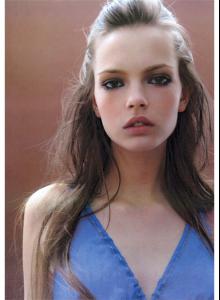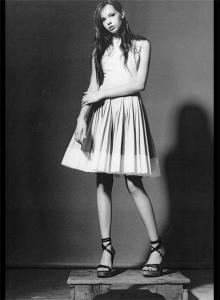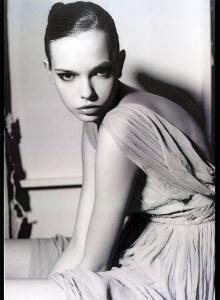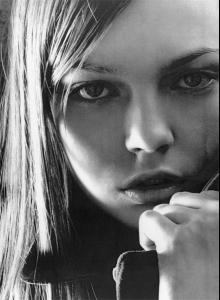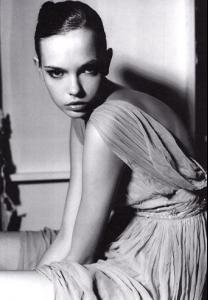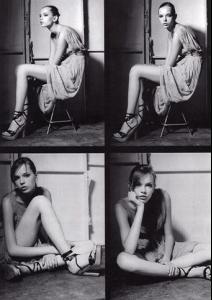Everything posted by Rogue
-
Natasha Poly
backstage; she's the one in the middle right?
-
Anna Maria Urajevskaya
-
Leah de Wavrin
from elite model management +nudity: http://img326.imageshack.us/img326/7782/291mv8.jpg http://img326.imageshack.us/img326/8463/447hg0.jpg http://img326.imageshack.us/img326/8463/447hg0.jpg
-
Leah de Wavrin
from of the minute
- Leah de Wavrin
-
Jerry Hall
:| boobiess.. those have to be text linked
-
Diana Gartner
- Diana Gartner
- Diana Gartner
mxdpi.com- Mina Cvetkovic
- Mina Cvetkovic
np, actually, thanks for starting the thread- Mina Cvetkovic
- Mina Cvetkovic
- Mina Cvetkovic
Spring 07 Doo.Ri Spring 07 Malandrino *edit* posted above... the one where she's in the blue dress and the one directly underneath that are from Spring 07 Carlos Miele- Mina Cvetkovic
- Mina Cvetkovic
- Mina Cvetkovic
From premiermodelmanagement.com- Mina Cvetkovic
woot woot, another Serbian- Bianca Balti
terrible shoes, gorgeous pictures- 14000+ pics of Adriana !!
wow ... I started deleting some of my collection to make room for others + I like to keep favs instead.... wooo 14000- Show us your desktop
- Celebrity elimination game
1. Karolina Kurkova 3 4. Katja Shchekina 6 8. Gisele Bundchen 2 10. Polina Kouklina 0- Celebrity elimination game
1. Karolina Kurkova 4 4. Katja Shchekina 6 8. Gisele Bundchen 2 10. Polina Kouklina 3- Gemma Ward
Gemma looks nice, the fur is pissing me off.. thanks for the cover- Marija Vujovic
I wish they used her more, too. I know she'd look amazing in lingerie! - Diana Gartner
Account
Navigation
Search
Configure browser push notifications
Chrome (Android)
- Tap the lock icon next to the address bar.
- Tap Permissions → Notifications.
- Adjust your preference.
Chrome (Desktop)
- Click the padlock icon in the address bar.
- Select Site settings.
- Find Notifications and adjust your preference.
Safari (iOS 16.4+)
- Ensure the site is installed via Add to Home Screen.
- Open Settings App → Notifications.
- Find your app name and adjust your preference.
Safari (macOS)
- Go to Safari → Preferences.
- Click the Websites tab.
- Select Notifications in the sidebar.
- Find this website and adjust your preference.
Edge (Android)
- Tap the lock icon next to the address bar.
- Tap Permissions.
- Find Notifications and adjust your preference.
Edge (Desktop)
- Click the padlock icon in the address bar.
- Click Permissions for this site.
- Find Notifications and adjust your preference.
Firefox (Android)
- Go to Settings → Site permissions.
- Tap Notifications.
- Find this site in the list and adjust your preference.
Firefox (Desktop)
- Open Firefox Settings.
- Search for Notifications.
- Find this site in the list and adjust your preference.