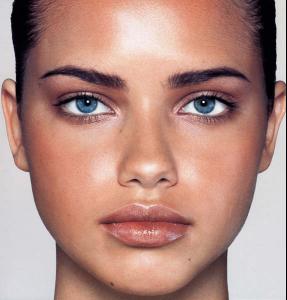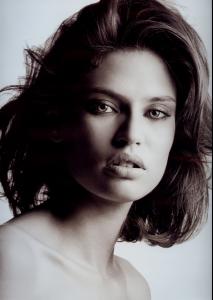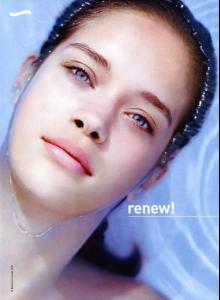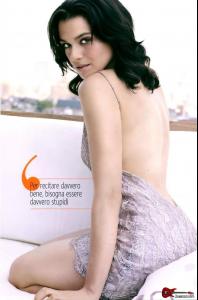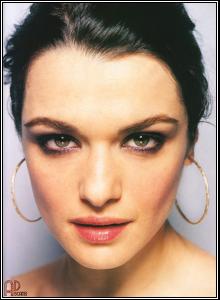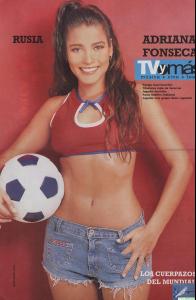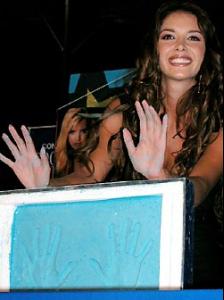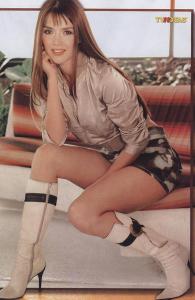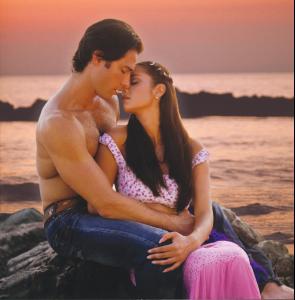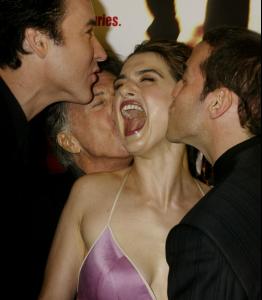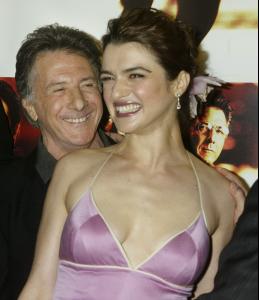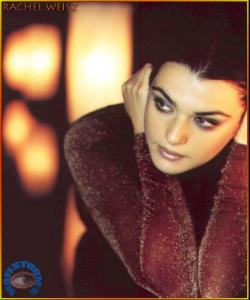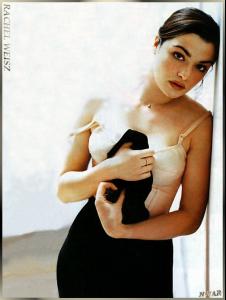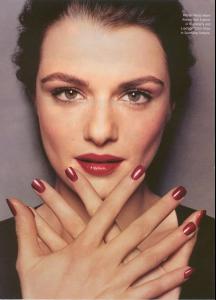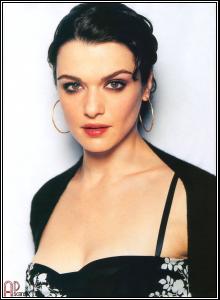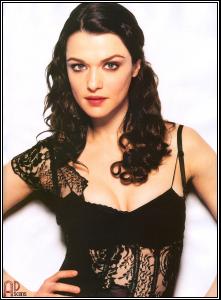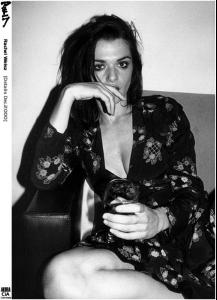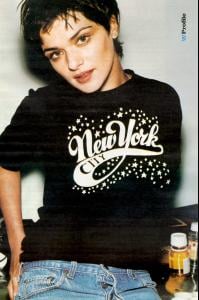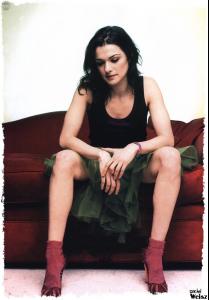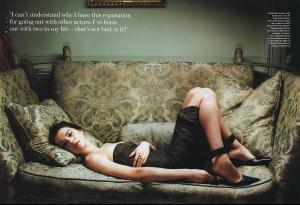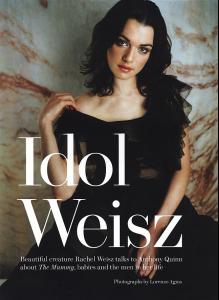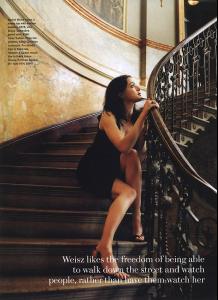Everything posted by Rogue
- Lips
- Celebs Lookalike!
-
Lips
I think whatever picture that focuses on the face or lips is fine.. as long as the lips are the main focus ... imo, whatever tickles everyone elses' pickle!!
-
Lips
-
Duo's!
Oh yeah, I love those ... What about the other two!! Mercedes and April!!
- Nice back!
- Eyes
-
Where are you from?
to be more exact born in Ottawa, Ontario (Canada) currently, I live in Montr
- I Am...
-
100 posts
Pff .. Hint! I know exactly what I'm doing :evil:, when I get bored
- Adriana Fonseca
-
Rachel Weisz
thanks, I didn't think she's have such a small thread
-
Marlene Favela
- Marlene Favela
- Marlene Favela
- Rachel Weisz
- Rachel Weisz
- Rachel Weisz
double post <_<.. I loved her in Swept from the Sea- Rachel Weisz
- 100 posts
- Your Favourite Movies
I'm adding Swept from the Sea, I forgot the name of the movie and so I didn't include it before.- Movies that make you cry?
my eyes hurt !!- Movies that make you cry?
I just watched "Swept from the Sea" .. and I tried like, oh man, every time I watch it I cry when he says "I would change nothing, my gold.." and "we are the lucky ones" and then ... awww it's soo sad- Best Romance Movies
- Last movie you saw...
swept from the sea - (I'm glad I'm watching it now because I forgot the name of it) - Marlene Favela
Account
Navigation
Search
Configure browser push notifications
Chrome (Android)
- Tap the lock icon next to the address bar.
- Tap Permissions → Notifications.
- Adjust your preference.
Chrome (Desktop)
- Click the padlock icon in the address bar.
- Select Site settings.
- Find Notifications and adjust your preference.
Safari (iOS 16.4+)
- Ensure the site is installed via Add to Home Screen.
- Open Settings App → Notifications.
- Find your app name and adjust your preference.
Safari (macOS)
- Go to Safari → Preferences.
- Click the Websites tab.
- Select Notifications in the sidebar.
- Find this website and adjust your preference.
Edge (Android)
- Tap the lock icon next to the address bar.
- Tap Permissions.
- Find Notifications and adjust your preference.
Edge (Desktop)
- Click the padlock icon in the address bar.
- Click Permissions for this site.
- Find Notifications and adjust your preference.
Firefox (Android)
- Go to Settings → Site permissions.
- Tap Notifications.
- Find this site in the list and adjust your preference.
Firefox (Desktop)
- Open Firefox Settings.
- Search for Notifications.
- Find this site in the list and adjust your preference.