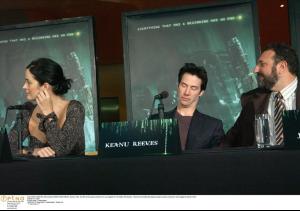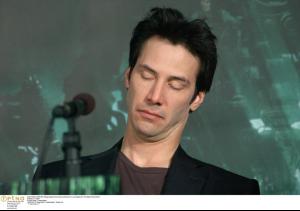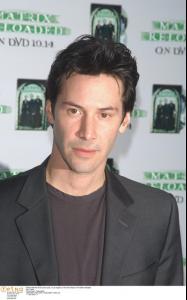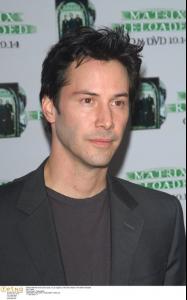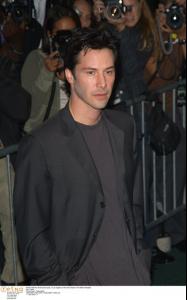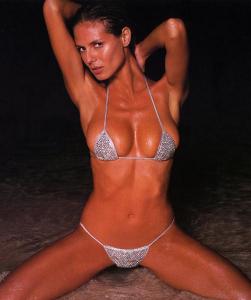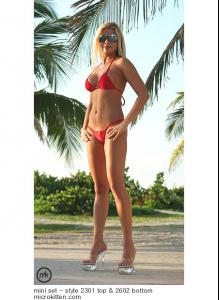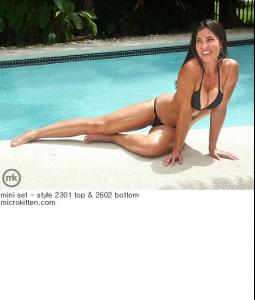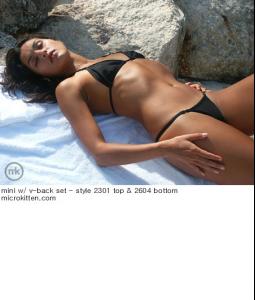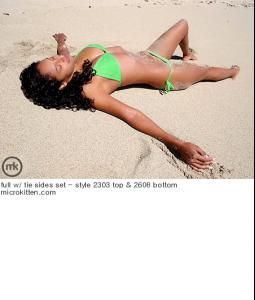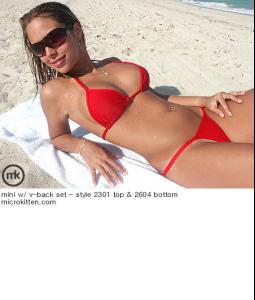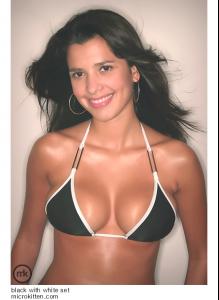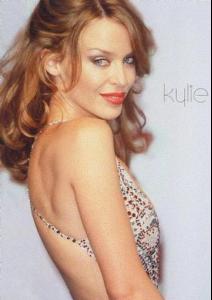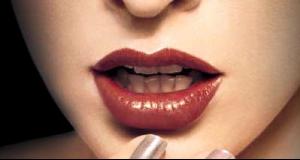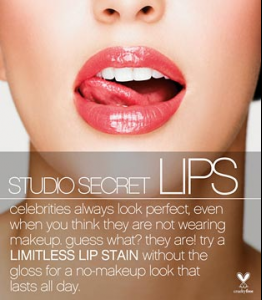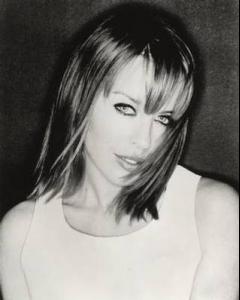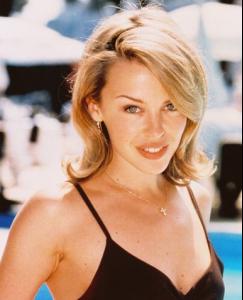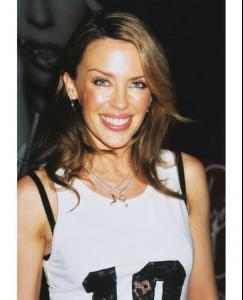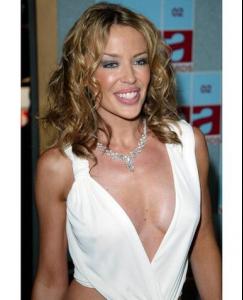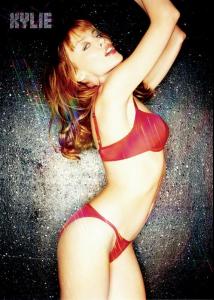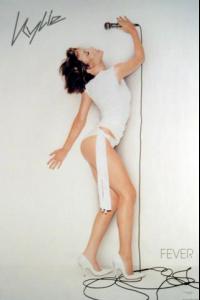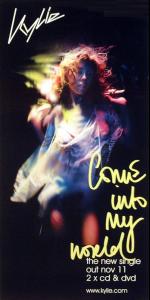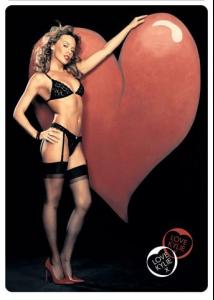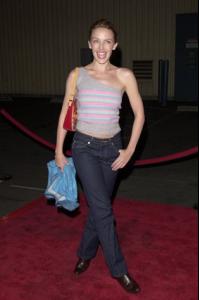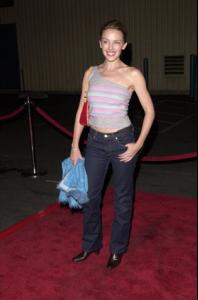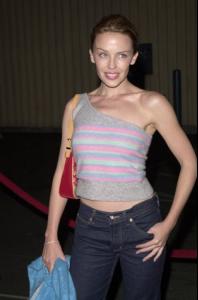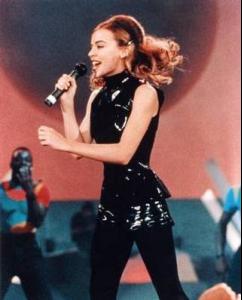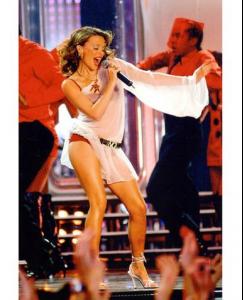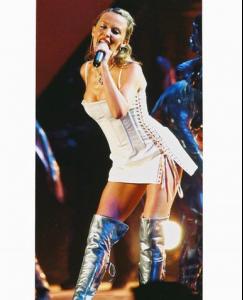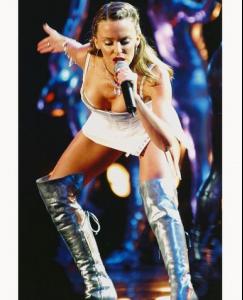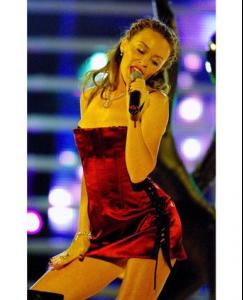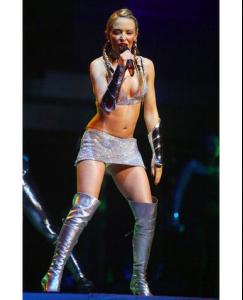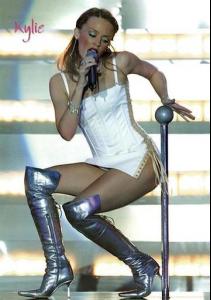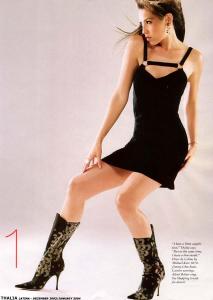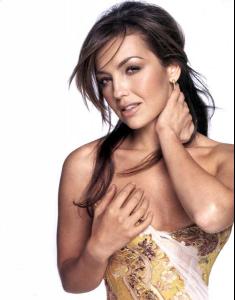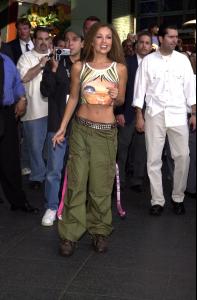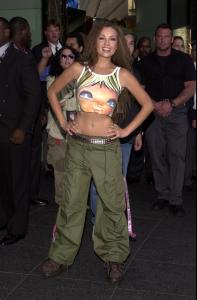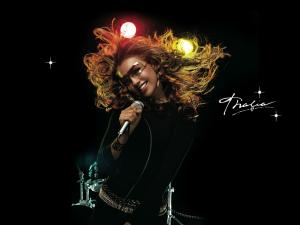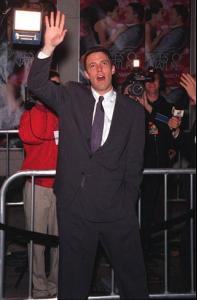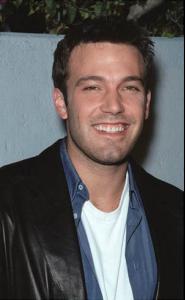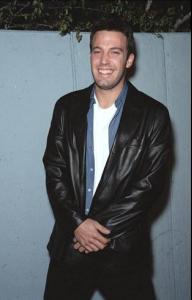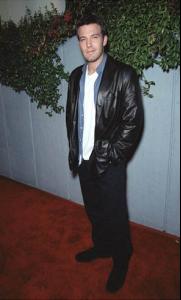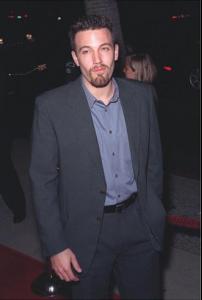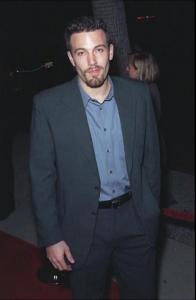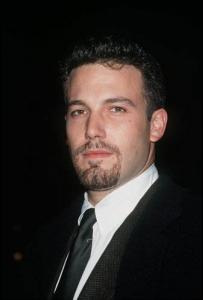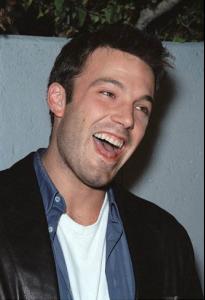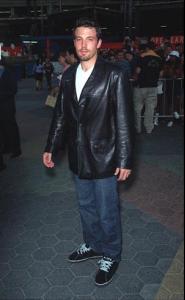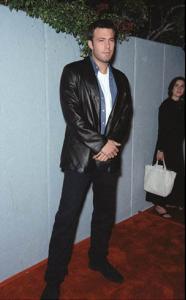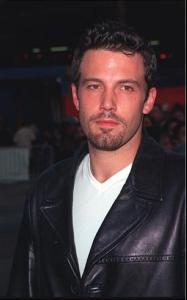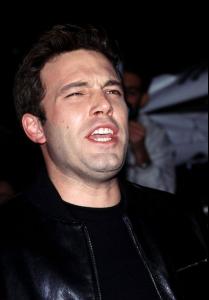Everything posted by Rogue
-
Keanu Reeves
-
Keanu Reeves
- Keanu Reeves
- 2001.. uh 2 Posts
thank you .. ... so happy ... it took a little while the longest was getting from 1000 to 2000.. I don't know why- 2001.. uh 2 Posts
4,001 :hell yea!: WOOOOOHOOOOO!!! FINALLY- Scarlett Johansson
I'm sorry ... i've seen tone of pictures of her .. but she just reminds me of a skinnier version of this fugly fat girl from my highschool ... I just don't see it ...- The Bikini Thread
- The Bikini Thread
- The Bikini Thread
- The Bikini Thread
- The Bikini Thread
- The Bikini Thread
- The Bikini Thread
Account
Navigation
Search
Configure browser push notifications
Chrome (Android)
- Tap the lock icon next to the address bar.
- Tap Permissions → Notifications.
- Adjust your preference.
Chrome (Desktop)
- Click the padlock icon in the address bar.
- Select Site settings.
- Find Notifications and adjust your preference.
Safari (iOS 16.4+)
- Ensure the site is installed via Add to Home Screen.
- Open Settings App → Notifications.
- Find your app name and adjust your preference.
Safari (macOS)
- Go to Safari → Preferences.
- Click the Websites tab.
- Select Notifications in the sidebar.
- Find this website and adjust your preference.
Edge (Android)
- Tap the lock icon next to the address bar.
- Tap Permissions.
- Find Notifications and adjust your preference.
Edge (Desktop)
- Click the padlock icon in the address bar.
- Click Permissions for this site.
- Find Notifications and adjust your preference.
Firefox (Android)
- Go to Settings → Site permissions.
- Tap Notifications.
- Find this site in the list and adjust your preference.
Firefox (Desktop)
- Open Firefox Settings.
- Search for Notifications.
- Find this site in the list and adjust your preference.
- Keanu Reeves