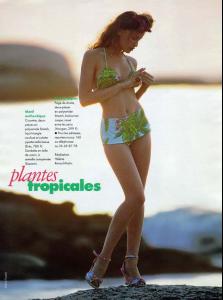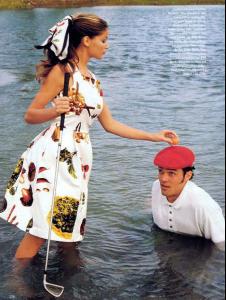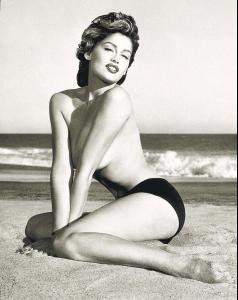Everything posted by Twinkle
-
Bar Refaeli
I've never seen Bar's brother, i'm sure he is great looking! I do not know which photogs she has worked with though sorry!
-
Bar Refaeli
Thanks Lye, it's a gorgeous pic! & Thank you Pink!
-
Josie Maran
Thanks Jade!
-
Laetitia Casta
Thank you Lisa
-
Bar Refaeli
-
Bar Refaeli
- Bar Refaeli
- Kate or Claudia?
- Who is the sexiest female celebrity EVER?
Brigitte Bardot for sure and the most recent Adriana Lima & Laetitia Casta- Gia Carangi
Love the first pic!- Gia Carangi
Love the first pic!- Victoria's Secret Swimwear
Your welcome!- Megan Fox
- Bar Refaeli
:morning: See ya! :knives: I didn't come here to see pics of Rihanna who is not beautiful IMO. :voodoo: :avada: So hot!- Laetitia Casta
- Candids
- Victoria's Secret Swimwear
- Age model competition
- Bar Refaeli
- Linkin Park
Linkin Park @ KROQ - My December- Bar Refaeli
I love her dress in the candid pics, and in the last pic she just looks so lovely!- Laetitia Casta
- Daniela Cosio
- Ruslana Korshunova
Those pictures are gorgeous- Candids
- Bar Refaeli