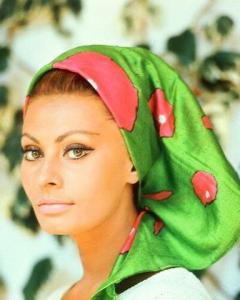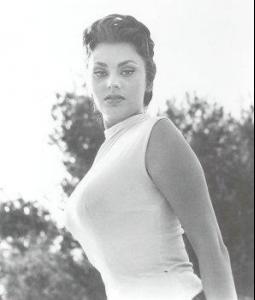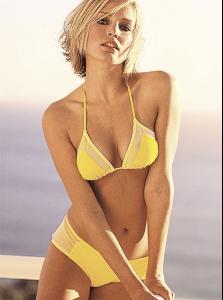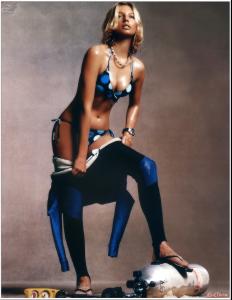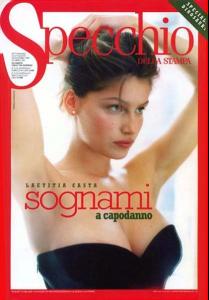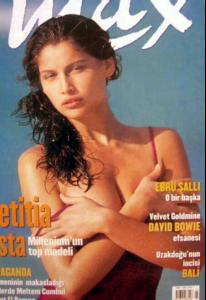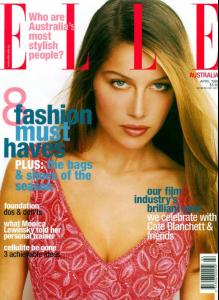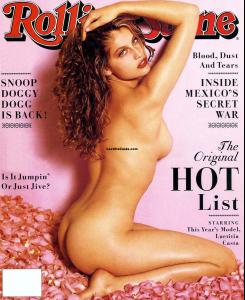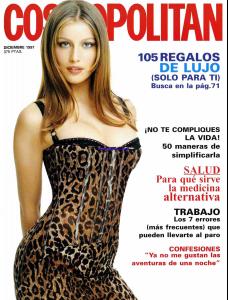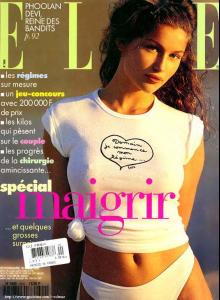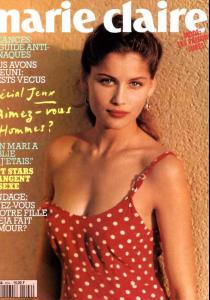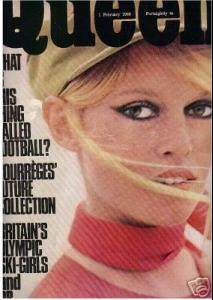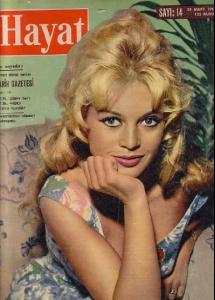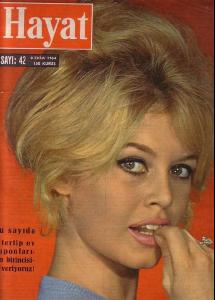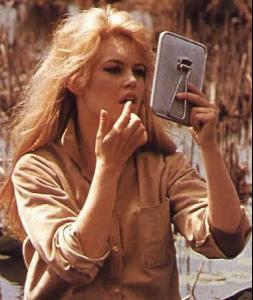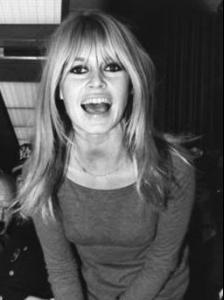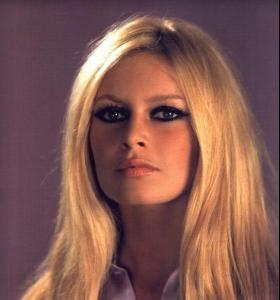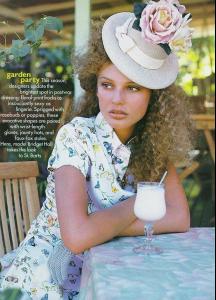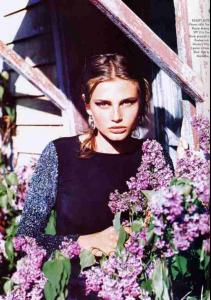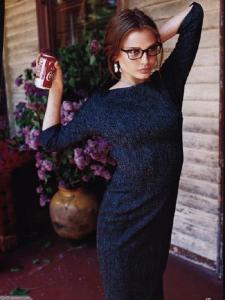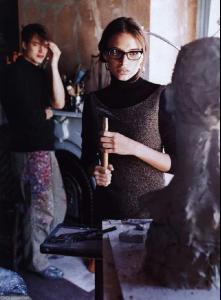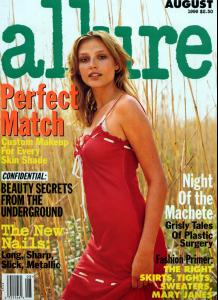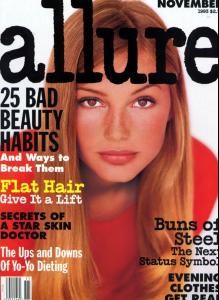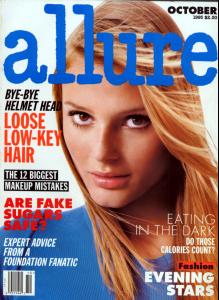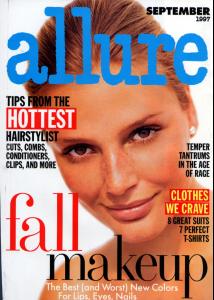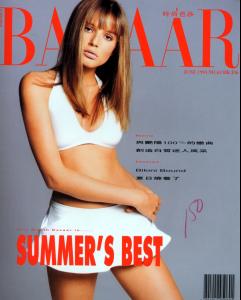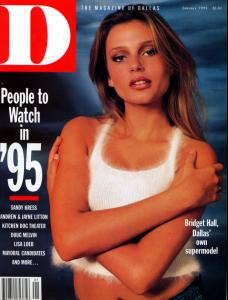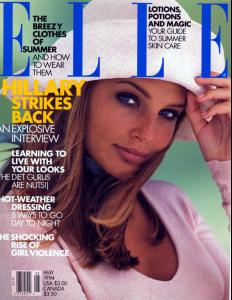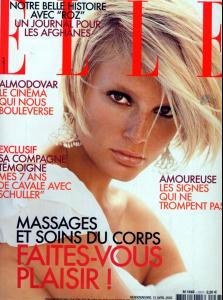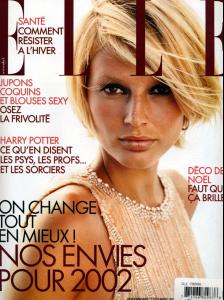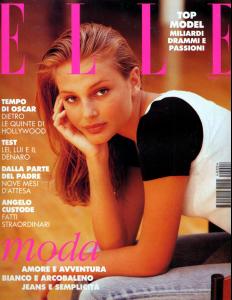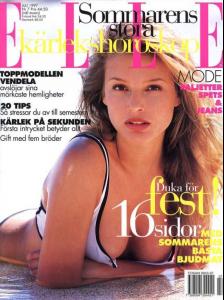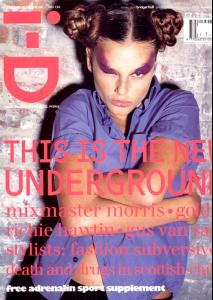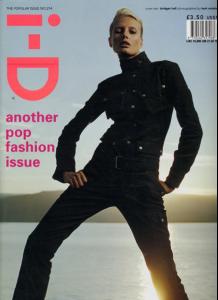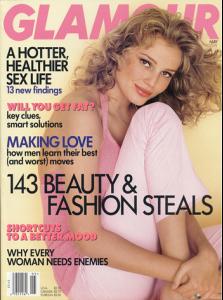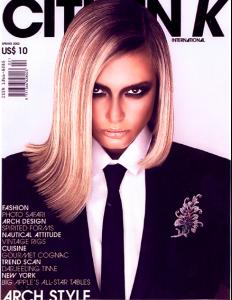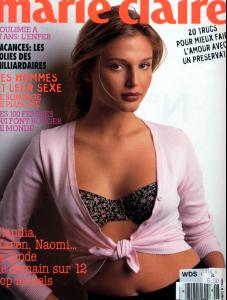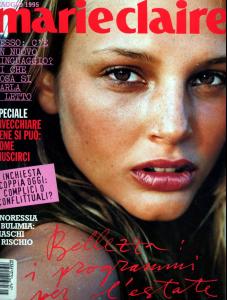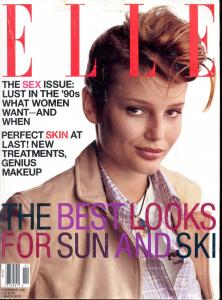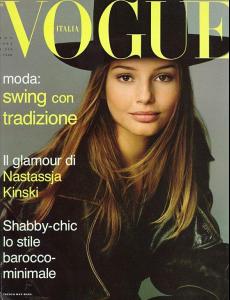Everything posted by Twinkle
-
Laetitia Casta
Thank you so much Kiki they are lovely!!
-
Linkin Park
This is a great High Quality live video on 'In the End' I love this song! Linkin Park Live @ Rock Am Ring 2007 # In The End
- Sophia Loren
-
Claudia Cardinale
- Laetitia Casta
Your welcome- Bridget Hall
- Laetitia Casta
- Daniela Cosio
- Claudia Cardinale
- Brigitte Bardot
It really is a gorgeous video, I love the dancing scenes- Claudia Cardinale
- Brigitte Bardot
- Brigitte Bardot
- Claudia Cardinale
- Brigitte Bardot
- Claudia Cardinale
- Bridget Hall
- Doutzen Kroes
Thanks Michelabella, those pics are just so beautiful!- Claudia Cardinale
- Claudia Cardinale
- Depeche Mode
I Feel You - Depeche Mode - Devotional Tour 1993- Bridget Hall
- Claudia Cardinale
:shock: Nelly those are great, awesome find! She looks so HOT! I was just about to post the last pic of her in green, you beat me to it! I love that pic, and the first pic is just great!- Bridget Hall
Hi Kiki! Thank you for the pics!- Laetitia Casta
She looks lovelyAccount
Navigation
Search
Configure browser push notifications
Chrome (Android)
- Tap the lock icon next to the address bar.
- Tap Permissions → Notifications.
- Adjust your preference.
Chrome (Desktop)
- Click the padlock icon in the address bar.
- Select Site settings.
- Find Notifications and adjust your preference.
Safari (iOS 16.4+)
- Ensure the site is installed via Add to Home Screen.
- Open Settings App → Notifications.
- Find your app name and adjust your preference.
Safari (macOS)
- Go to Safari → Preferences.
- Click the Websites tab.
- Select Notifications in the sidebar.
- Find this website and adjust your preference.
Edge (Android)
- Tap the lock icon next to the address bar.
- Tap Permissions.
- Find Notifications and adjust your preference.
Edge (Desktop)
- Click the padlock icon in the address bar.
- Click Permissions for this site.
- Find Notifications and adjust your preference.
Firefox (Android)
- Go to Settings → Site permissions.
- Tap Notifications.
- Find this site in the list and adjust your preference.
Firefox (Desktop)
- Open Firefox Settings.
- Search for Notifications.
- Find this site in the list and adjust your preference.
- Laetitia Casta