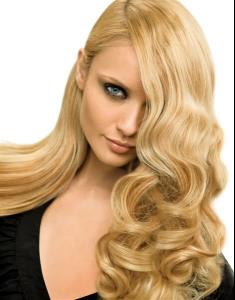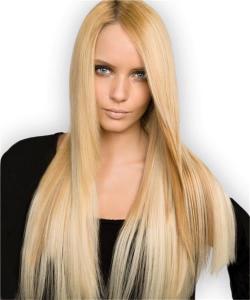Everything posted by Twinkle
- Nevena Rokvić
- Esti Ginzburg
-
Catrinel Menghia
As I said the voting disturbs me, makes no sense
-
Laetitia Casta
I love the childhood pics, she was so adorable, and her face hasn't really changed too much. Gifs are great as usual too!
-
Kate Upton
Thanks! I love that photoshoot
-
Candice Swanepoel
Me too! Gorgeous!
-
Kate Upton
Thanks, some of those are new to me
-
Miranda Kerr
Love these new pics!
-
Catrinel Menghia
I try vote at least 10 times a day
-
Larisa Fraser
Very pretty, love her complexion
-
Survival of the fittest competition
I think tha means Catrinel [7] Leticia [7]
-
Alina Vacariu
That's a pretty pic
-
[Video] Avatars
That is a sexy gif, saved.
-
Candids
WOW Those pics are amazing!!
- Megan Fox
-
Kate Upton
It may not be exotic but she has the all american girl next door face. And I think it's fresh and a nice change from other models.
-
Kate Upton
Her body all around is amazing!
-
Kate Upton
I'd say I like her Beach Bunny work more than her guess work. Thank you so much!
- Jack Wilshere
-
Cristiana Grasu
- Cristiana Grasu
- Cristiana Grasu
- Brigitte Bardot
So many beautiful pics on one page! Thanks!- Motion
- Kate Upton
Please find more! - Cristiana Grasu