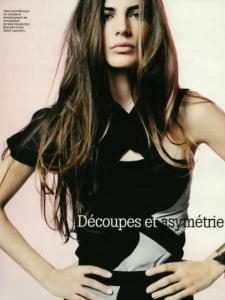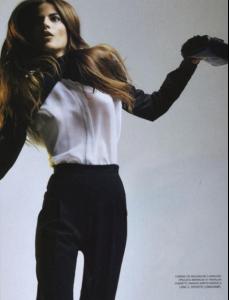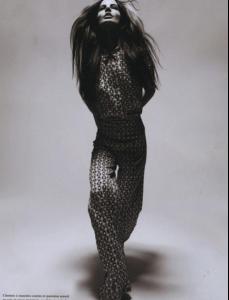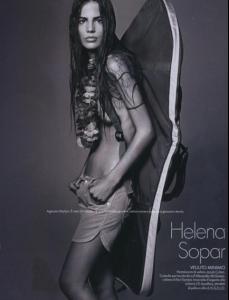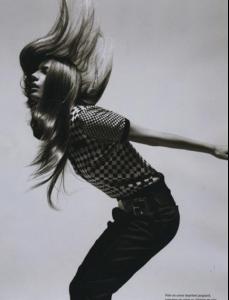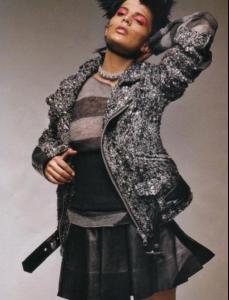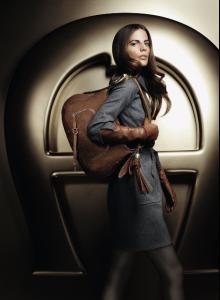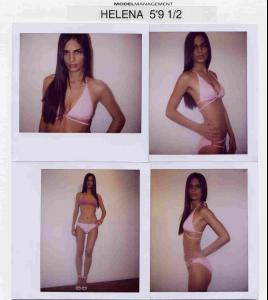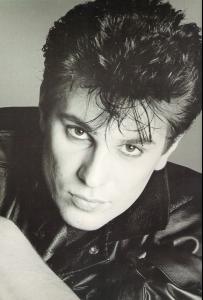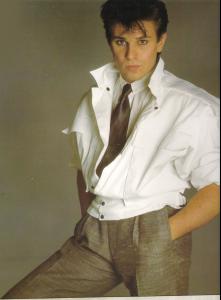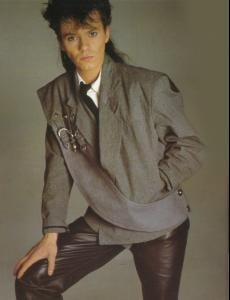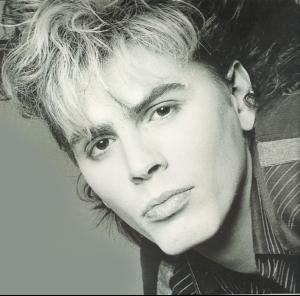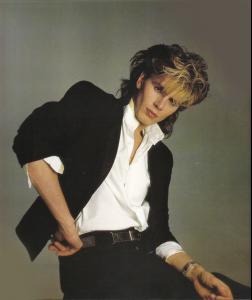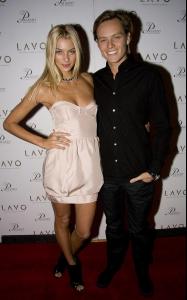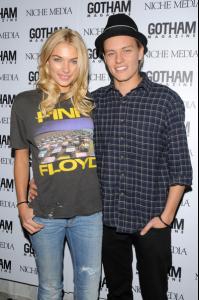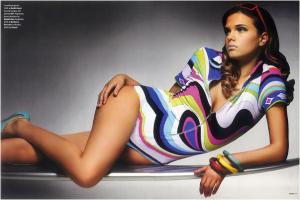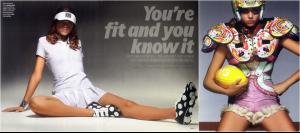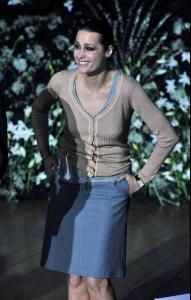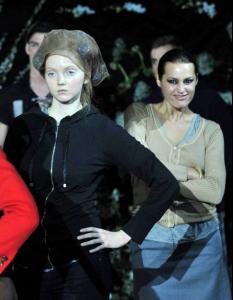Everything posted by whyellebee
-
Helena Sopar
- Helena Sopar
- Helena Sopar
- Helena Sopar
- Helena Sopar
Love this girl! First Name: Helena Last Name: Sopar Nationality: Croatian Hair Color: Brown Eye Color: Brown Date of Birth: Place of Birth: Height: 5'9" ; 175cm Measurements: (US) 32-23-33 ; (EU) 81-59-84 Dress Size: (US) 4 ; (EU) 34 Shoe Size: (US) 8 ; (EU) 39 Mother agency: unknown Agencies: * Place Model Management * Ace Models * Midikenn model management * FGC Management- Jessica Hart
Thank you palmtreechick!- Duran Duran
- Duran Duran
- Katsia Zingarevich
- Miranda Kerr
Great scans jal as always!- Jessica Hart
- Jessica Hart
- Jessica Hart
- Allie Crandell
LOL! Brilliant synopsis of the show Barron! Thank you so much for the new pics!- The BEST commercial ever!
- Allie Crandell
- Allie Crandell
- Katsia Zingarevich
- Duran Duran
- Chiara Baschetti
- Christy Turlington
WOW! Thank you!- Yasmin Le Bon
You're welcome Vogue Girl!- Ludmila Isaeva Malahova
This entire set is beautiful. Thank you Korravai!- Yasmin Le Bon
- Yasmin Le Bon
- Helena Sopar
Account
Navigation
Search
Configure browser push notifications
Chrome (Android)
- Tap the lock icon next to the address bar.
- Tap Permissions → Notifications.
- Adjust your preference.
Chrome (Desktop)
- Click the padlock icon in the address bar.
- Select Site settings.
- Find Notifications and adjust your preference.
Safari (iOS 16.4+)
- Ensure the site is installed via Add to Home Screen.
- Open Settings App → Notifications.
- Find your app name and adjust your preference.
Safari (macOS)
- Go to Safari → Preferences.
- Click the Websites tab.
- Select Notifications in the sidebar.
- Find this website and adjust your preference.
Edge (Android)
- Tap the lock icon next to the address bar.
- Tap Permissions.
- Find Notifications and adjust your preference.
Edge (Desktop)
- Click the padlock icon in the address bar.
- Click Permissions for this site.
- Find Notifications and adjust your preference.
Firefox (Android)
- Go to Settings → Site permissions.
- Tap Notifications.
- Find this site in the list and adjust your preference.
Firefox (Desktop)
- Open Firefox Settings.
- Search for Notifications.
- Find this site in the list and adjust your preference.