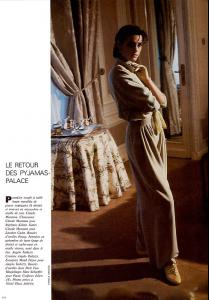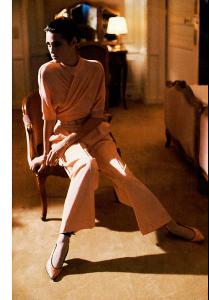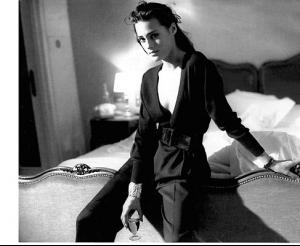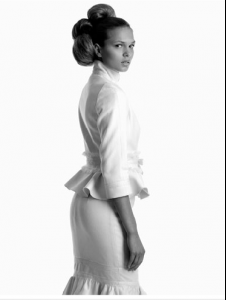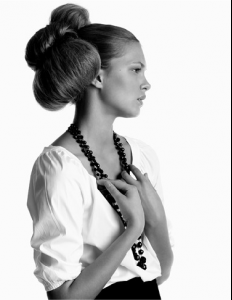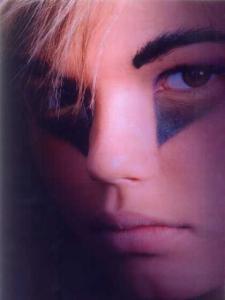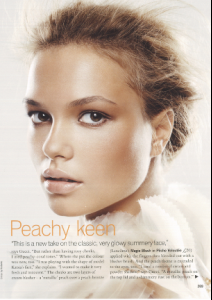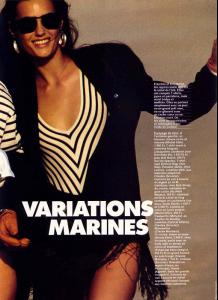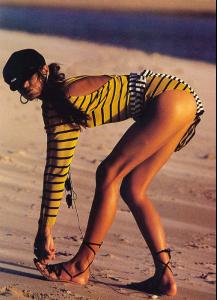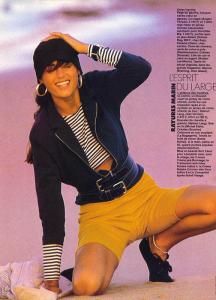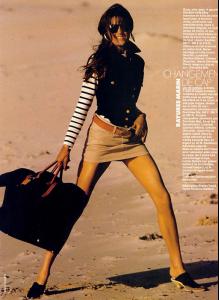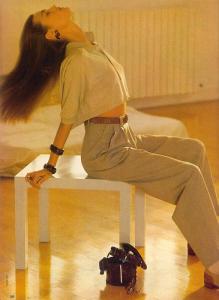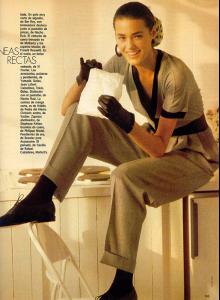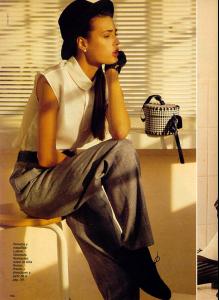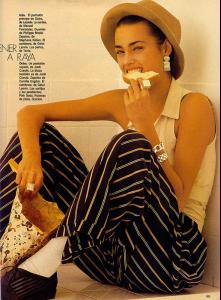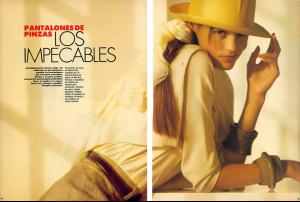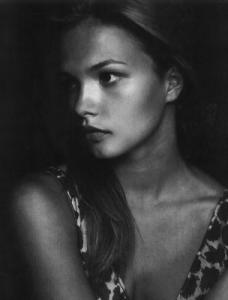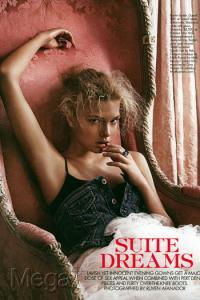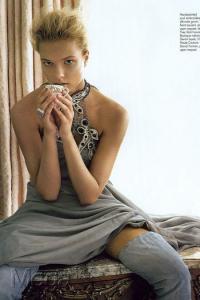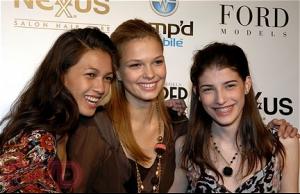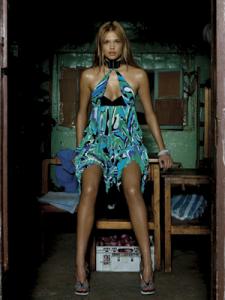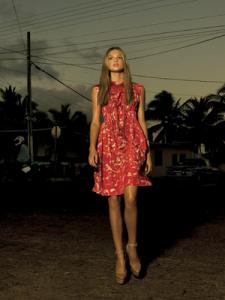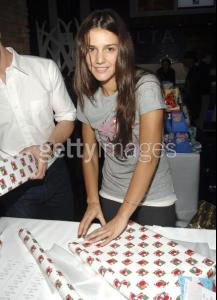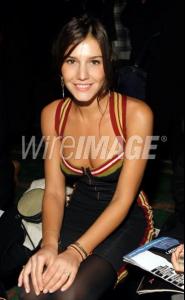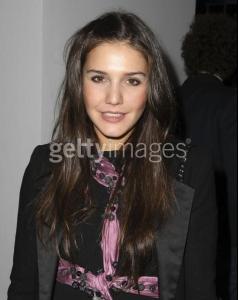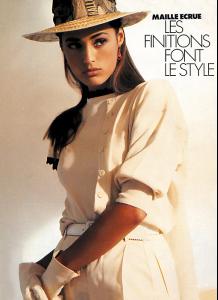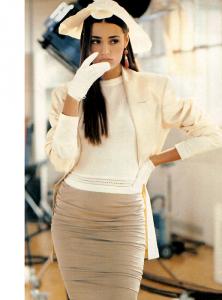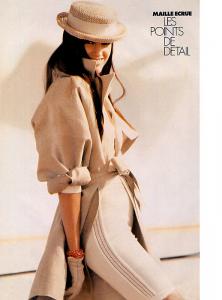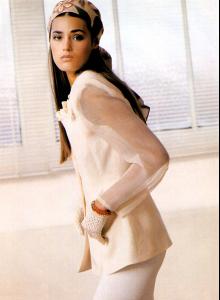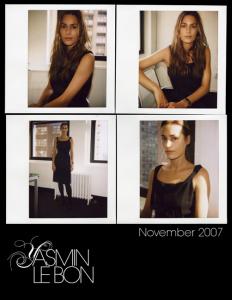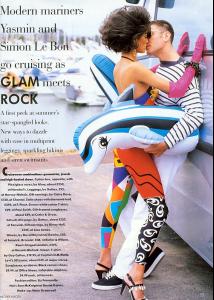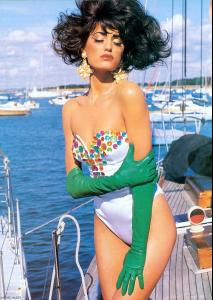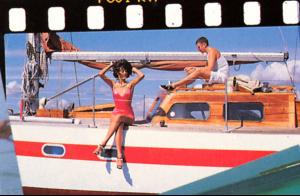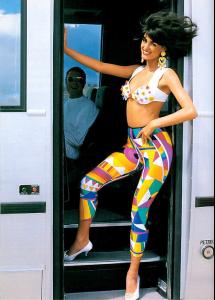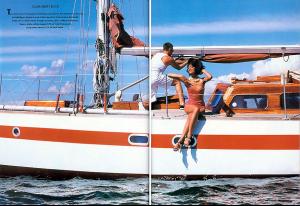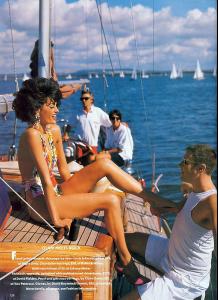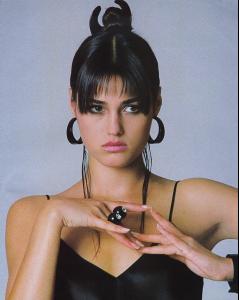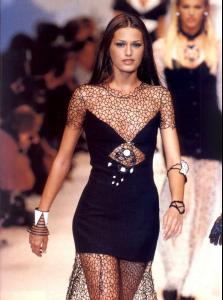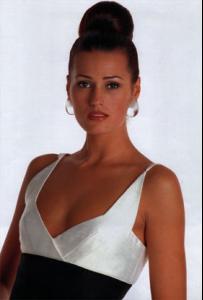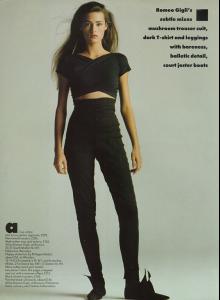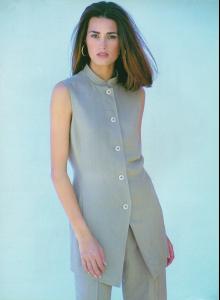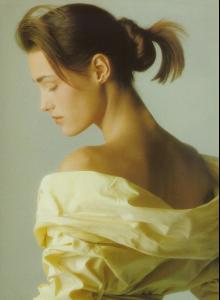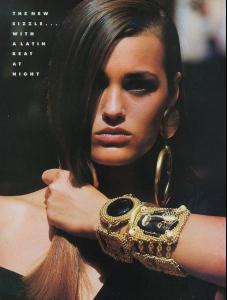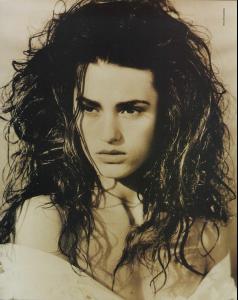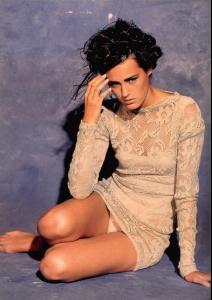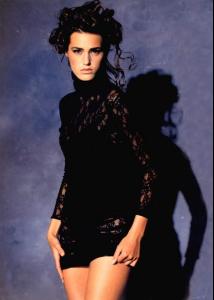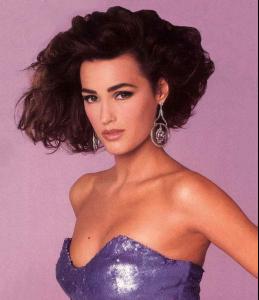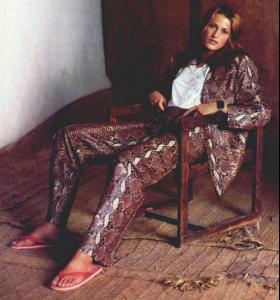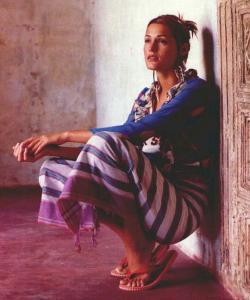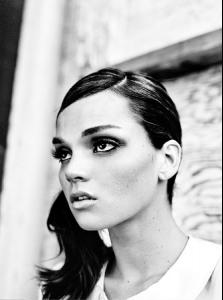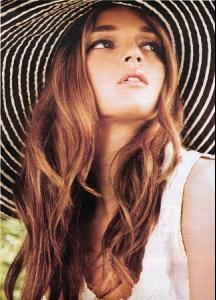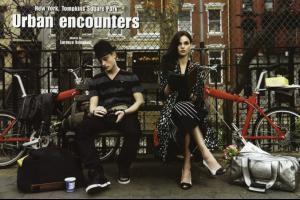Everything posted by whyellebee
-
Yasmin Le Bon
- Victoria Beckham
I loved the W editorial they did! - Thanks Miss!- Katsia Zingarevich
- Katsia Zingarevich
- Katsia Zingarevich
- Yasmin Le Bon
- Yasmin Le Bon
- Katsia Zingarevich
- Katsia Zingarevich
- Katsia Zingarevich
- Katsia Zingarevich
- Katsia Zingarevich
- Katsia Damenkova
THANK YOU TINKERBELLE!!!!!- Katsia Damenkova
- Margherita Missoni
- Margherita Missoni
- Yasmin Le Bon
- Bar Refaeli
- Yasmin Le Bon
- Gail Elliott
Yas and Gail! yas_gail.bmp yas_gail2.bmp yas_ge1.bmp yas_gail.bmp yas_gail2.bmp yas_ge1.bmp- Yasmin Le Bon
- Yasmin Le Bon
- Yasmin Le Bon
- Yasmin Le Bon
I love those Miss! Photo's from today's "Fakes Cost More" anti-counterfeit summit in Brussels. also video here: http://video.aol.com/video-detail/supermod...fakes/926763396- Allie Crandell
- Victoria Beckham
Account
Navigation
Search
Configure browser push notifications
Chrome (Android)
- Tap the lock icon next to the address bar.
- Tap Permissions → Notifications.
- Adjust your preference.
Chrome (Desktop)
- Click the padlock icon in the address bar.
- Select Site settings.
- Find Notifications and adjust your preference.
Safari (iOS 16.4+)
- Ensure the site is installed via Add to Home Screen.
- Open Settings App → Notifications.
- Find your app name and adjust your preference.
Safari (macOS)
- Go to Safari → Preferences.
- Click the Websites tab.
- Select Notifications in the sidebar.
- Find this website and adjust your preference.
Edge (Android)
- Tap the lock icon next to the address bar.
- Tap Permissions.
- Find Notifications and adjust your preference.
Edge (Desktop)
- Click the padlock icon in the address bar.
- Click Permissions for this site.
- Find Notifications and adjust your preference.
Firefox (Android)
- Go to Settings → Site permissions.
- Tap Notifications.
- Find this site in the list and adjust your preference.
Firefox (Desktop)
- Open Firefox Settings.
- Search for Notifications.
- Find this site in the list and adjust your preference.