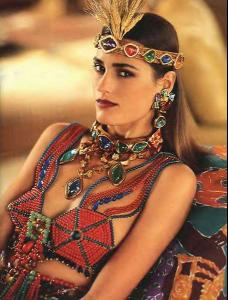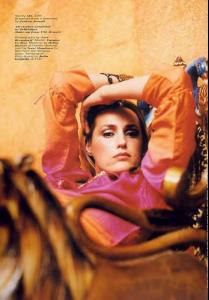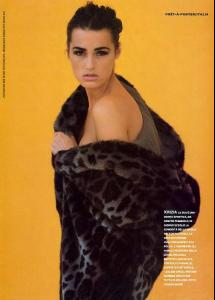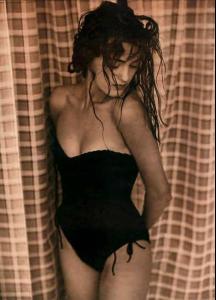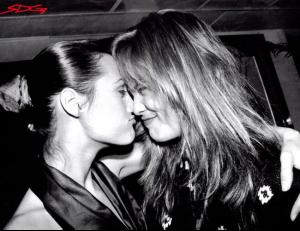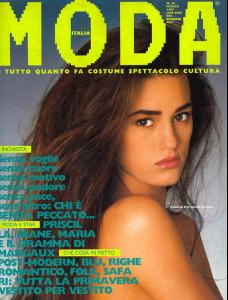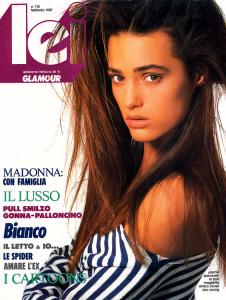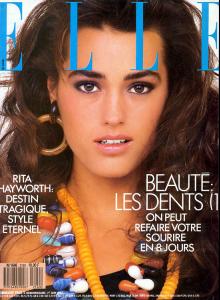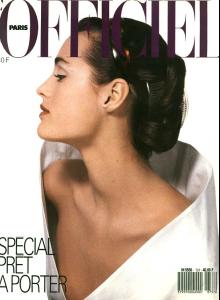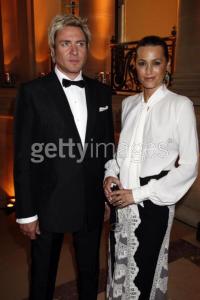Everything posted by whyellebee
-
Yasmin Le Bon
GREAT COVERS LONDON!!!!
-
Yasmin Le Bon
Such great covers!!! THANK YOU!
-
Yasmin Le Bon
I could never make out whether she was in this video. That's great to know! Thank you bubbles!
-
Yasmin Le Bon
-
Renee Simonsen
- Katsia Zingarevich
- Yasmin Le Bon
london, the KL perfume ad is one of my all time favorites, and bubbles the second b&w pic in the second row is also a huge favorite! Thank you both- Yasmin Le Bon
- Yasmin Le Bon
You are both welcome and thanks for the new additions london! Bubbles I have always loved those series of photographs. Here's a pic of the girls with Yasmin all grownup!- Yasmin Le Bon
- Yasmin Le Bon
Most of my favorites london, thank you! Great pics with her beautiful children, thanks bubbles!- Yasmin Le Bon
- Yasmin Le Bon
- Yasmin Le Bon
...These are new pics,huh?WOW...she is still SOOO beautiful! I KNOW! Just this past week! She looks 23 not 43! btw, I love that cover as well.- Yasmin Le Bon
...These are new pics,huh?WOW...she is still SOOO beautiful!- Yasmin Le Bon
- Yasmin Le Bon
- Yasmin Le Bon
- Yasmin Le Bon
- Yasmin Le Bon
- Katsia Zingarevich
- Yasmin Le Bon
I LOVE the pics with Sienna! They are both so lovely! Thank you.- Katsia Zingarevich
- Chiara Baschetti
THANK YOU FRANCY!!!! Wonderful pics! THE BEST!- Yasmin Le Bon
Account
Navigation
Search
Configure browser push notifications
Chrome (Android)
- Tap the lock icon next to the address bar.
- Tap Permissions → Notifications.
- Adjust your preference.
Chrome (Desktop)
- Click the padlock icon in the address bar.
- Select Site settings.
- Find Notifications and adjust your preference.
Safari (iOS 16.4+)
- Ensure the site is installed via Add to Home Screen.
- Open Settings App → Notifications.
- Find your app name and adjust your preference.
Safari (macOS)
- Go to Safari → Preferences.
- Click the Websites tab.
- Select Notifications in the sidebar.
- Find this website and adjust your preference.
Edge (Android)
- Tap the lock icon next to the address bar.
- Tap Permissions.
- Find Notifications and adjust your preference.
Edge (Desktop)
- Click the padlock icon in the address bar.
- Click Permissions for this site.
- Find Notifications and adjust your preference.
Firefox (Android)
- Go to Settings → Site permissions.
- Tap Notifications.
- Find this site in the list and adjust your preference.
Firefox (Desktop)
- Open Firefox Settings.
- Search for Notifications.
- Find this site in the list and adjust your preference.