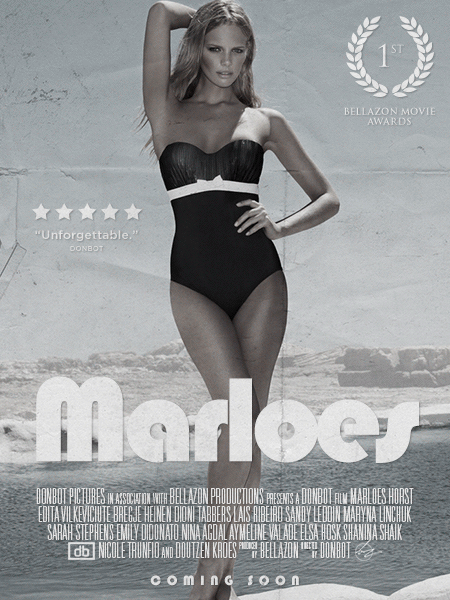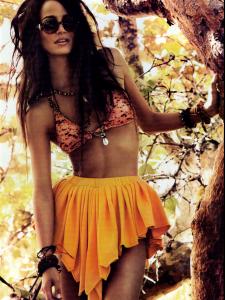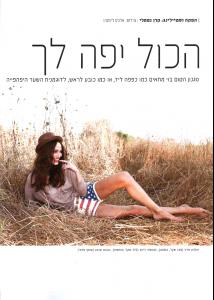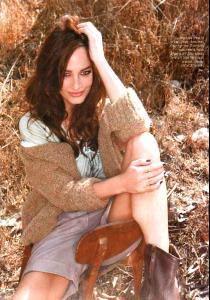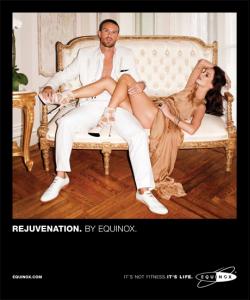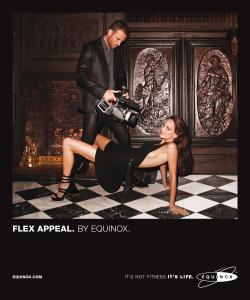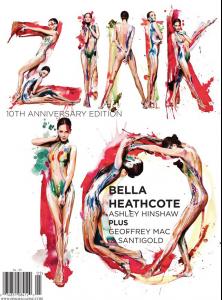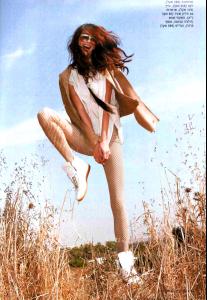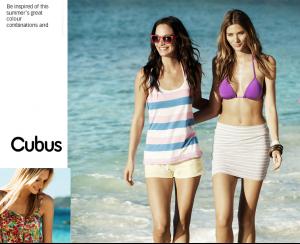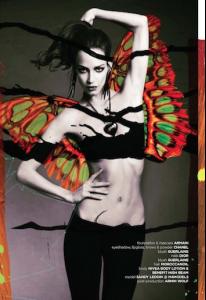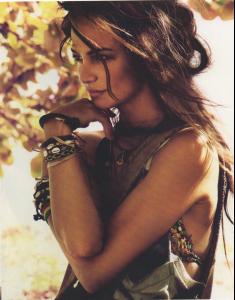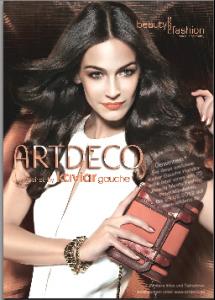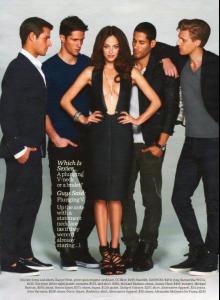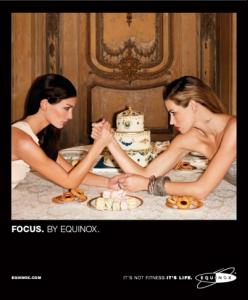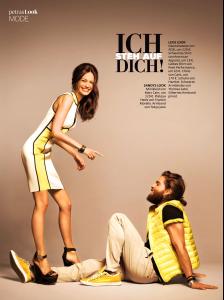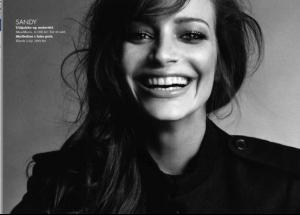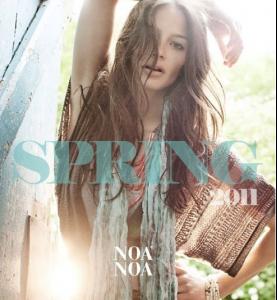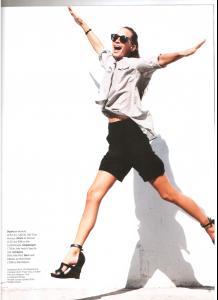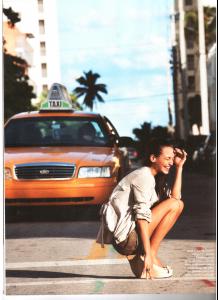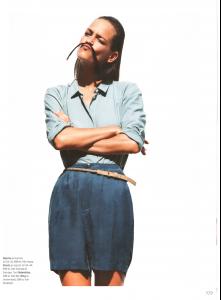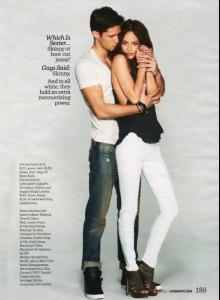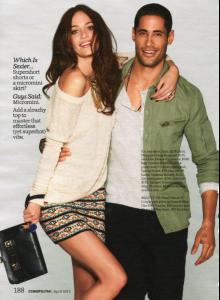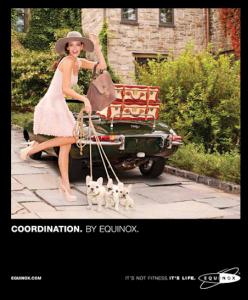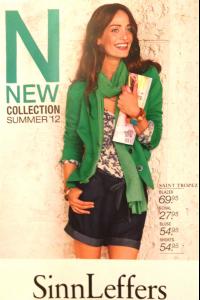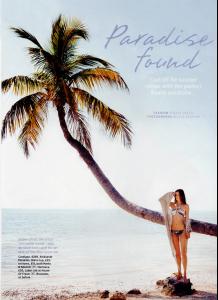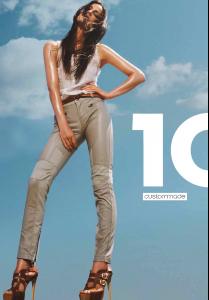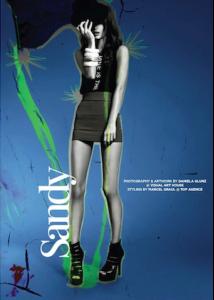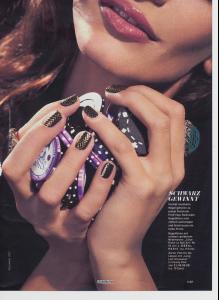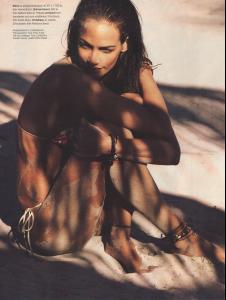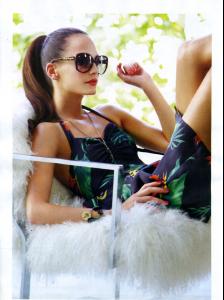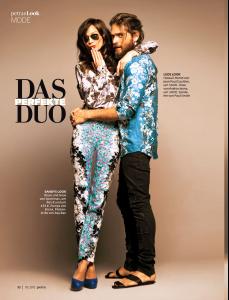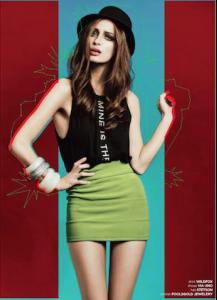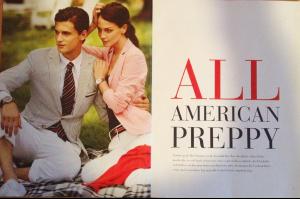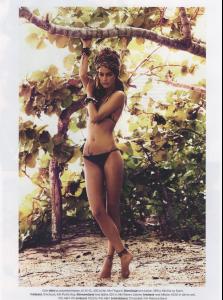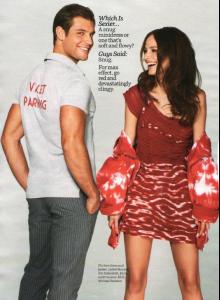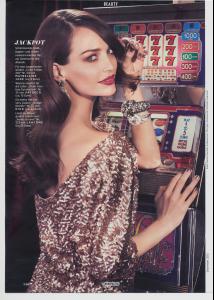Everything posted by donbot
- Elena Baguci
-
Elena Baguci
- Nina Agdal
^Heat begets hotness?- Candice Boucher
- Marloes Horst
Love the video, thanks- Nina Agdal
- Aymeline Valade
Amazing, thanks BeachBunny- Gracie Carvalho
Thanks guys- Marloes Horst
Perfect Thanks gosia! Weird her hair is only recoloured for the cover- Elena Baguci
- Edita Vilkeviciute
- Maryna Linchuk
Stunning. Seriously.- Your Top 10 Babes
- Mary Elizabeth Winstead
^Not bad at all- Marloes Horst
^Amazing quality, thanks Wow- Edita Vilkeviciute
- Batman: Arkham
^And here it is :Dinah: Also comes with the news that Kevin Conroy is indeed reprising his role as the voice of the Bat, after it had reported that he wasn't going to- Sandy Leddin
Plus some personal pics from her Pintrest /monthly_05_2013/post-19363-0-1445992910-31033_thumb.jpg" data-fileid="2460574" alt="post-19363-0-1445992910-31033_thumb.jpg" data-ratio="71.25"> /monthly_05_2013/post-19363-0-1445992910-34713_thumb.jpg" data-fileid="2460577" alt="post-19363-0-1445992910-34713_thumb.jpg" data-ratio="87.78"> pinterest.com/SandyLeddins- Sandy Leddin
contd.. /monthly_05_2013/post-19363-0-1445992907-95339_thumb.jpg" data-fileid="2460502" alt="post-19363-0-1445992907-95339_thumb.jpg" data-ratio="133.4"> /monthly_05_2013/post-19363-0-1445992908-09772_thumb.jpg" data-fileid="2460514" alt="post-19363-0-1445992908-09772_thumb.jpg" data-ratio="65.17"> pinterest.com/SandyLeddins- Sandy Leddin
- Nadejda Savcova
Thanks for the adds guys (Y)- Marloes Horst
^You already posted these a few pages back gosia - that's where I got my avatar/sig Thanks though- Tanya Dziahileva
Thanks mandolinaes- Elena Baguci
- Bree Conden
^Relatively new, I'd say.. her body shape has certainly changed from earlier work. - Nina Agdal
Account
Navigation
Search
Configure browser push notifications
Chrome (Android)
- Tap the lock icon next to the address bar.
- Tap Permissions → Notifications.
- Adjust your preference.
Chrome (Desktop)
- Click the padlock icon in the address bar.
- Select Site settings.
- Find Notifications and adjust your preference.
Safari (iOS 16.4+)
- Ensure the site is installed via Add to Home Screen.
- Open Settings App → Notifications.
- Find your app name and adjust your preference.
Safari (macOS)
- Go to Safari → Preferences.
- Click the Websites tab.
- Select Notifications in the sidebar.
- Find this website and adjust your preference.
Edge (Android)
- Tap the lock icon next to the address bar.
- Tap Permissions.
- Find Notifications and adjust your preference.
Edge (Desktop)
- Click the padlock icon in the address bar.
- Click Permissions for this site.
- Find Notifications and adjust your preference.
Firefox (Android)
- Go to Settings → Site permissions.
- Tap Notifications.
- Find this site in the list and adjust your preference.
Firefox (Desktop)
- Open Firefox Settings.
- Search for Notifications.
- Find this site in the list and adjust your preference.