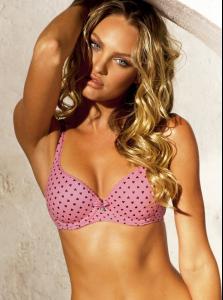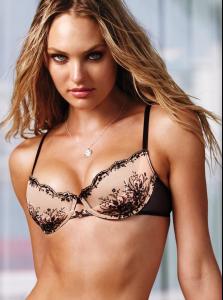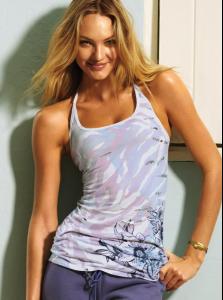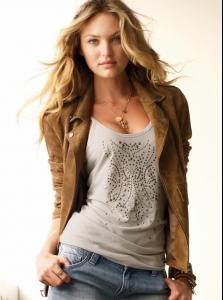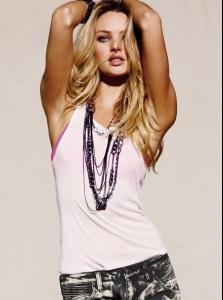Everything posted by donbot
-
Marisa Miller
-
Carla Ossa
^ :shock: Nice find!
-
Marisa Miller
Great shoot, she looks great!
- Catrinel Menghia
-
Editorials
Thanks for the great scans
- Odette Annable
-
Miscellaneous
Sensational pics, thanks nothingless
- Irina Shayk
-
Anahi Gonzales
^ :shock: Thanks a bunch, mike
-
Jennifer Lamiraqui
Thanks, dionyx. She's fantastic
- Carla Ossa
-
Miscellaneous
Thank you, those scans are amazing
-
Emanuela de Paula
Thanks for all the new pics
-
Catrinel Menghia
Thanks Matute & FaStone
-
Barbara Herrera
^Very nice, thanks
-
Jenna Pietersen
OMG.. could she be any more perfect? :drool: Thanks for the incredible pictures Matute
- Jarah Mariano
-
Doutzen Kroes
Thanks a lot nothingless & vamp for the amazing additions :drool:
-
Rosie Huntington-Whiteley
-
Doutzen Kroes
-
Candice Swanepoel
-
Doutzen Kroes
^Totally agree. Her body is rocking Thanks for the adds, Vamp.
-
Rosie Huntington-Whiteley
^Thanks She reminds me of Ana BB there.
-
Emanuela de Paula
Ah, she is so divine :wub:
-
Doutzen Kroes
^Thank you, she looks so good in VSX :drool: