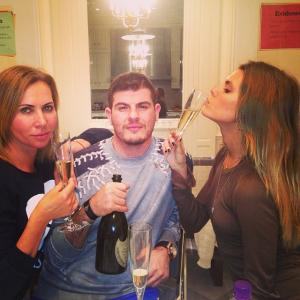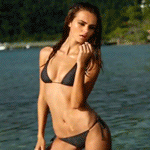Everything posted by donbot
- Kendra Spears
-
Elsa Hosk
- Polaroids
- Polaroids
- Alyssa Miller
Wow, love those Allure shots!- Maryna Linchuk
- Shanina Shaik
- Sarah Stephens
- Carola Remer
- Catherine McNeil
Thanks bigmax- Find me a model...
- Find me a model...
- Emma Stone
^Thanks all. Red hair suits her so well- Marisa Miller
She looked great- Maryna Linchuk
Love it, thanks meidude- Nicole Trunfio
No, that's a fully grown man. You can tell by the beard I actually thought that was a pram too at first glance, but it's just suitcases on a trolley <_<- Andreea Diaconu
Dat jaw o_O- Nicole Trunfio
Thanks Mahi- Andreea Diaconu
Amazing adds - thank you lyla- Lais Ribeiro
Thank you Gator- Carola Remer
- Auguste Abeliunaite
Thanks a lot alfadolls- Marloes Horst
Love the Cidade Jardim- Natasha Barnard
Thanks jj and antoinetteda!- Xenia Deli
Account
Navigation
Search
Configure browser push notifications
Chrome (Android)
- Tap the lock icon next to the address bar.
- Tap Permissions → Notifications.
- Adjust your preference.
Chrome (Desktop)
- Click the padlock icon in the address bar.
- Select Site settings.
- Find Notifications and adjust your preference.
Safari (iOS 16.4+)
- Ensure the site is installed via Add to Home Screen.
- Open Settings App → Notifications.
- Find your app name and adjust your preference.
Safari (macOS)
- Go to Safari → Preferences.
- Click the Websites tab.
- Select Notifications in the sidebar.
- Find this website and adjust your preference.
Edge (Android)
- Tap the lock icon next to the address bar.
- Tap Permissions.
- Find Notifications and adjust your preference.
Edge (Desktop)
- Click the padlock icon in the address bar.
- Click Permissions for this site.
- Find Notifications and adjust your preference.
Firefox (Android)
- Go to Settings → Site permissions.
- Tap Notifications.
- Find this site in the list and adjust your preference.
Firefox (Desktop)
- Open Firefox Settings.
- Search for Notifications.
- Find this site in the list and adjust your preference.