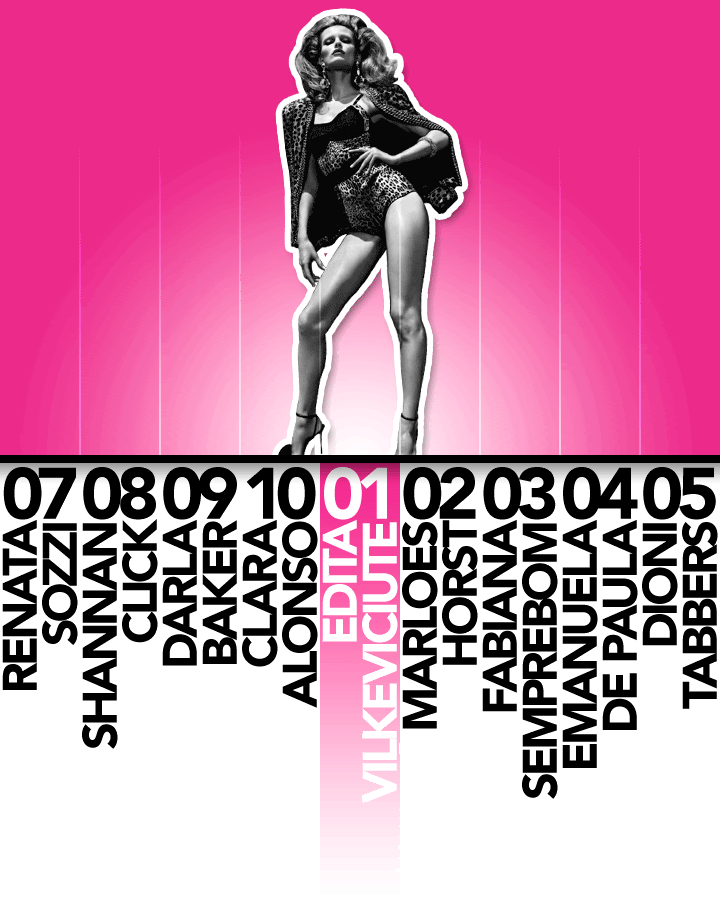Everything posted by donbot
-
The best face of fashion
Lindsay Frimodt [7] Helena Christensen Cintia Dicker [8] Chang Chun Xiao Janeta Samp [10] Doriana Agacinska [12]
-
Fragrance vs. Cosmetics Commercial Ultimate Battle...to the Death! ^_^
Nivea: 3.5. Didn't like the voiceover, but everything else was great. Portishead Ricci: 3.5 Covergirl: 1 Kenzo: 4.5. Almost <_<
-
Music of 2011
^Gorgeous New Radiohead tracks released last weekend:
-
Best Editorial of 2010
Naomi x 3
- Ethnic Beauty
-
Marloes Horst
- Lucia Dvorska
-
Darla Baker
Lovely, thank you
-
Josie Maran
Beautiful vid
-
Michea Crawford
The Calzedonia one is from a new campaign I think Need more, stat
-
Survival of the fittest competition
Petra Nemcova [4] Laetitia Casta [2]
-
Aymeline Valade
Thanks a lot sarnic
-
Michea Crawford
Good hunting, thanks Danni
-
The best face of fashion
Behati Prinsloo [7] Valentina Zelyaeva [10] Kareen Taylor Rosie Huntington-Whiteley Noemi Lenoir [8] Candice Boucher [12]
-
Aurelia Gliwski
^Don't much care for that last pic, but the ed is beautiful apart from that
-
Alyssa Miller
- Clara Alonso
Clara + Ana! Quality on those is really quite something too, thanks as always el jefe- Michea Crawford
^Tis indeed, but thanks anyway- Kim Cloutier
^I don't think I would have recognised her from that picture Is that an old ad?- Fragrance vs. Cosmetics Commercial Ultimate Battle...to the Death! ^_^
Scarlett: 4 Josie: 3 Angie: 0.5. Banal :| Stefani: +1 for the panda- Your Top 10 Babes
lol Jude. Your sets are beautiful- Models Competition
Lips: 7 Smile: 8 Hair: 8 Eyes: 8 Nose: 6 Abs: 10 Cleavage: 7 Butt: 6 Legs: 8- The best face of fashion
Naomi Campbell [8] Jeisa Chiminazzo Charlotte Free [7] Karen Mulder [12] Rosie Tupper Alessandra Ambrósio [10]- Survival of the fittest competition
Laetitia [2] Elena [1]- Your Top 10 Babes
01 edita vilkeviciute 01 02 marloes horst 02 03 fabiana semprebom 03 04 emanuela de paula 04 05 dioni tabbers 05 06 ana beatriz barros 06 07 renata sozzi 07 08 shannan click 08 09 darla baker 09 10 clara alonso 10 hovering alessandra ambrosio • nicole trunfio • elena baguci • leticia zuloaga • maryna linchuk du juan • tori praver • isabeli fontana • hilary rhoda • catrinel menghia - Clara Alonso