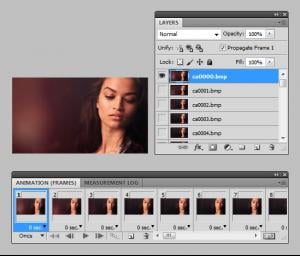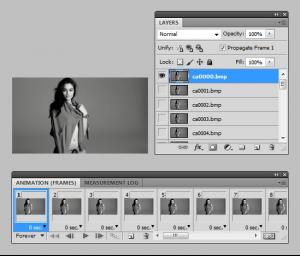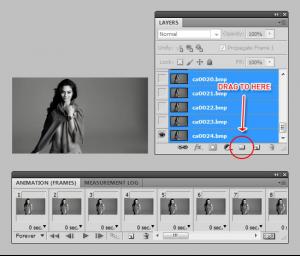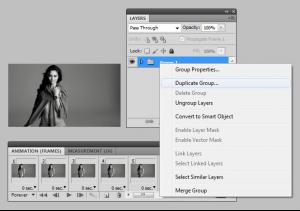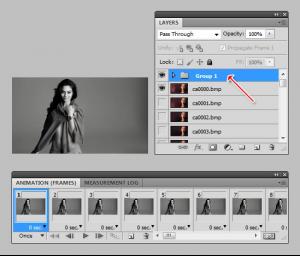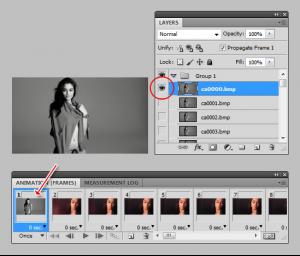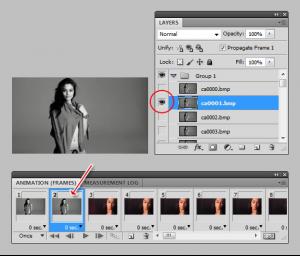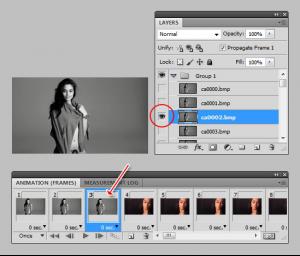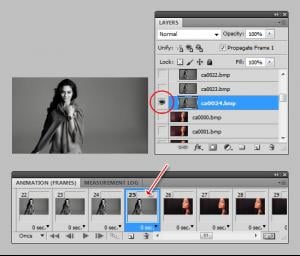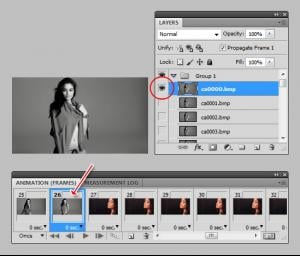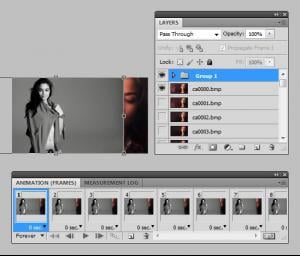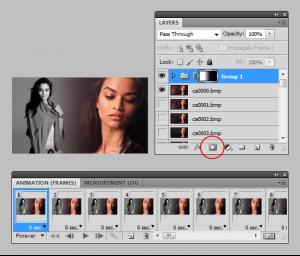Everything posted by donbot
-
Favorite Female Movie Character
-
Survival of the fittest competition
Natasha Barnard [2] Emily Ratajkowski [2] Girl's got curves though
-
Shanina Shaik
Thanks RocketQueen!
-
Best of 2011 VSFS
Round 122: Miranda Sui Karlie - Aqua Karlie - Pink Round 123: Julia Maryna
- Aymeline Valade
-
Favorite Female Movie Character
Sadako/Samara Irene Adler Olive Connie Sumner Natasha Rostova Sadako was the name of the character in the original Japanese version
-
Music of 2012
Loving Regina Spektor's new album right now :Dinah: Just found this too - pretty great song she did with Only Son
-
Favorite Female Movie Character
Domino Harvey Jamie Rellis Nyota Uhura Camille Foster Frances Stevens
- Lais Ribeiro
-
Sarah Stephens
Covers Unknown shoot Visual Tales VT6 Book 2 Betsey Johnson F/W 2012, New York Elle Sweden March 2012 Allure, May 2012 Various @ tfs
-
Best of 2011 VSFS
Round 120: Anja Ballet Karlie Hero Anja Spell Karlie Pink Round 121: Julia Sui
-
Terese Pagh Teglgaard
Thanks Jenkinss
-
Catrinel Menghia
I guess I'm a sucker for brown eyes <_<
-
Marloes Horst
-
Favorite Female Movie Character
River Summer Ruth Cleopatra Susan
-
Combining Multiple Gifs Together
I've done a few signatures and what not that put together more than 1 animated GIFs playing at the same time. Someone asked me how I did it, so I thought I'd post it here. This is my process in Photoshop - it's pretty tedious, but if anyone knows a quicker/easier way to do it, I'd love to know how First of all, the number of frames in each of the GIFs you want to combine need to have a common factor so that they can loop neatly. For example, Animation 1 has 50 frames: Animation 2 has 25 frames: These will work because I know Animation 2 can play through twice exactly in the time that Animation 1 plays through once. Now I'm going to import all the layers from one document into the other, so they're all together. You'll find it easier to import the shorter animation into the longer one. Select all the layers, then drag them onto the "Create a new group" button: Right click the group, and choose Duplicate Group.... Select the document containing the longer animation in the drop-down list and press OK. Now you've got all the Animation 2 layers in a group, sitting above the Animation 1 layers. Now comes the tedious part. Basically you have to go through, frame by frame and cycle through each individual layer of Animation 2. Frame 1, make the first layer visible Frame 2, make the second layer visible Frame 3, make the third layer visible ...and so on. This might take you a long time if you're working with a large animation. Here I've got to Frame 25, which is the halfway point of Animation 1, and the final layer of Animation 2. This is where Animation 2 will start its second playthrough. Frame 26, make the first layer visible ..etc, all the way to the end. Because all of Animation 2 is in a layer group, I can manipulate it easily. Here I've gone back to Frame 1, selected the group, and pressed Ctrl+T to transform the group. I've moved Animation 2 over to the left, now I'm going to apply a gradient layer mask to it, to reveal more of Animation 1 sitting underneath And that's it! Final GIF:
- Nicole Trunfio
-
Favorite Female Movie Character
Mathilda The Bride Camille Celie Ronja
-
Catrinel Menghia
^Can't wait Green eyes look freaky on her
-
Problems and Suggestions for BZ - Post Here
The rules indicates a 600 px width limit, but the maxium embedding limit for full view was 1050 px for system resize and acceptable viewing. Perhaps there was a update while I was away that I was not made aware of. Not sure. The current system changed to stricter and more specific options I am using a mobile device to view this board and it was kinda a pain to scroll down some of images that are 600 px long. However I wouldn't propose we decrease the dimension even more bc it wouldn't be fair to non-mobile users. You win some and you lose some. Oh, I thought we could have different display rules for mobile devices? Oh well
-
Problems and Suggestions for BZ - Post Here
^ The old size was definately at least 800px, but pretty sure it was exactly so. Makes sense to have a tighter restriction for the mobile version, but can't it be scaled differently just for that version?
-
Problems and Suggestions for BZ - Post Here
I noticed the maximum display size for images has been made smaller to 600x600 eg: 900x300 image, reduced to display size 600x200 300x900 image, reduced to display size 200x600 I liked it better before, with the 800px width restriction (and I'm not even sure there was a vertical limit before ).. any chance this could go back?
-
Best of 2011 VSFS
Round 118: Doutzen Karlie Anja Joan Round 119: Karlie Erin
-
Survival of the fittest competition
Natasha Barnard [8] Vika Levina [6]
-
Favorite Female Movie Character
Padmé Amidala Mirror Queen Hanna Frances Farmer Roslyn Taber