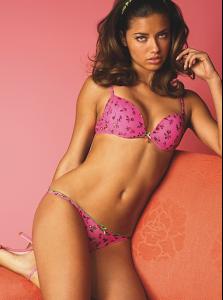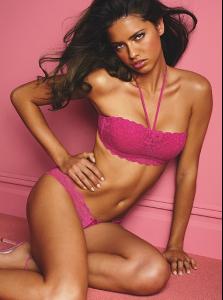Everything posted by EliSuperSaiyanv12
-
Last Person to Post Here Wins!
I win!!!!
-
I Am...
About get lunch
-
Victoria's Secret Lingerie/Underwear
-
GAME: A,B,C TV Shows/Movies
Z - Zorro
-
[Video] Avatars
They r very beautifull thnx Dajana
-
Wallpapers
Thnx Memories :drool:
-
GAME: A,B,C TV Shows/Movies
X - Files
-
Girls ABC Name Game
K - Kamile
-
Girls ABC Name Game
G - Gisele
-
GAME: A,B,C TV Shows/Movies
U - Universal Soldier
-
Girls ABC Name Game
E -Emily
-
Celebrity HOT OR NOT?
HOT Eva Mendes?
-
GAME: A,B,C TV Shows/Movies
S - Street Fighter
-
Celebrity HOT OR NOT?
NOT! Tyra Banks
-
Last Person to Post Here Wins!
- Last Person to Post Here Wins!
- Last Person to Post Here Wins!
Ok ok understood- Last Person to Post Here Wins!
Sleepy? Why???- Yes or No Game
YES! in fact rite now i'm watching now (Dead and Gone) Do u like Sci-Fi films?- Rate the Celebrity Above You
7 Demi Moore- Girls ABC Name Game
B - Bethzaida- Yes or No Game
Yes a lot!! Do u like to walk very often?- Rate the Celebrity Above You
8 Cameron Diaz- Girls ABC Name Game
Z - Zenaida- Have You Ever...
Yes one time in time square NY on 34th street have u ever been in hard rock cafe? - Last Person to Post Here Wins!