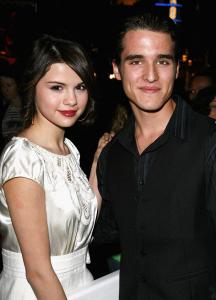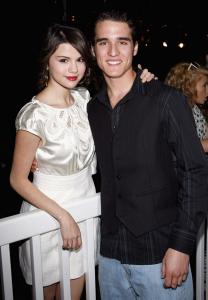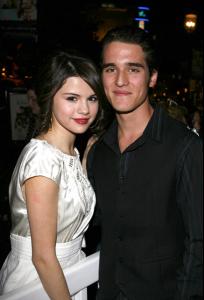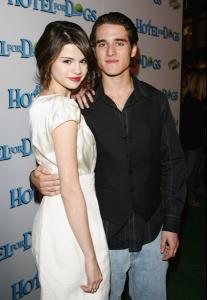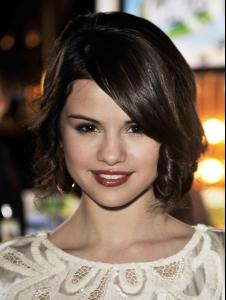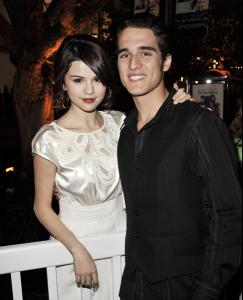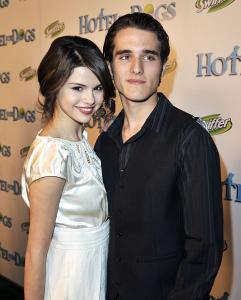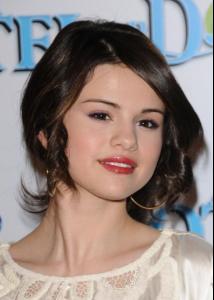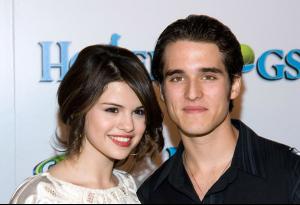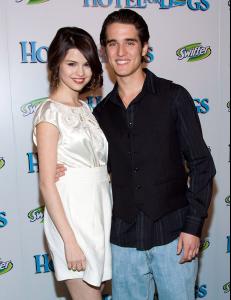-
Cintia Dicker
i thought i remembered a photoshoot with her and francisco alchowski or marlon teixeira or both, but i've been through hundreds of pages and google searches and cant find it. did i imagine this?
-
Limerlight started following glassONION
-
Celina Locks
someone helped me out and told me. it's Celina Locks. solved.
-
glassONION started following Celina Locks
-
Celina Locks
-
Sophie Holmes
miscellaneous pictures.
-
please, who is this model with mathias?
STILL WONDERING.... no one knows???
-
Daniella Sarahyba
she rang the closing bell at the new york stock exchange today with Jessica Gomes, Tori Praver, Bar Refaeli, and Cintia Dicker! and there's a small video here if you wanna see... http://www.nyse.com/events/1234177977513.html
-
Tori Praver
she rang the closing bell at the new york stock exchange today with Jessica Gomes, Cintia Dicker, Bar Refaeli, and Daniella Sarahyba! and there's a small video here if you wanna see... http://www.nyse.com/events/1234177977513.html
-
Cintia Dicker
she rang the closing bell at the new york stock exchange today with Jessica Gomes, Tori Praver, Bar Refaeli, and Daniella Sarahyba! and there's a small video here if you wanna see... http://www.nyse.com/events/1234177977513.html
-
please, who is this model with mathias?
anyone????
-
please, who is this model with mathias?
who is she? i know i recognize her. any help would be greatly appreciated...
-
Selena Gomez
-
Abbey Lee Kershaw
-
Sigrid Agren
-
Magdalena Frackowiak
-
Olga Sherer