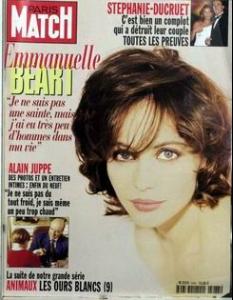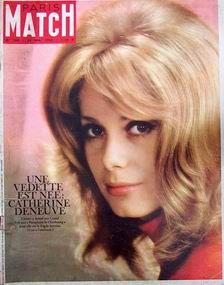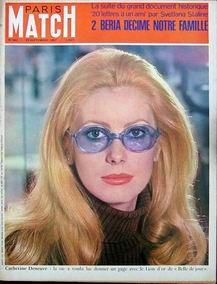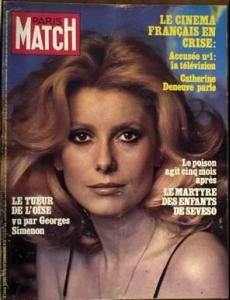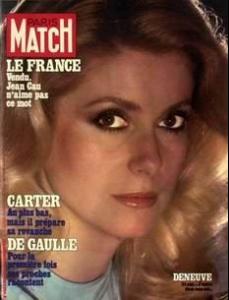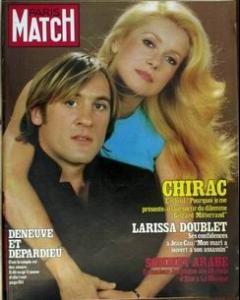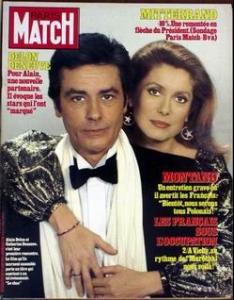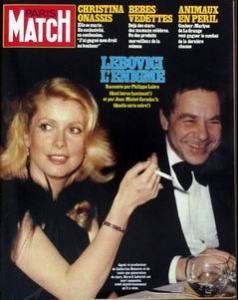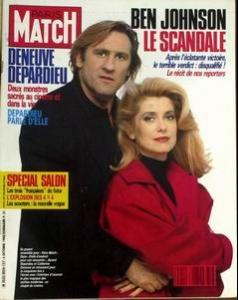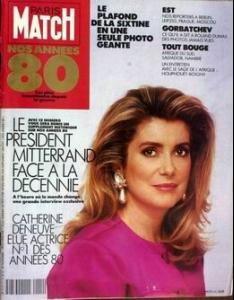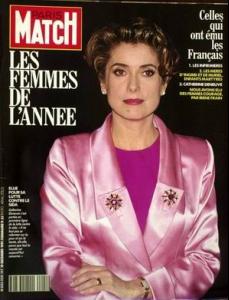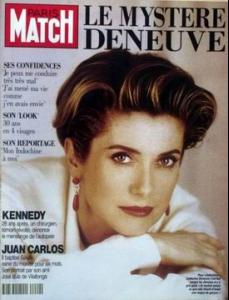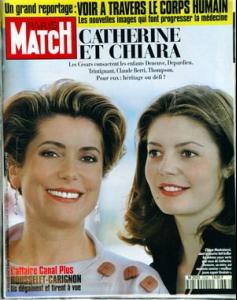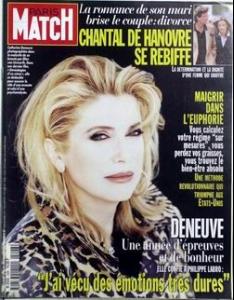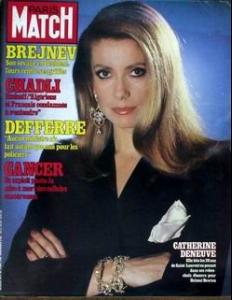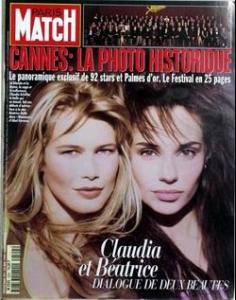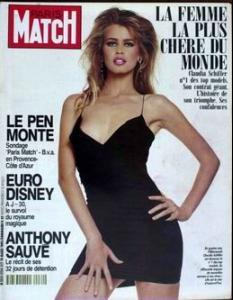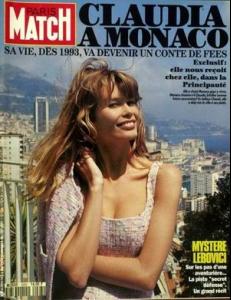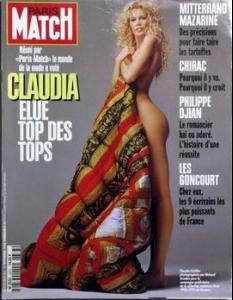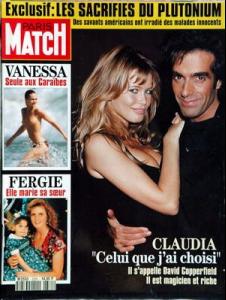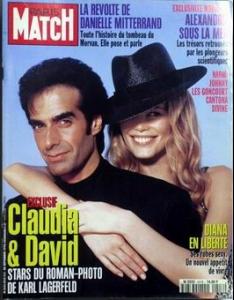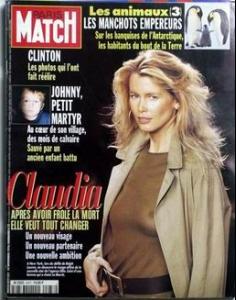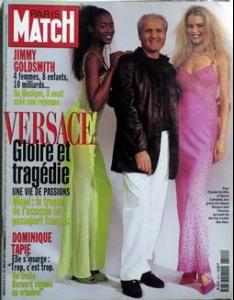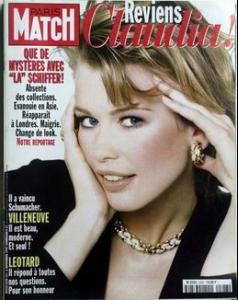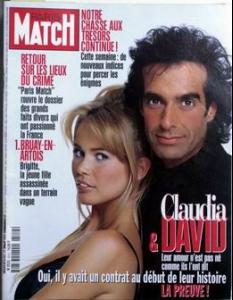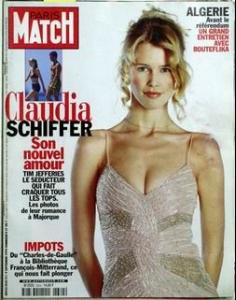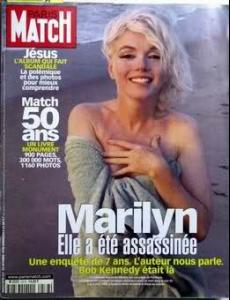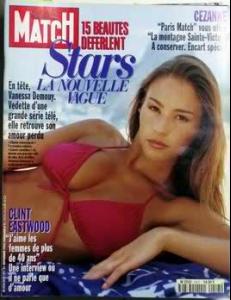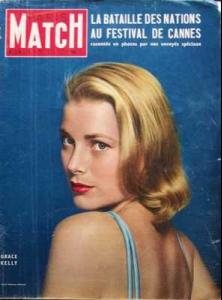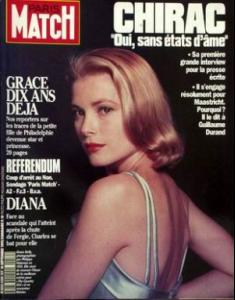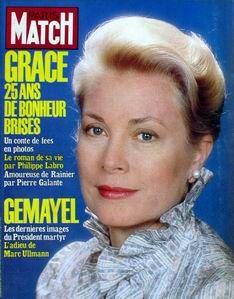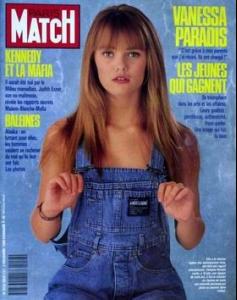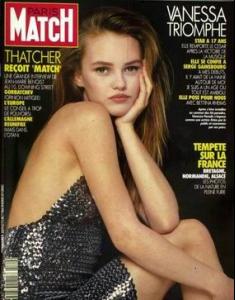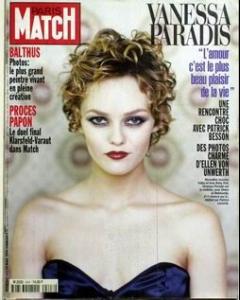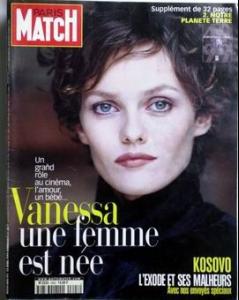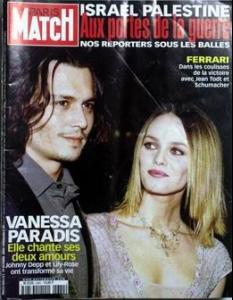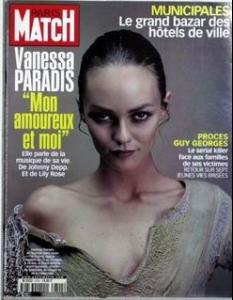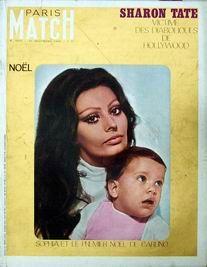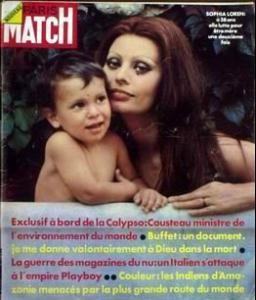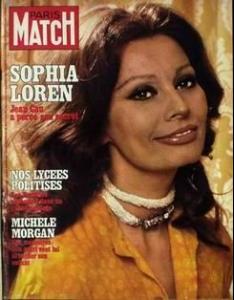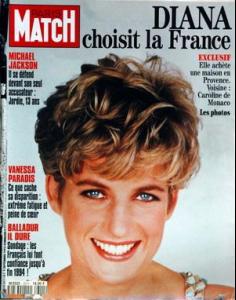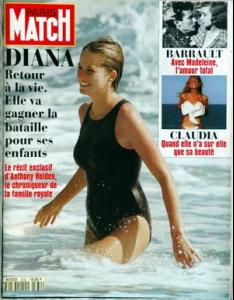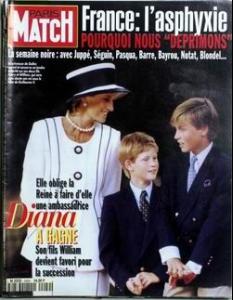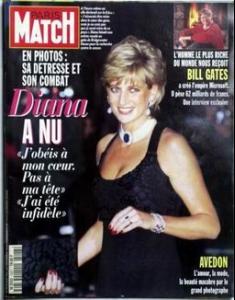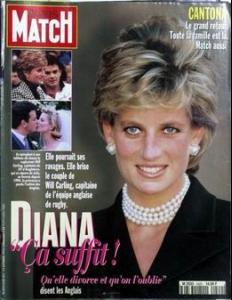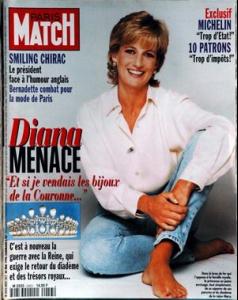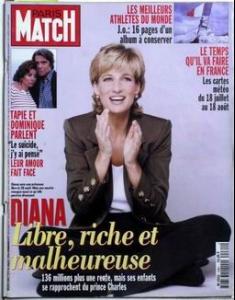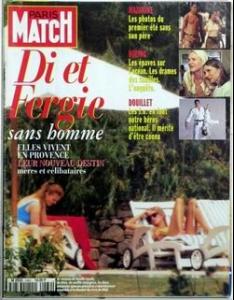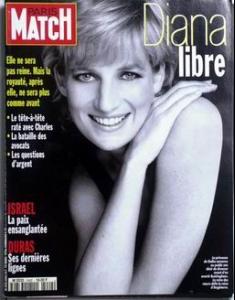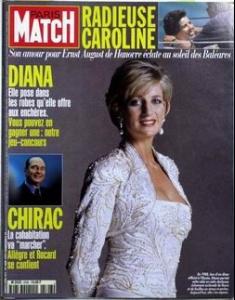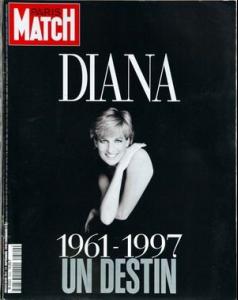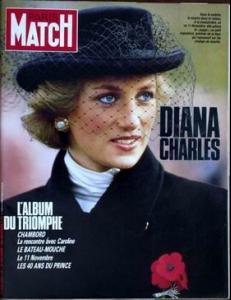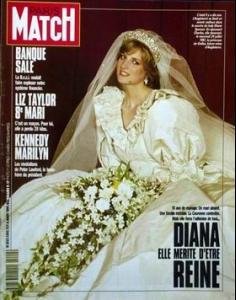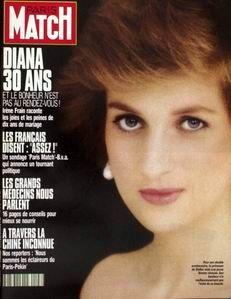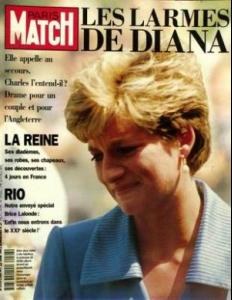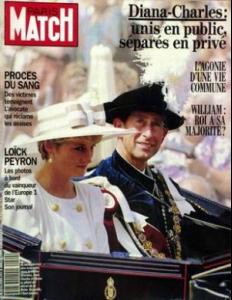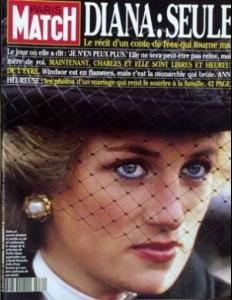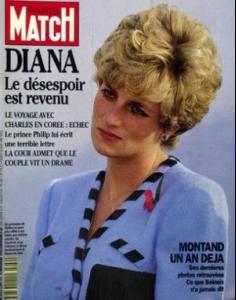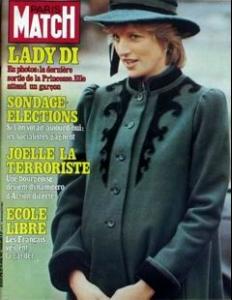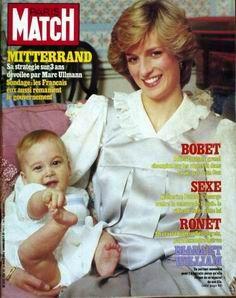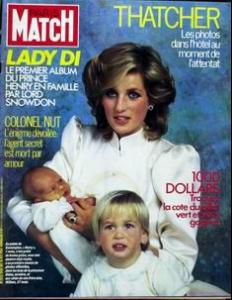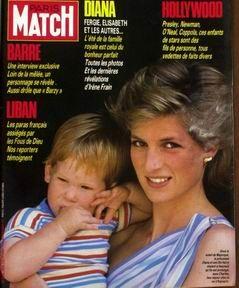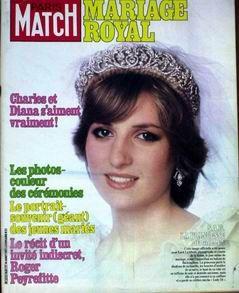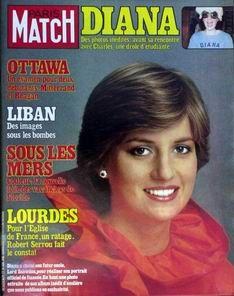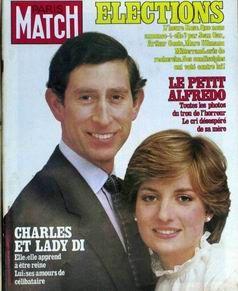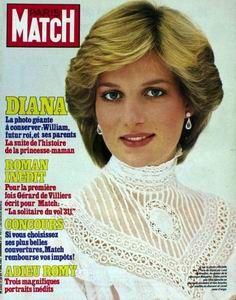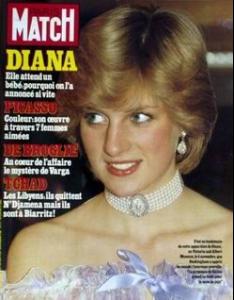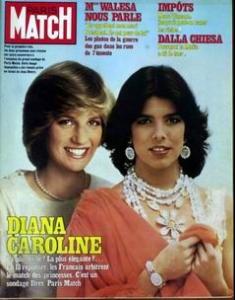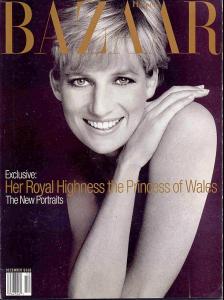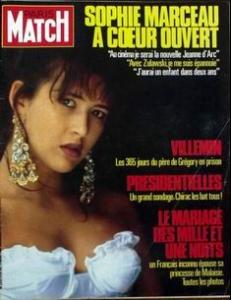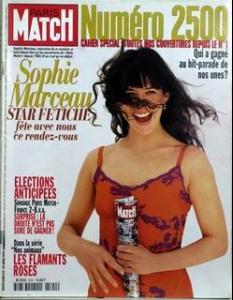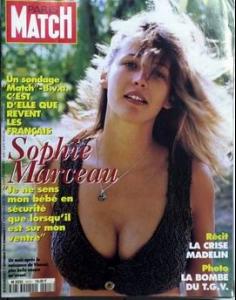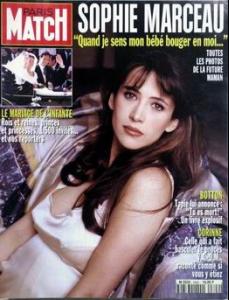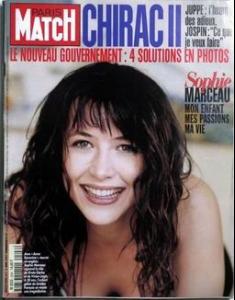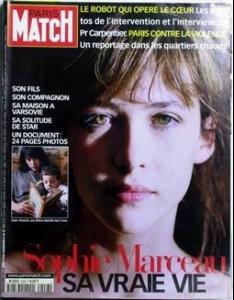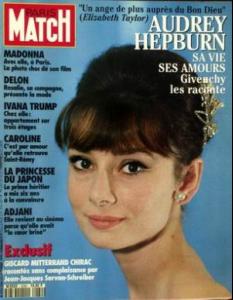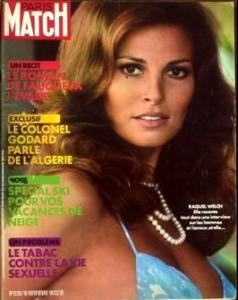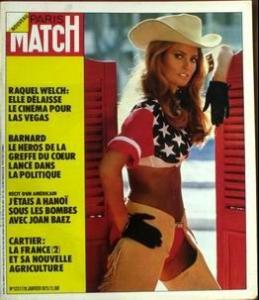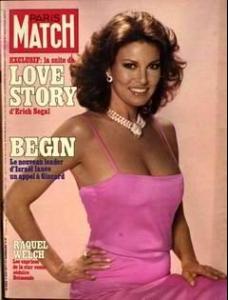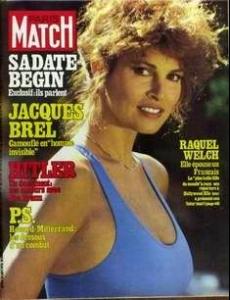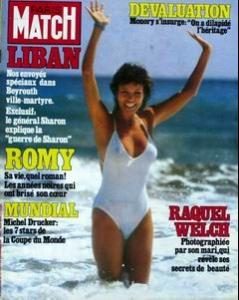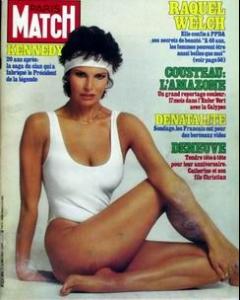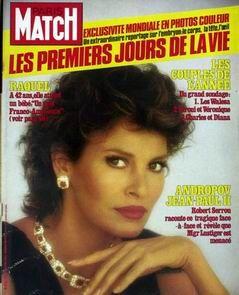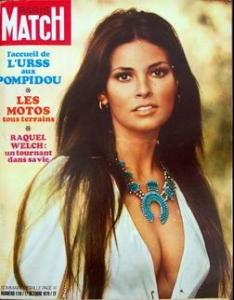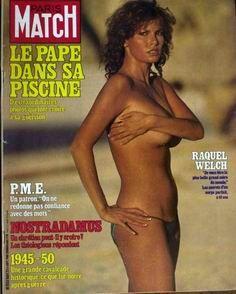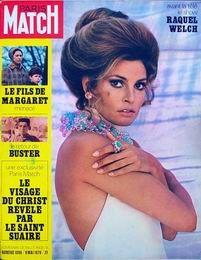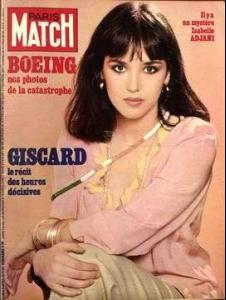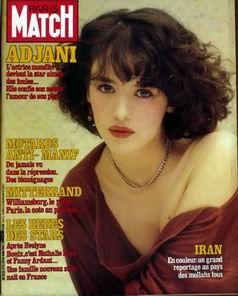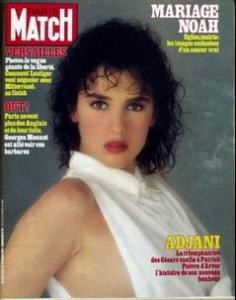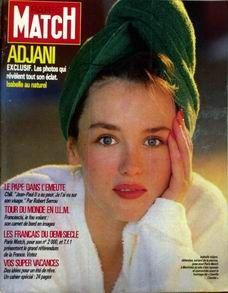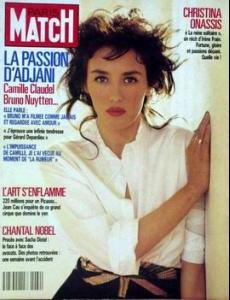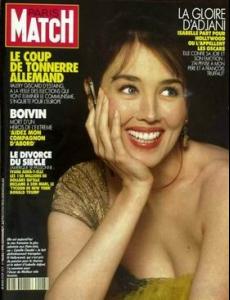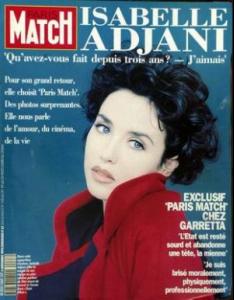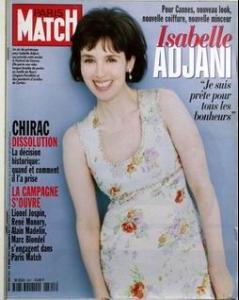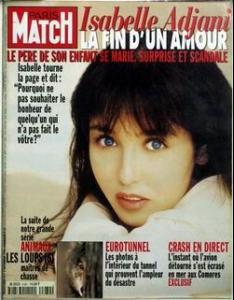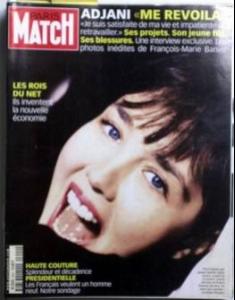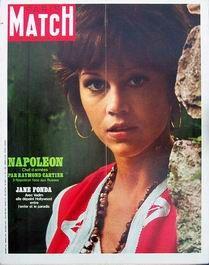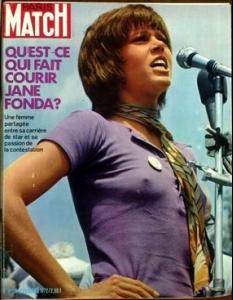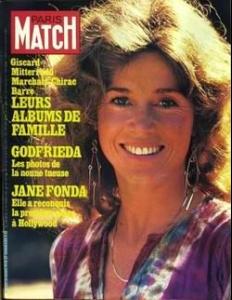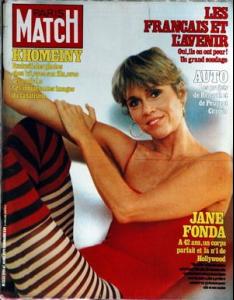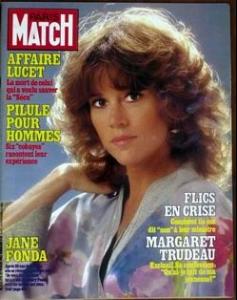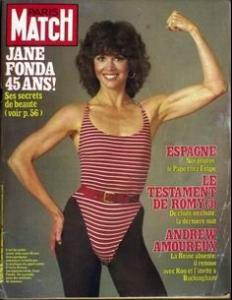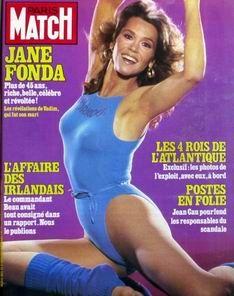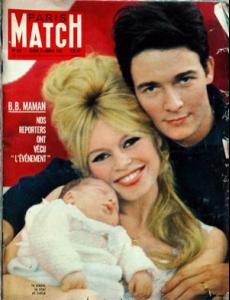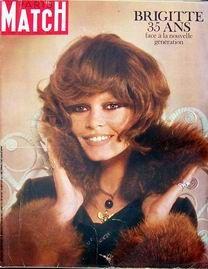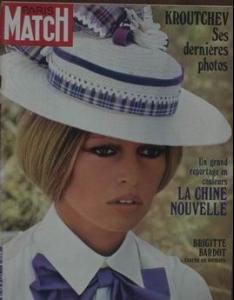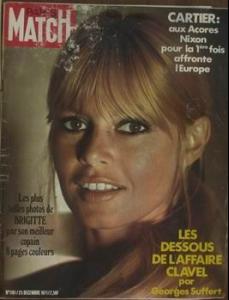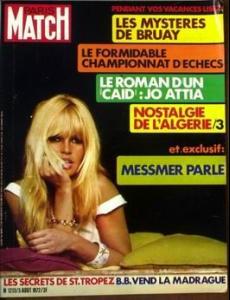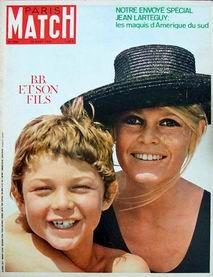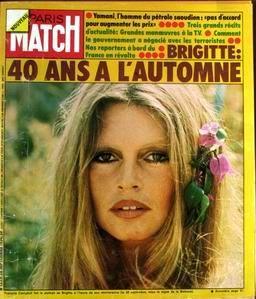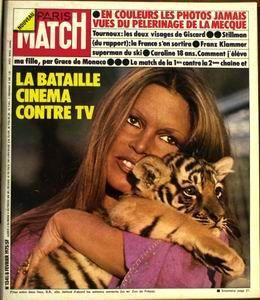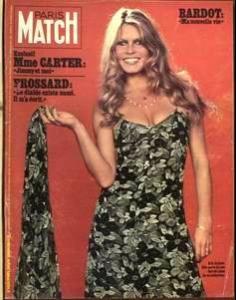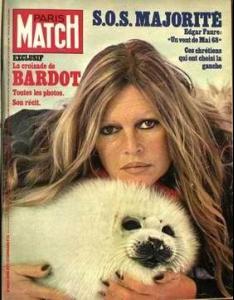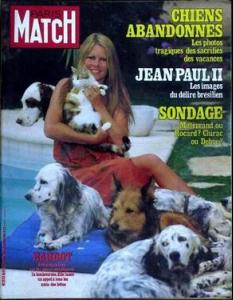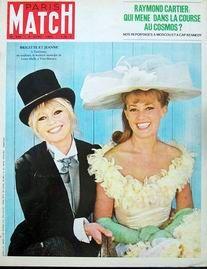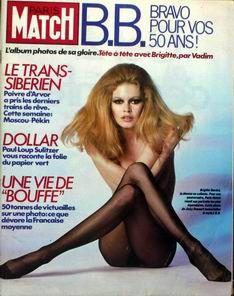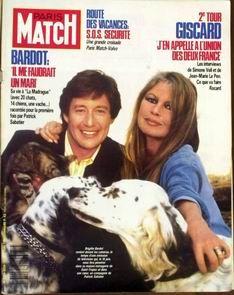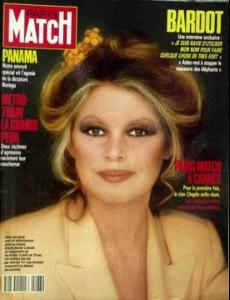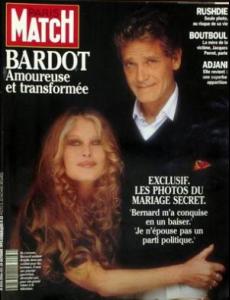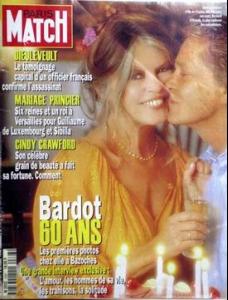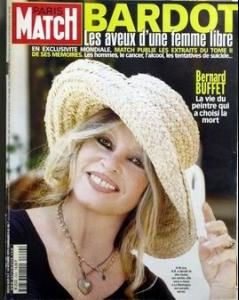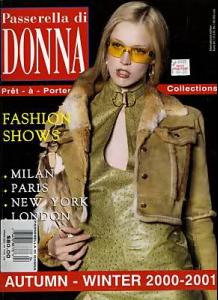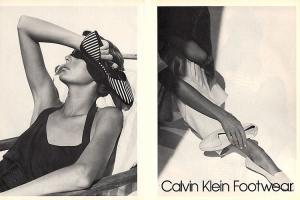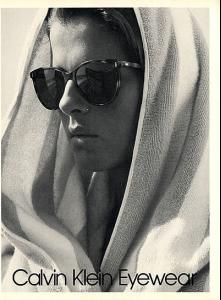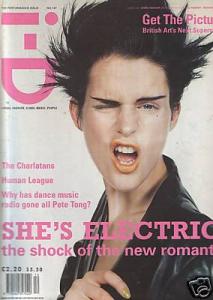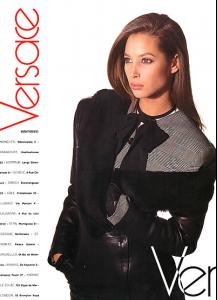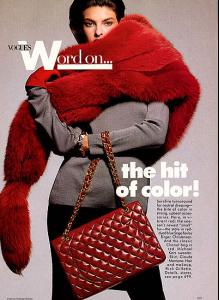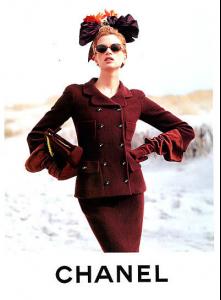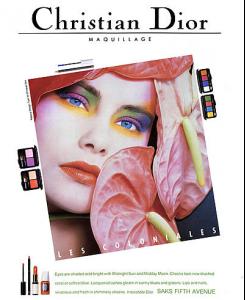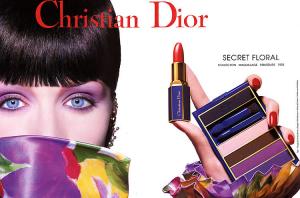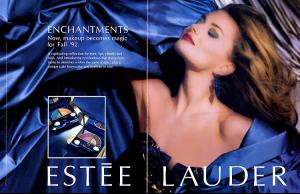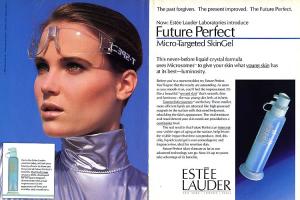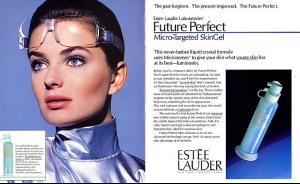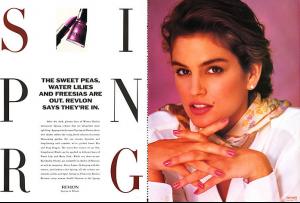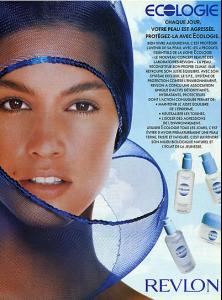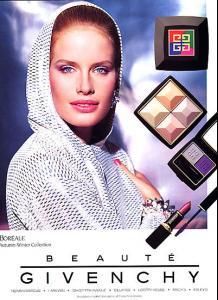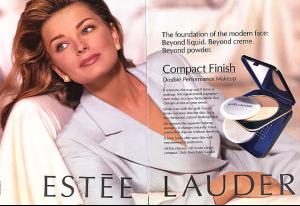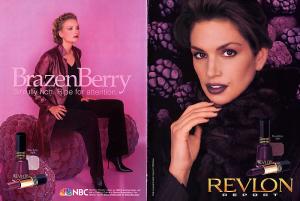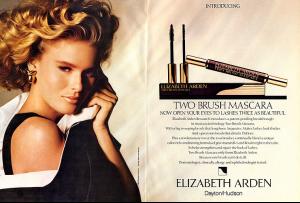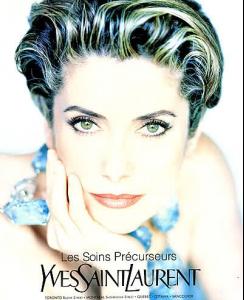Everything posted by Korravai
- Emmanuelle Beart
- Catherine Deneuve
-
Claudia Schiffer
-
Marilyn Monroe
-
Vanessa Demouy
-
Grace Kelly
-
Vanessa Paradis
- Sophia Loren
- Princess Diana
- Princess Diana
- Princess Diana
- Sophie Marceau
- Claudia Cardinale
- Audrey Hepburn
- Raquel Welch
- Brooke Shields
- Isabelle Adjani
- Jane Fonda
Well, she grew up in Hollywood with a distant father and surrounded by vapid people. This doesn't excuse her personality...but she's still cute to see- Brigitte Bardot
- Raquel Zimmermann
- Stella Tennant
- Christy Turlington
Account
Navigation
Search
Configure browser push notifications
Chrome (Android)
- Tap the lock icon next to the address bar.
- Tap Permissions → Notifications.
- Adjust your preference.
Chrome (Desktop)
- Click the padlock icon in the address bar.
- Select Site settings.
- Find Notifications and adjust your preference.
Safari (iOS 16.4+)
- Ensure the site is installed via Add to Home Screen.
- Open Settings App → Notifications.
- Find your app name and adjust your preference.
Safari (macOS)
- Go to Safari → Preferences.
- Click the Websites tab.
- Select Notifications in the sidebar.
- Find this website and adjust your preference.
Edge (Android)
- Tap the lock icon next to the address bar.
- Tap Permissions.
- Find Notifications and adjust your preference.
Edge (Desktop)
- Click the padlock icon in the address bar.
- Click Permissions for this site.
- Find Notifications and adjust your preference.
Firefox (Android)
- Go to Settings → Site permissions.
- Tap Notifications.
- Find this site in the list and adjust your preference.
Firefox (Desktop)
- Open Firefox Settings.
- Search for Notifications.
- Find this site in the list and adjust your preference.