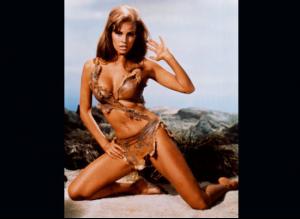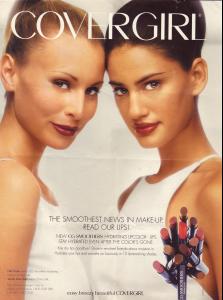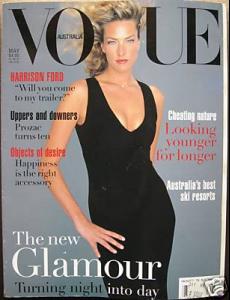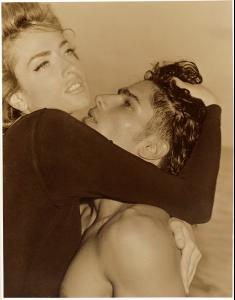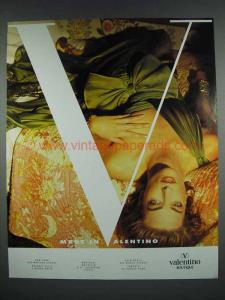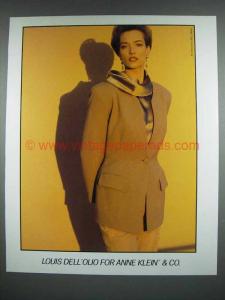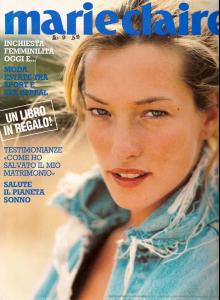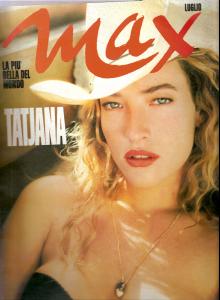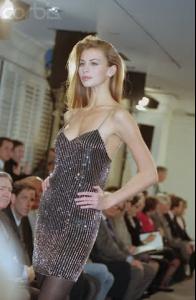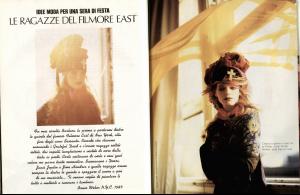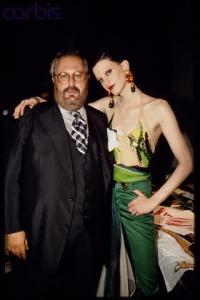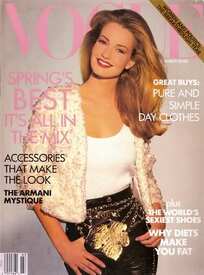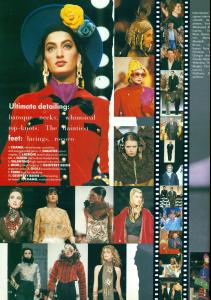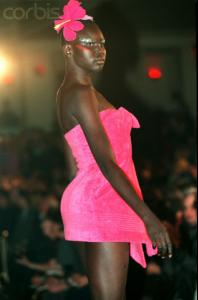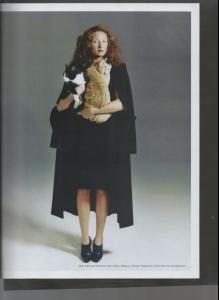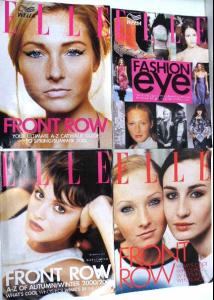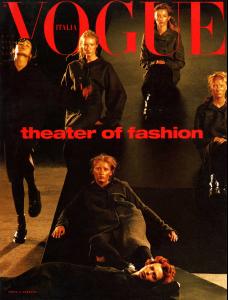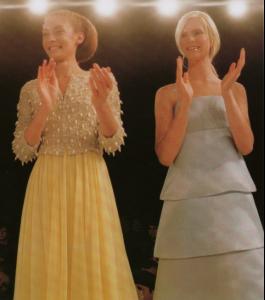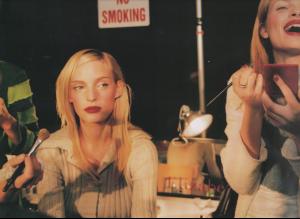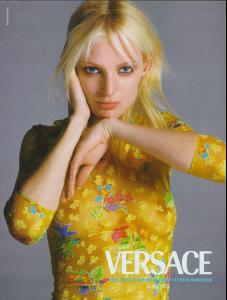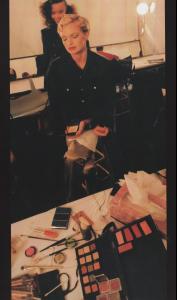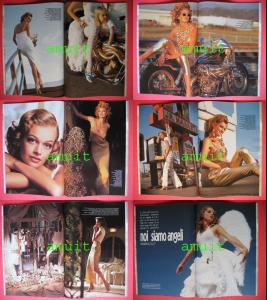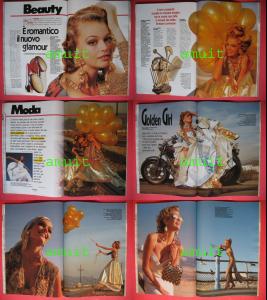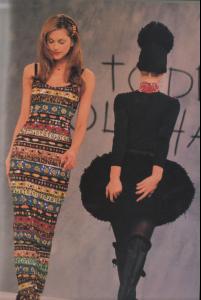Everything posted by Korravai
-
Robin Wright
- Raquel Welch
- Marilyn Monroe
-
Nice back!
-
Yamila Diaz-Rahi
Hey Zecle...that scan is from the BZ person named 'mags'. Not mine Thanks for the tips, though!!
-
Ana Mihajlovic
- Age Actress Competition
sorry Kim, but Isabella is just so classy- Yamila Diaz-Rahi
- Zofia Borucka
- Your Favorite Strange/Unique Fashion Pictures
I remember those ads, Minerva--I loved them I know this doesn't really fit..with the thread. I just loved these dress worn by Elena Lenina...and they are strange and unique!- Tatjana Patitz
- Niki Taylor
- Kristen McMenamy
- Noot Seear
- Karen Mulder
- Isabella Rossellini
- Christy Turlington
you're welcome!- Elena Kountoura
- Alek Wek
- Leopard!
- Maggie Rizer
my scan from 'paper magazine'sept. 2008 from "Kanna" on tfs > Erin O'Connor, Jade Parfitt, Audrey Marnay, Maggie Rizer, Audrey Tchekova & Karen Elson- Chrystele Saint Louis Augustin
Yeah, it looks like she's a wild animal caught on the prowl ! another scan of lovely CSLA standing next to Christina Kruse- Amy Wesson
- Sarah O'Hare
- Tasha De Vasconcelos
- Age Actress Competition