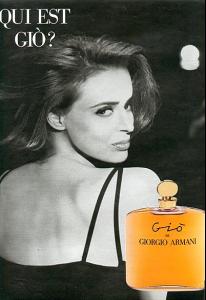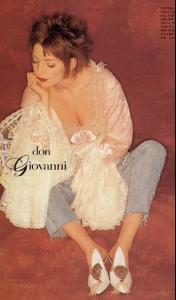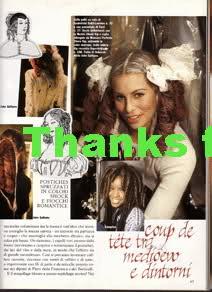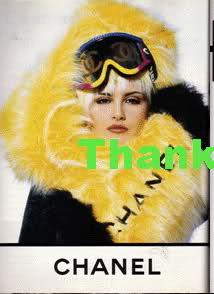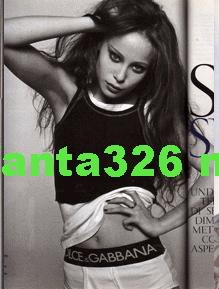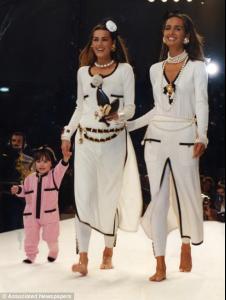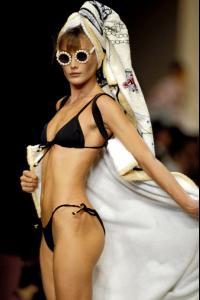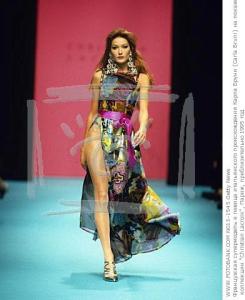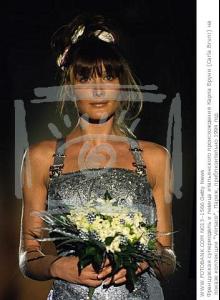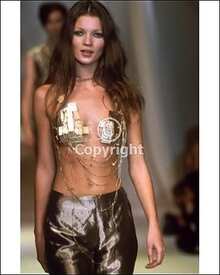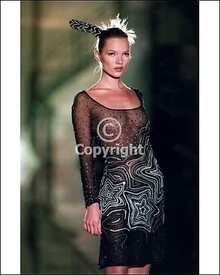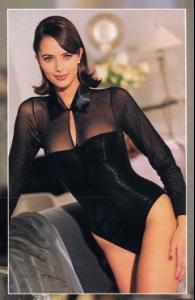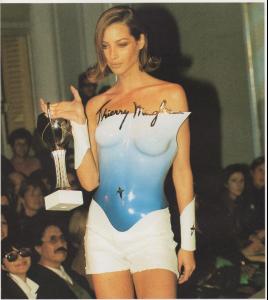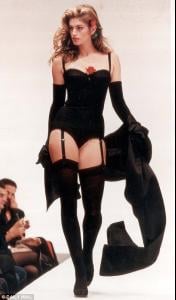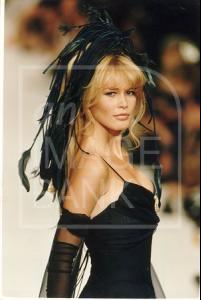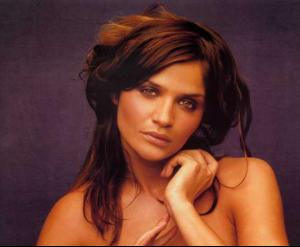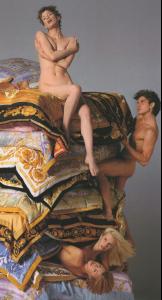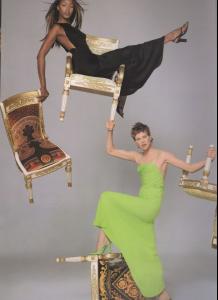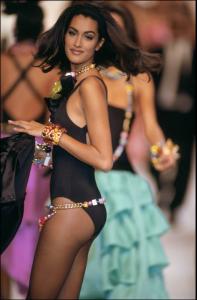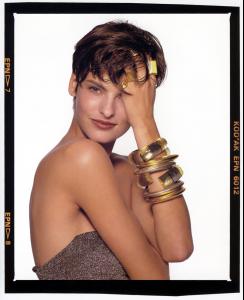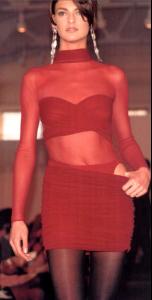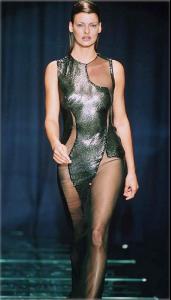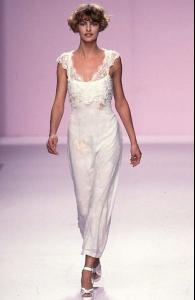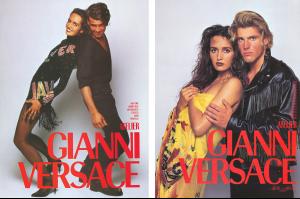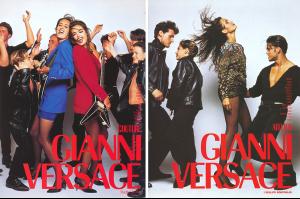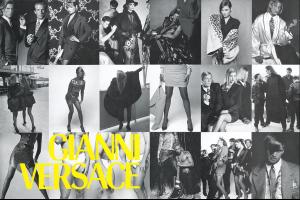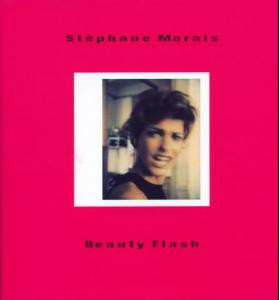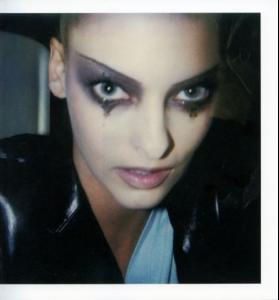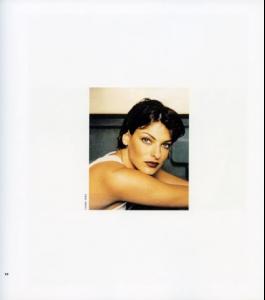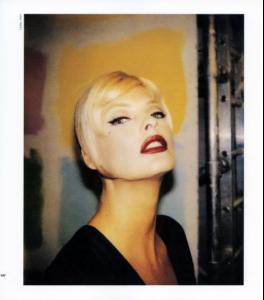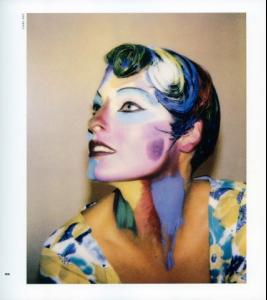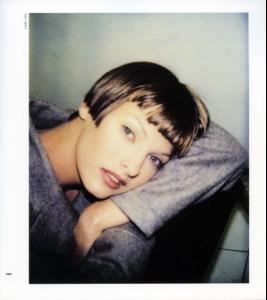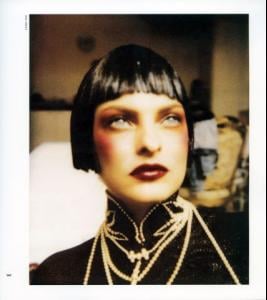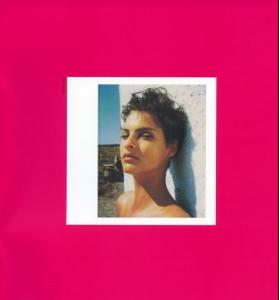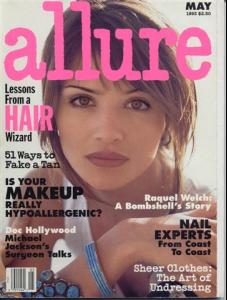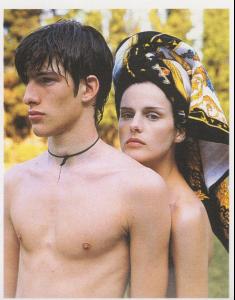Everything posted by Korravai
-
Claudia Galhardo
- Lucie de la Falaise
- Niki Taylor
- CHANEL Ads
- Nina Brosh
- Michelle Hicks
- Supermodels
- Supermodels
- Heather Stewart Whyte
This is one of the most beautiful covers ever! THANK YOUUuuu, Miss and thanks to Nefertiti for this scan- Supermodels
- Linda Evangelista
My God.... Isabella looks so glamorous there. tHANKS SrePaK http://www.canadianbeauts.faketrix.com/Can...Evangelista.htm- Shalom Harlow
Yeah, Phil...you're already scanned the entire thing (right? ) THANKS P.A shalom photos here... http://www.canadianbeauts.faketrix.com/Can...alom-Harlow.htm- Gail Elliott
i also posted these at TFS too.. "Afro City", Italian Elle, March 1989 (?), photographs - Robert Erdmann. & "Force Ten Gail", UK Vogue, 1988, photos - Nick Michaelides & Andrew Macpherson. all scanned by me. What year did she first get married? Awesome scans P!!!!!! http://www.dailymail.co.uk/tvshowbiz/artic...ulous-legs.html- Bridget Hall
I love it!!!!!!!- Jean Seberg
- Karen Elson
great scans Phil, as always- Aya Thorgren
Topics merged? Does someone else know about her ?- Gail Elliott
thanks to Proximity on tfs for these scans with Talisa Soto and Elaine Irwin ~1989- Linda Evangelista
- Linda Evangelista
- Helena Christensen
- Stella Tennant
- Christina Kruse
- Kristen McMenamy
Cool Link with pretty photo: http://www.flickr.com/photos/xiekitchen/82...in/photostream/ 94 helmut lang my scans ... with Naomi with Kristina Kruse and Trish Goff nsfw> http://yfrog.com/79nsfwj if that doesn't work... http://img261.imageshack.us/img261/6185/nsfw.jpg- Christy Turlington
- Lucie de la Falaise
Account
Navigation
Search
Configure browser push notifications
Chrome (Android)
- Tap the lock icon next to the address bar.
- Tap Permissions → Notifications.
- Adjust your preference.
Chrome (Desktop)
- Click the padlock icon in the address bar.
- Select Site settings.
- Find Notifications and adjust your preference.
Safari (iOS 16.4+)
- Ensure the site is installed via Add to Home Screen.
- Open Settings App → Notifications.
- Find your app name and adjust your preference.
Safari (macOS)
- Go to Safari → Preferences.
- Click the Websites tab.
- Select Notifications in the sidebar.
- Find this website and adjust your preference.
Edge (Android)
- Tap the lock icon next to the address bar.
- Tap Permissions.
- Find Notifications and adjust your preference.
Edge (Desktop)
- Click the padlock icon in the address bar.
- Click Permissions for this site.
- Find Notifications and adjust your preference.
Firefox (Android)
- Go to Settings → Site permissions.
- Tap Notifications.
- Find this site in the list and adjust your preference.
Firefox (Desktop)
- Open Firefox Settings.
- Search for Notifications.
- Find this site in the list and adjust your preference.