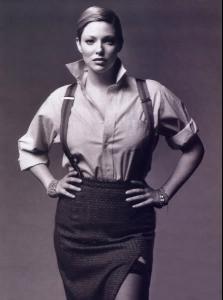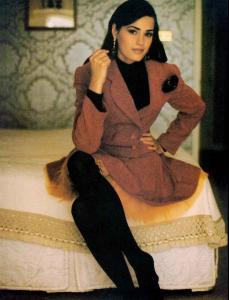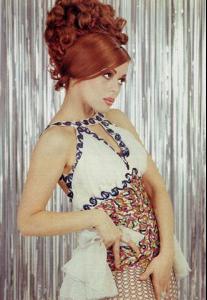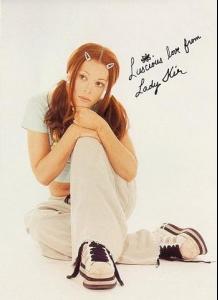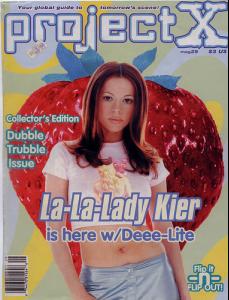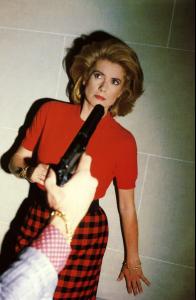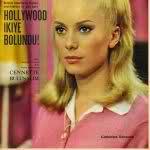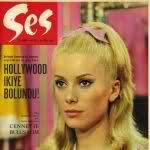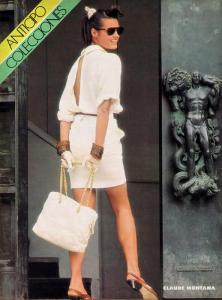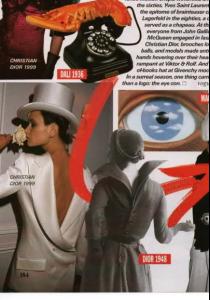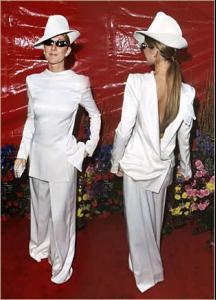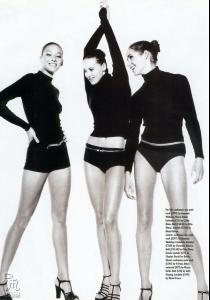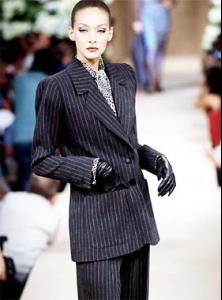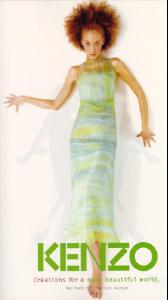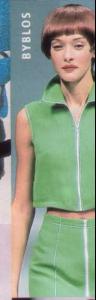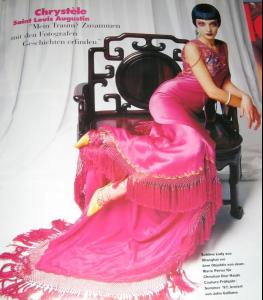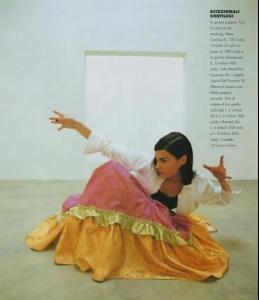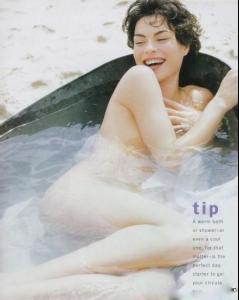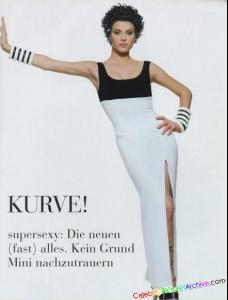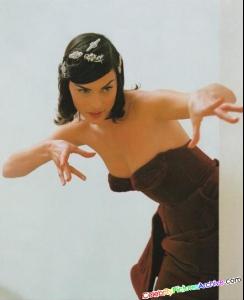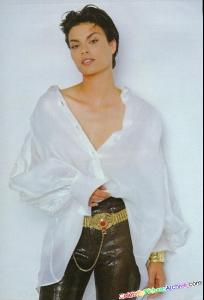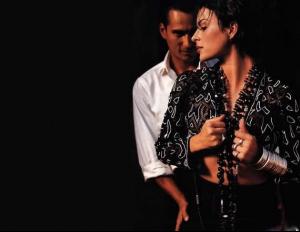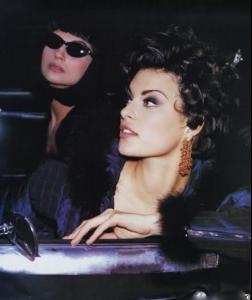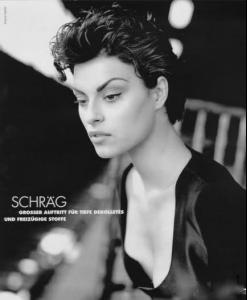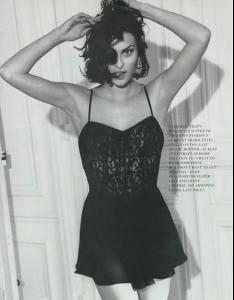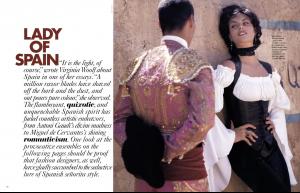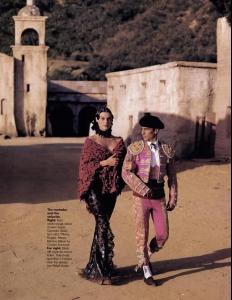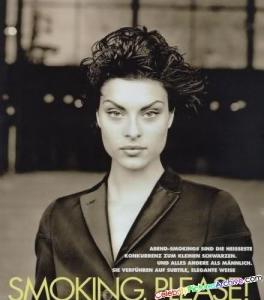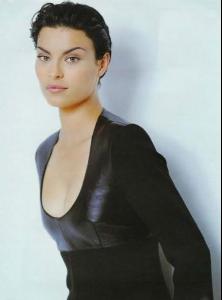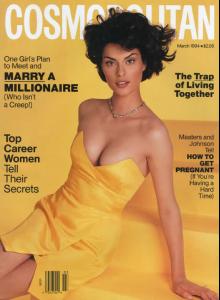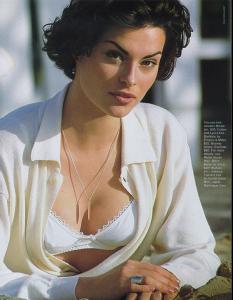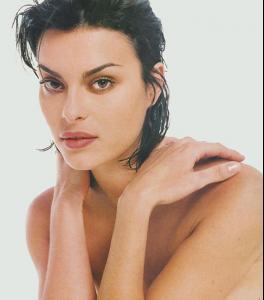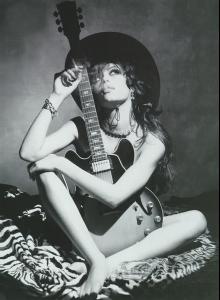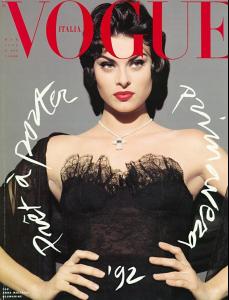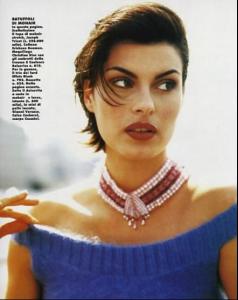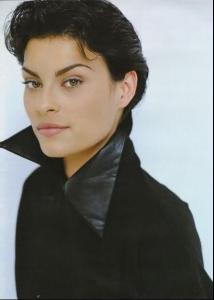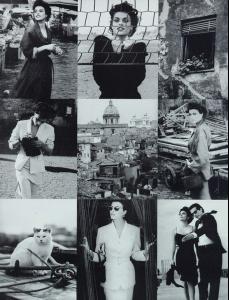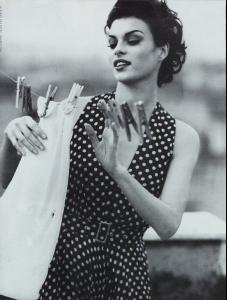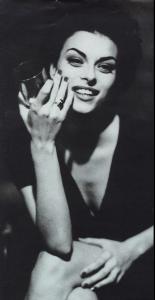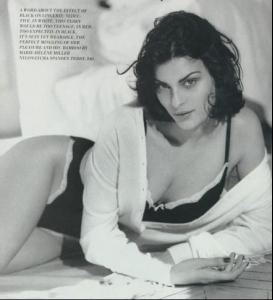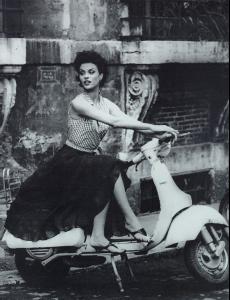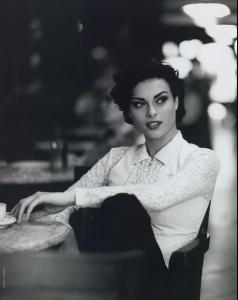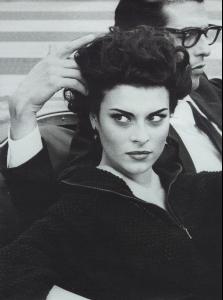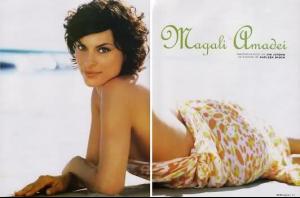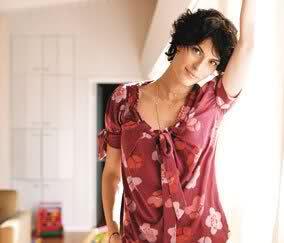Everything posted by Korravai
-
Kate Dillon
Happy Birthday!!! PS: I found a nice place to make avatars--http://www.shrinkpictures.com/create-avatar/ it's very fun!
-
Stella Tennant
HQ scans of the previous ed here: and here: http://community.livejournal.com/foto_deca...567.html#cutid1 1997 YSL
- Eva Green
-
Mary Kate & Ashley Olsen
MK by Peter Lindbergh:
-
Wedding Gowns
THANKS!!! Monica Bellucci. Unknown designer and date Probably for Lolita Lempicka
-
Yasmin Le Bon
-
Lady Kier
-
Yasmeen Ghauri
Yasmeen + Versace = Sublime
-
Catherine Deneuve
-
Claudia Schiffer
Helmut Newton: Sorry if repost!
- Iman
-
Yasmin Le Bon
-
Carmen Kass
Check this out: http://www.bwgreyscale.com/discussion_boar...;highlight=1997 http://www.bwgreyscale.com/discussion_boar...;highlight=1997 Older Max factor ad 2001
- Kirsty Hume
-
Natalia Semanova
'97 Herve Leger yeah, she looks really cute with short hair ---not easy to pull off. 1999 Vogue (my scan)Remember when Celine Dion wore this?
-
Estella Warren
You'll find some great HQ scans here: http://www.sophoto.cn/photopost/showgaller...amp;name=&= and http://www.bwgreyscale.com/discussion_boar...highlight=scans
-
Chrystele Saint Louis Augustin
1996found on BWgreyscale.com found on the fashion spot Have we posted these? attachment=424581:Chrystele_Kenzo.jpg][ ttachment=424592:Chrystel...ves_1995.jpg]
-
Magali Amadei
- Magali Amadei
- Magali Amadei
- Magali Amadei
- Magali Amadei
- Magali Amadei
- Magali Amadei
- Magali Amadei
Discovered at 16 years old while studying ballet at The Opera House in Nice, France, Magali has appeared on the pages and covers of virtually every major fashion publication in the world including ITALIAN VOGUE, FRENCH VOGUE, GERMAN VOGUE, SPANISH VOGUE, AMERICAN VOGUE, FRENCH ELLE, ITALIAN ELLE, BRITISH ELLE, GERMAN ELLE, SPANISH ELLE, QUEBEC ELLE, JAPANESE ELLE, AMERICAN MARIE CLAIRE, ITALIAN MARIE CLAIRE, GERMAN MAIRE CLAIRE, AMERICAN GLAMOUR, ITALIAN GLAMOUR, FRENCH GLAMOUR, MADEMOISELLE, ALLURE, AMERICAN ESQUIRE, AMERICAN GQ, AMERICAN HARPER'S BAZAAR, AUSTRALIAN HARPER'S BAZAAR, AMERICAN COSMOPOLITAN, INTERVIEW, LUCKY, MIRABELLA, WWD, AMICA, GERMAN AMICA, HARPERS & QUEEN, L'OFFICIEL, and MADAME FIGARO among many more. She has been photographed countless times by the vast majority of the fashion industry's top photographers including Herb Ritts, Mario Testino, Fabrizio Ferri, Sante D'Orazio, Mathew Rolston, Steven Klein, Steven Meisel, Antoine Verglas, Albert Watson, Marco Glaviano, Peter Beard, Pamela Hansen, Patrick Demarchelier, Walter Chin, Peter Lindberg, Max Vadukal, Tiziano Magni, Ellen Von Unwerth, Peggy Sirota, and Gilles Bensimon among a very long list of others. Appearing in international advertising campaigns for Banana Republic, Saks Fifth Avenue, Leo Diamonds, Oil of Olay, Panteen, and Loreal. http://www.qmodels.com/modelportfolios/index.html - Magali Amadei
Account
Navigation
Search
Configure browser push notifications
Chrome (Android)
- Tap the lock icon next to the address bar.
- Tap Permissions → Notifications.
- Adjust your preference.
Chrome (Desktop)
- Click the padlock icon in the address bar.
- Select Site settings.
- Find Notifications and adjust your preference.
Safari (iOS 16.4+)
- Ensure the site is installed via Add to Home Screen.
- Open Settings App → Notifications.
- Find your app name and adjust your preference.
Safari (macOS)
- Go to Safari → Preferences.
- Click the Websites tab.
- Select Notifications in the sidebar.
- Find this website and adjust your preference.
Edge (Android)
- Tap the lock icon next to the address bar.
- Tap Permissions.
- Find Notifications and adjust your preference.
Edge (Desktop)
- Click the padlock icon in the address bar.
- Click Permissions for this site.
- Find Notifications and adjust your preference.
Firefox (Android)
- Go to Settings → Site permissions.
- Tap Notifications.
- Find this site in the list and adjust your preference.
Firefox (Desktop)
- Open Firefox Settings.
- Search for Notifications.
- Find this site in the list and adjust your preference.