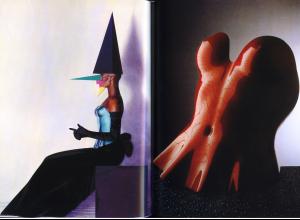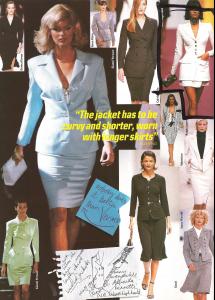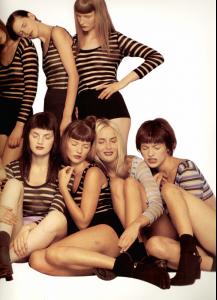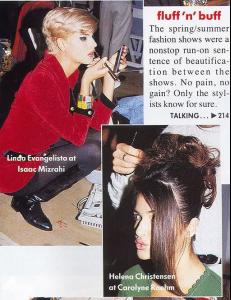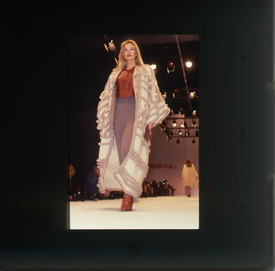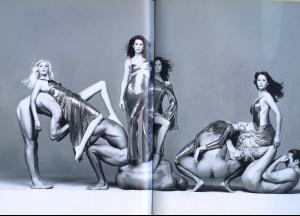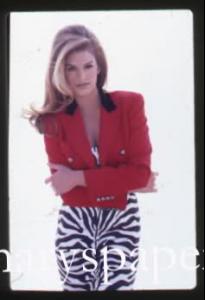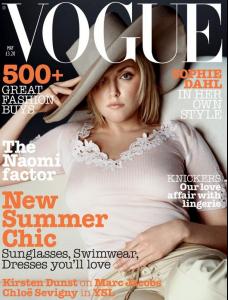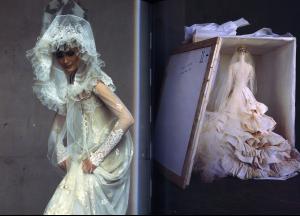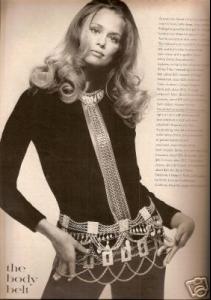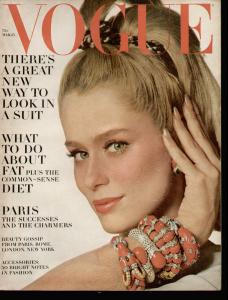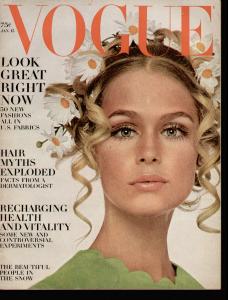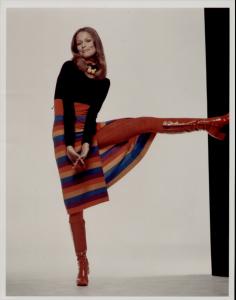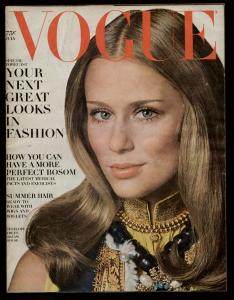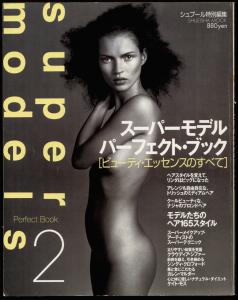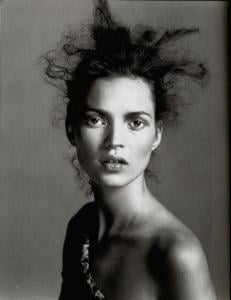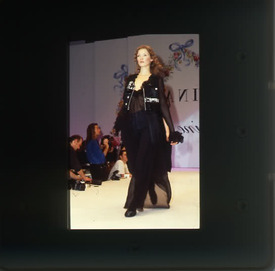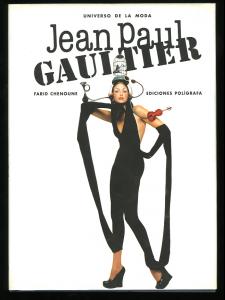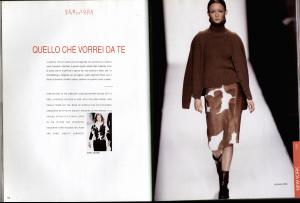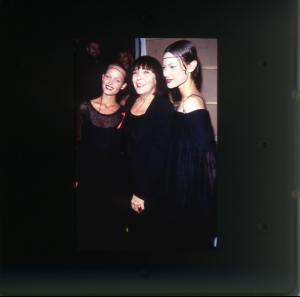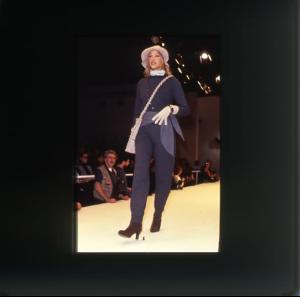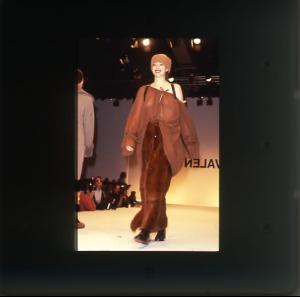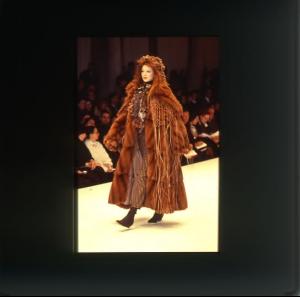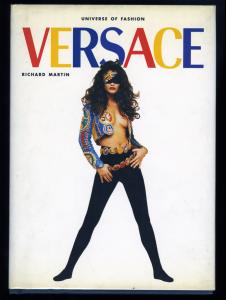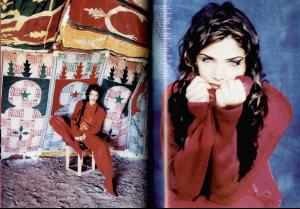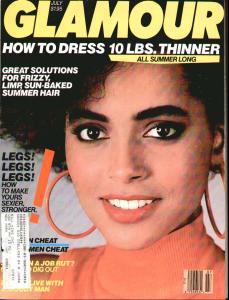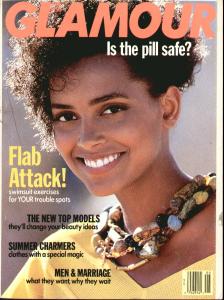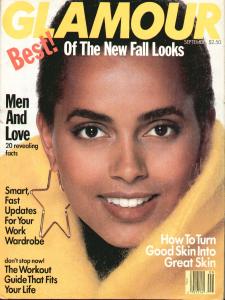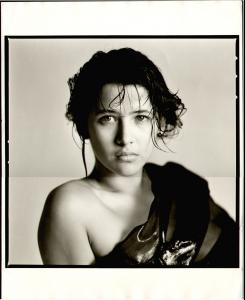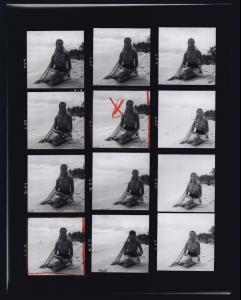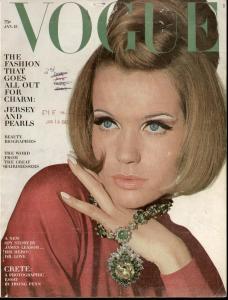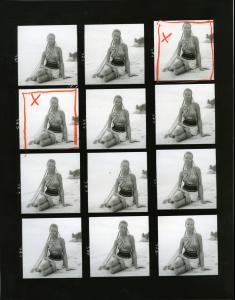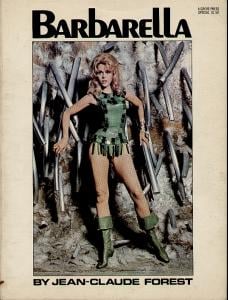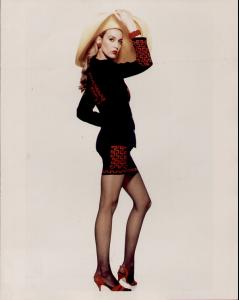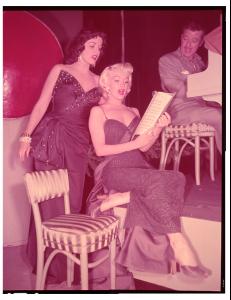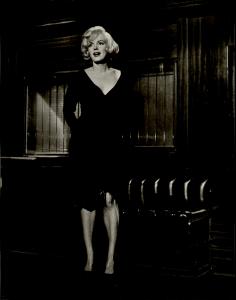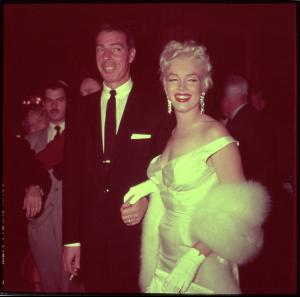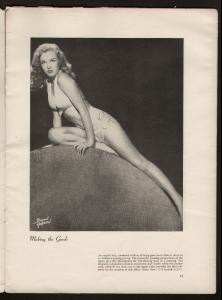Everything posted by Korravai
-
Your Favorite Strange/Unique Fashion Pictures
- Meghan Douglas
- Linda Evangelista
- Karen Mulder
- Stephanie Seymour
Yes, Lolita...have you heard about the miss England contestant who is a size 12? She is really pretty. http://moezilla.newsvine.com/_news/2008/04/03/1408695-beauty-queen-dares-not-to-be-thin IS this S.S.?- Cindy Crawford
- Sophie Dahl
- Shalom Harlow
- Jean Shrimpton
- Lauren Hutton
- Kate Moss
Ha!! I know! it looks like Kate has a bruise on her thigh. (I like that a high fashion goddess wears old boots)- Nadja Auermann
- Audrey Marnay
- Carolyn Murphy
- Emma Sjoberg
- Kate Dillon
SHE is so breathtaking. I'm always amazed at the latest posts...thanks S.L and Penny! these might be her...hard to tell when so small!- Helena Christensen
Sorry Morpheus~~I only found that size on Ebay ( I think they're out-takes that were never published) They would make nice avatars though! I think that ALT cover is the most beautiful pic of her face ever!- Claudia Schiffer
- Anna Getaneh
Is this Anna? These Covers are of Louise Vyent^^ Thank you PennyDreadful for the correction!!! see her here:http://www.bellazon.com/main/topic12074/Models:Louise_Vyent- Sophie Marceau
- Veruschka von Lehndorff
She was a great model...if you're a fan, be sure to watch the move 'Blow Up'....it'll blow your mind- Jane Fonda
- Meghan Douglas
Account
Navigation
Search
Configure browser push notifications
Chrome (Android)
- Tap the lock icon next to the address bar.
- Tap Permissions → Notifications.
- Adjust your preference.
Chrome (Desktop)
- Click the padlock icon in the address bar.
- Select Site settings.
- Find Notifications and adjust your preference.
Safari (iOS 16.4+)
- Ensure the site is installed via Add to Home Screen.
- Open Settings App → Notifications.
- Find your app name and adjust your preference.
Safari (macOS)
- Go to Safari → Preferences.
- Click the Websites tab.
- Select Notifications in the sidebar.
- Find this website and adjust your preference.
Edge (Android)
- Tap the lock icon next to the address bar.
- Tap Permissions.
- Find Notifications and adjust your preference.
Edge (Desktop)
- Click the padlock icon in the address bar.
- Click Permissions for this site.
- Find Notifications and adjust your preference.
Firefox (Android)
- Go to Settings → Site permissions.
- Tap Notifications.
- Find this site in the list and adjust your preference.
Firefox (Desktop)
- Open Firefox Settings.
- Search for Notifications.
- Find this site in the list and adjust your preference.