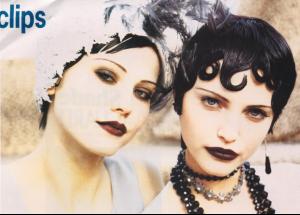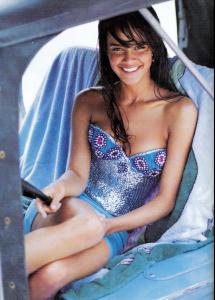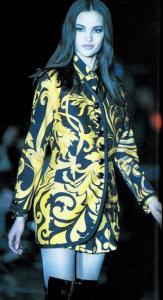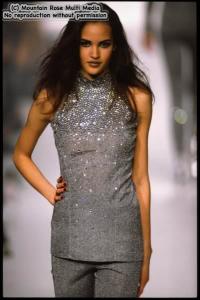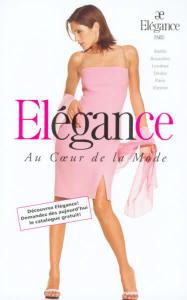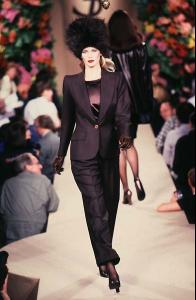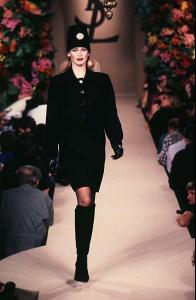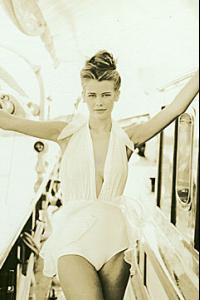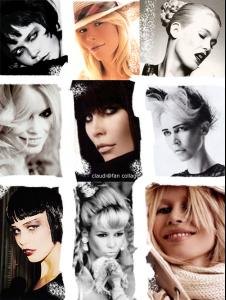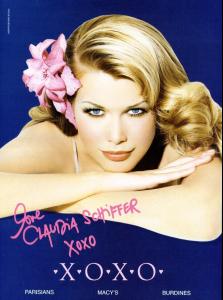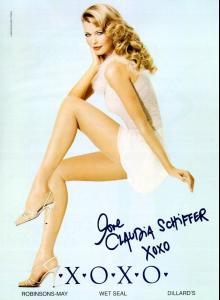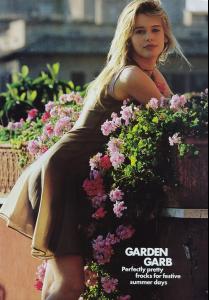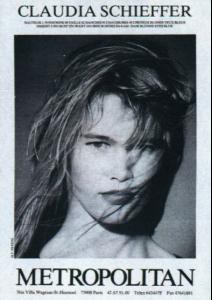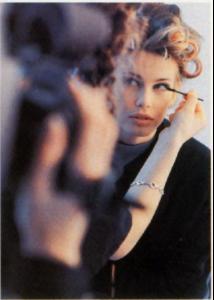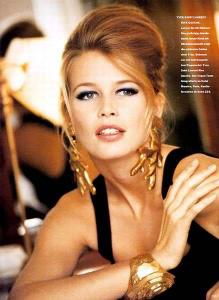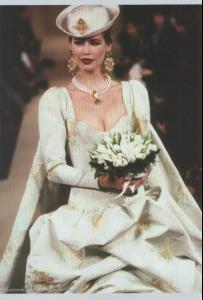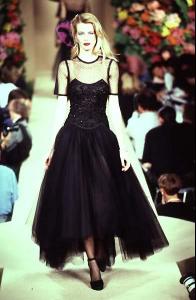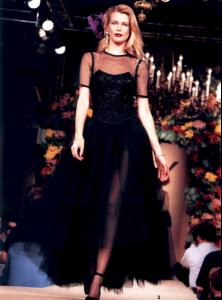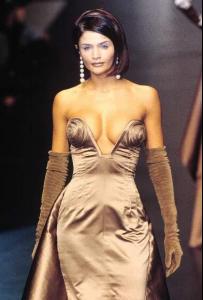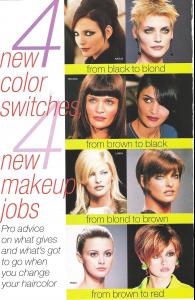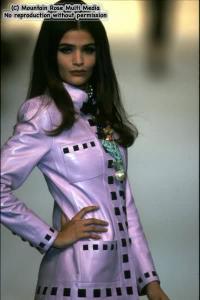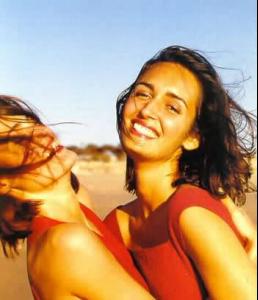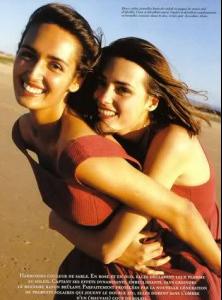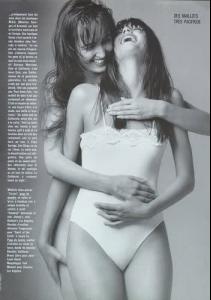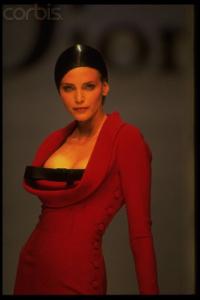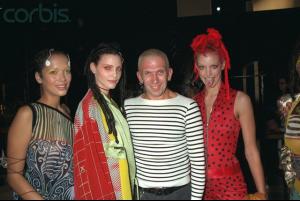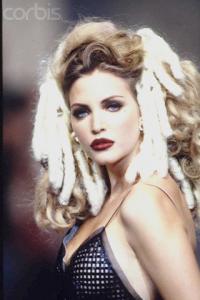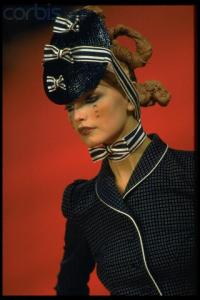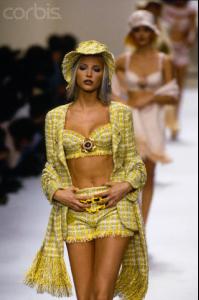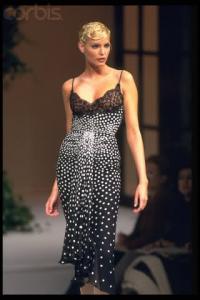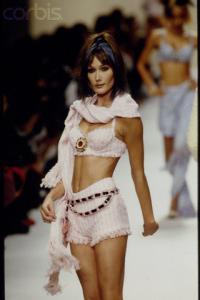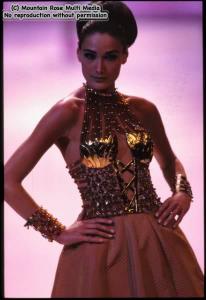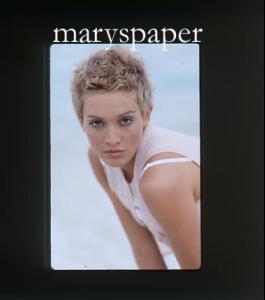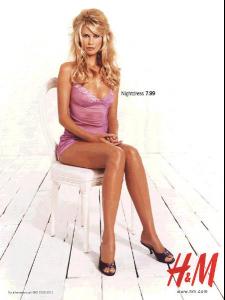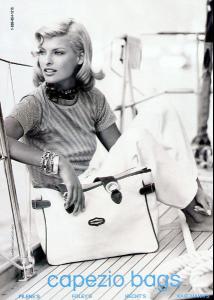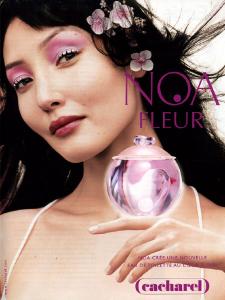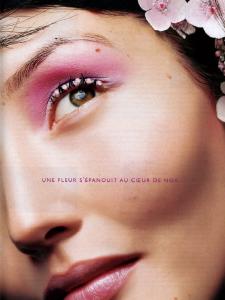Everything posted by Korravai
-
Your Favorite Strange/Unique Fashion Pictures
Oooooooooooooooh....eyes=happy. THNX PG these aren't ALL that STRANGE...but I like: (Nadja and Janine Giddings)
-
Claudia Mason
-
Astrid Munoz
- Claudia Schiffer
- Claudia Schiffer
Wow-miss Claudia, Thanks so much! I love this little pic: my favorite wedding dress she wore(lose the hat, though! )- Helena Christensen
- Gail Elliott
- Laetitia Casta
- Nadja Auermann
- Carla Bruni
- Karen Mulder
- Marpessa Hennink
scan by Omifan9:- Beri Smither
- Laetitia Casta
I really like this Page thanx. Just saw THIS...(even if she's too air-brushed--still gorgeous!)- Claudia Schiffer
- Linda Evangelista
- Diane Kruger
i found some pretty ads of her on this website...(look under 'Dior') Link- Advertisements
Lima?> here and here- Renee Simonsen
Good! THANKS JAL!! ANother one: http://www.ma-collection-de-pubs.com/cover...l/pict0000.html- Tina Baltzer
- Christy Turlington
You're probably Right, MB...who is up against her? nice editorial here- Jaunel McKenzie
- Shalom Harlow
THANKS GA! gorgeous stuff. a couple interesting Shalom pics HERE (careful--nudity!) Also: Link, Link- Yamila Diaz-Rahi
she really deserves more than 19 pages---such an exotic beauty some of her BEBE ads HERE- Fernanda Tavares
some nice ads of Fernanda HERE and here - Claudia Schiffer
Account
Navigation
Search
Configure browser push notifications
Chrome (Android)
- Tap the lock icon next to the address bar.
- Tap Permissions → Notifications.
- Adjust your preference.
Chrome (Desktop)
- Click the padlock icon in the address bar.
- Select Site settings.
- Find Notifications and adjust your preference.
Safari (iOS 16.4+)
- Ensure the site is installed via Add to Home Screen.
- Open Settings App → Notifications.
- Find your app name and adjust your preference.
Safari (macOS)
- Go to Safari → Preferences.
- Click the Websites tab.
- Select Notifications in the sidebar.
- Find this website and adjust your preference.
Edge (Android)
- Tap the lock icon next to the address bar.
- Tap Permissions.
- Find Notifications and adjust your preference.
Edge (Desktop)
- Click the padlock icon in the address bar.
- Click Permissions for this site.
- Find Notifications and adjust your preference.
Firefox (Android)
- Go to Settings → Site permissions.
- Tap Notifications.
- Find this site in the list and adjust your preference.
Firefox (Desktop)
- Open Firefox Settings.
- Search for Notifications.
- Find this site in the list and adjust your preference.