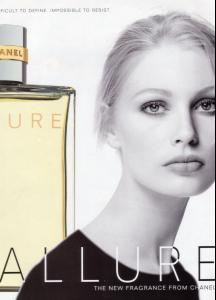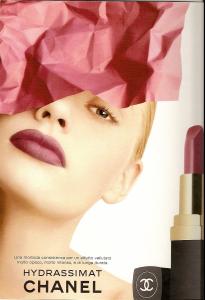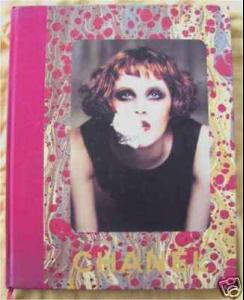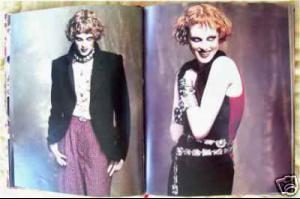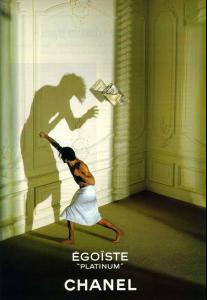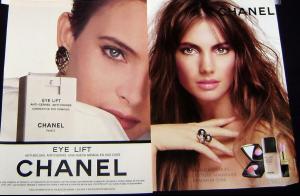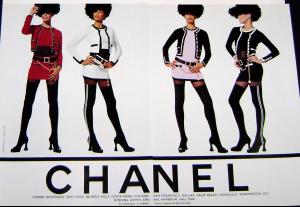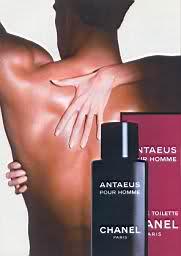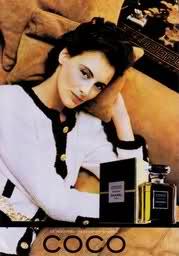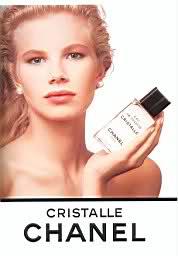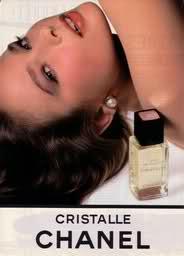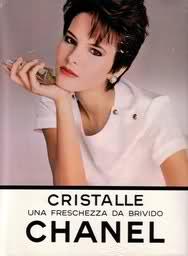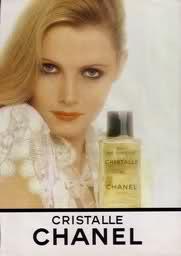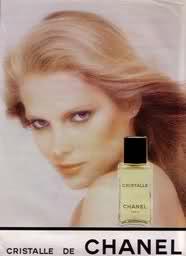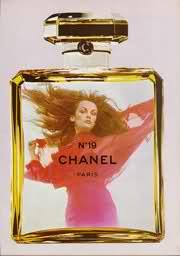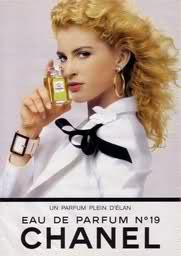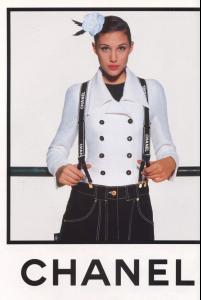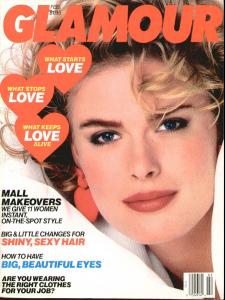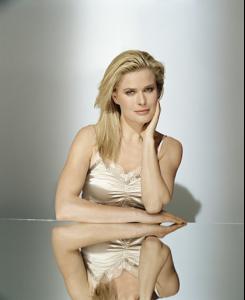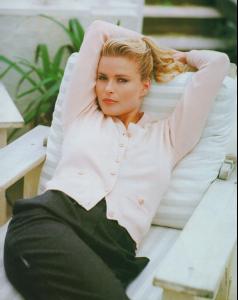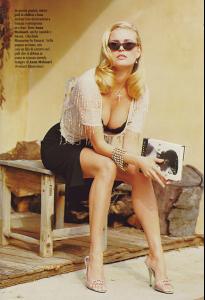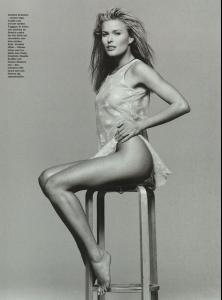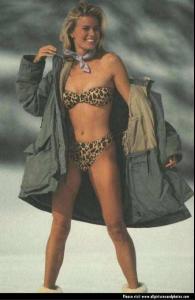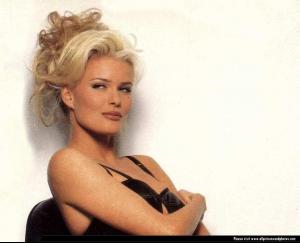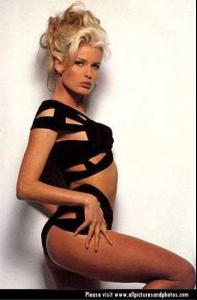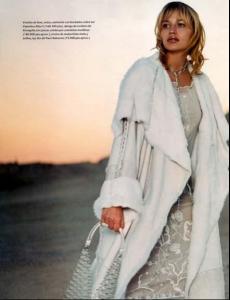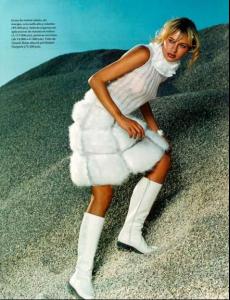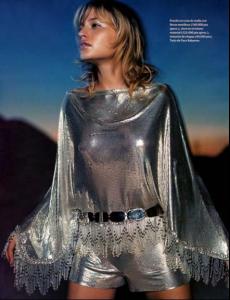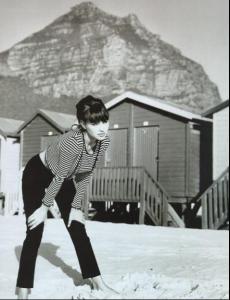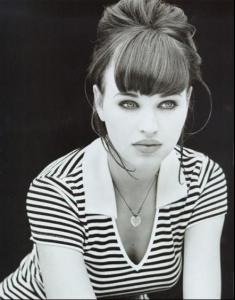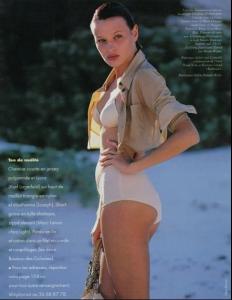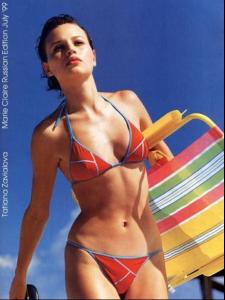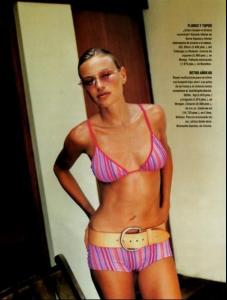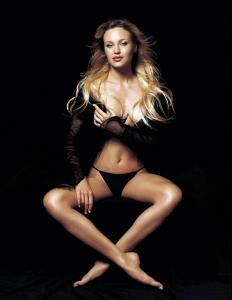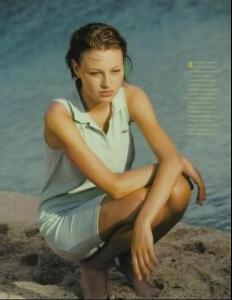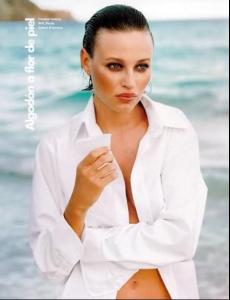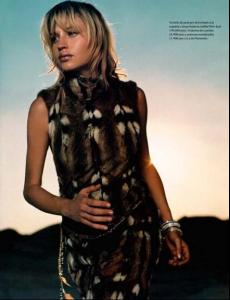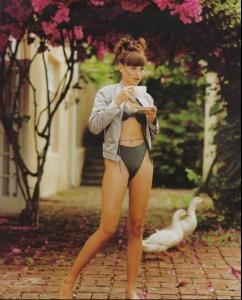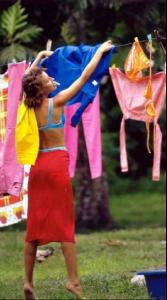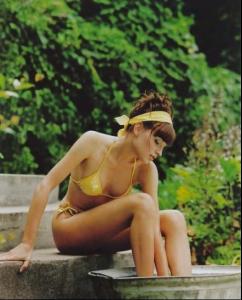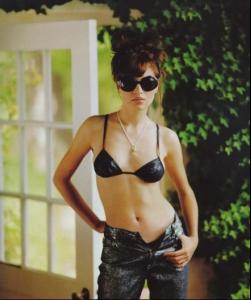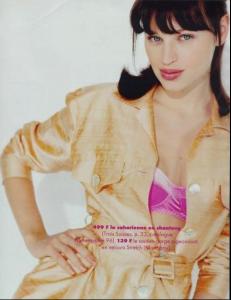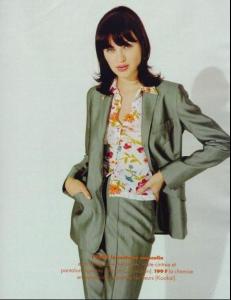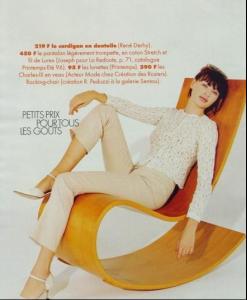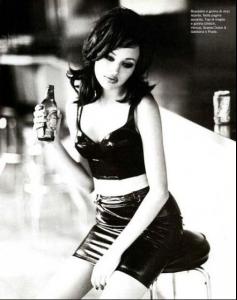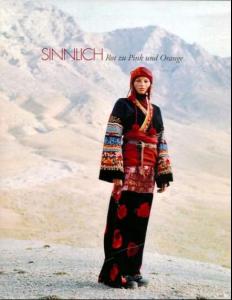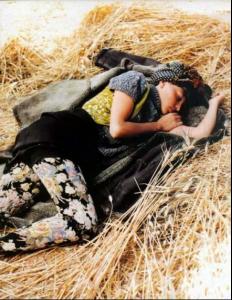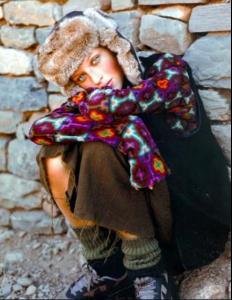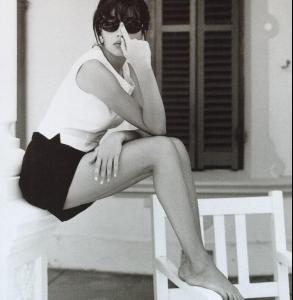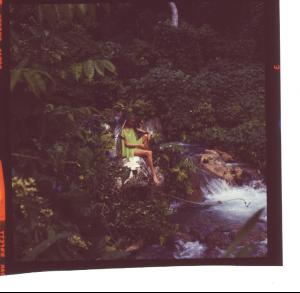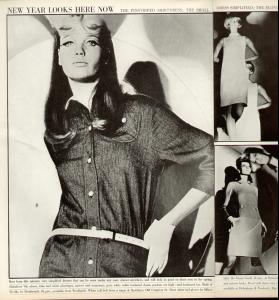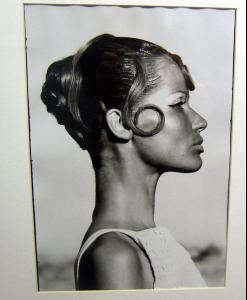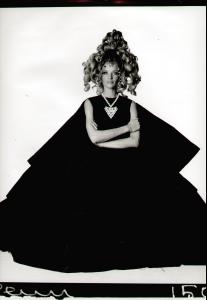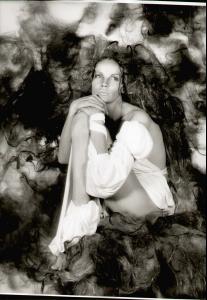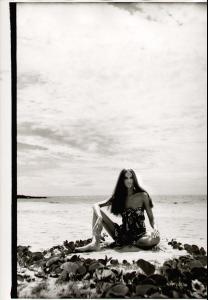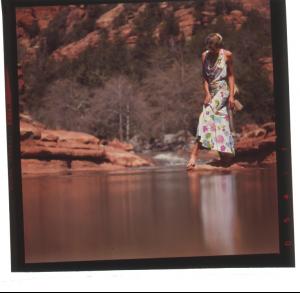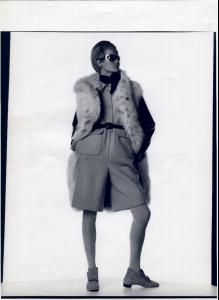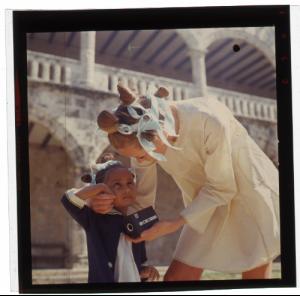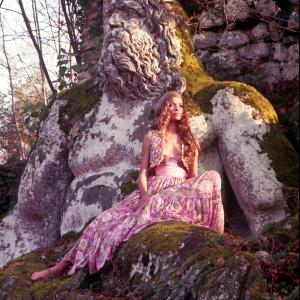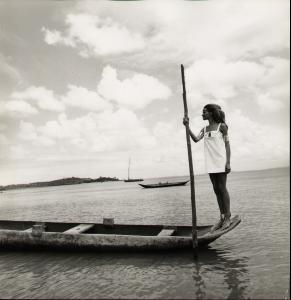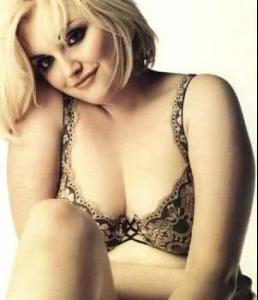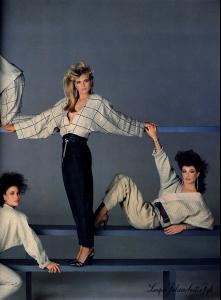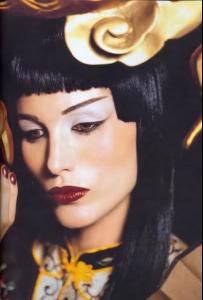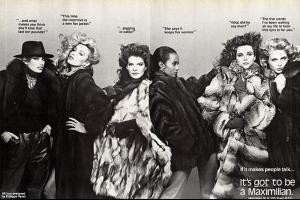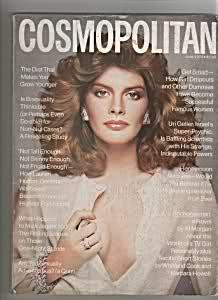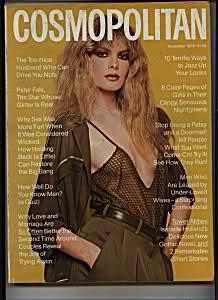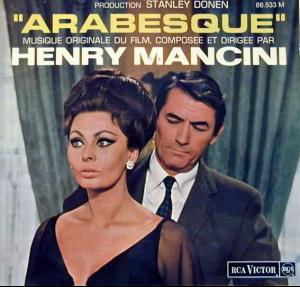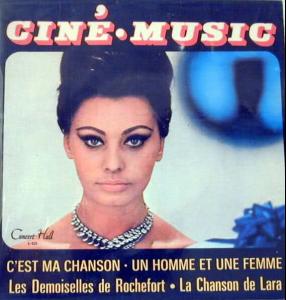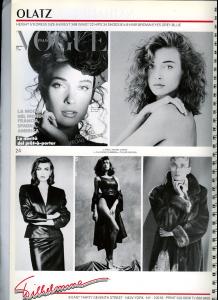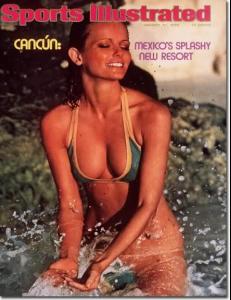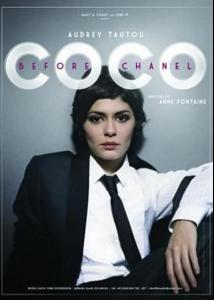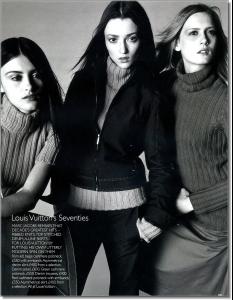Everything posted by Korravai
-
Models from the Eighties
THNx Jal--never heard of Francoise Moens--cool 80s cover! <this is great !
-
Rachel Williams
Thanks Miss, Snmkytkn, Kitty!
- CHANEL Ads
- CHANEL Ads
- CHANEL Ads
-
Vendela Kirsebom
Miss: Thank you for all your hard work on this thread. I've learned a lot about her. Now that I have seen all your great scans, I think that her beauty is on the level of Laetitia Casta, Daniela Pestova, Isabella Rossellini, and especially Grace Kelly (who she resembles). I've really enjoyed the Elizabeth Arden ads...I remember the days when models showed off their gorgeous smiles one question...is this Glamour magazine hers? I like these as well:
-
Raquel Zimmermann
-
Tatiana Zavialova
- Tatiana Zavialova
- Veruschka von Lehndorff
sorry for reposts...just cleaning off the computer, and wanted to make sure these got on her thread.- Sophie Dahl
- Andie MacDowell
- Rene Russo
- Patricia Hartman
When I saw that you quoted my last post, I was afraid I had amde a mistake (it's been happening a lot lately) but--Whew! I hope I'm becoming better at id-ing her >?>- Claudia Schiffer
- Sophia Loren
- Models from the Eighties
- Gail Elliott
I saw that as well!- Dayle Haddon
THANKS--it is beautiful!- Cheryl Tiegs
- Audrey Tautou
- Tatiana Zavialova
Account
Navigation
Search
Configure browser push notifications
Chrome (Android)
- Tap the lock icon next to the address bar.
- Tap Permissions → Notifications.
- Adjust your preference.
Chrome (Desktop)
- Click the padlock icon in the address bar.
- Select Site settings.
- Find Notifications and adjust your preference.
Safari (iOS 16.4+)
- Ensure the site is installed via Add to Home Screen.
- Open Settings App → Notifications.
- Find your app name and adjust your preference.
Safari (macOS)
- Go to Safari → Preferences.
- Click the Websites tab.
- Select Notifications in the sidebar.
- Find this website and adjust your preference.
Edge (Android)
- Tap the lock icon next to the address bar.
- Tap Permissions.
- Find Notifications and adjust your preference.
Edge (Desktop)
- Click the padlock icon in the address bar.
- Click Permissions for this site.
- Find Notifications and adjust your preference.
Firefox (Android)
- Go to Settings → Site permissions.
- Tap Notifications.
- Find this site in the list and adjust your preference.
Firefox (Desktop)
- Open Firefox Settings.
- Search for Notifications.
- Find this site in the list and adjust your preference.