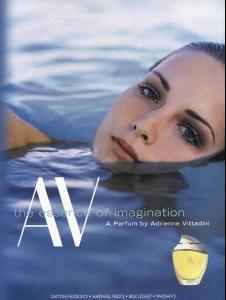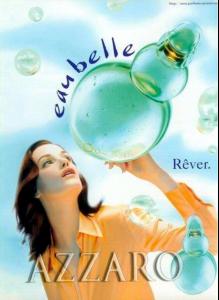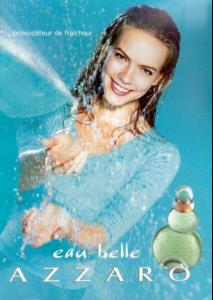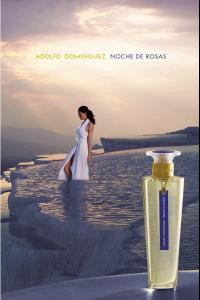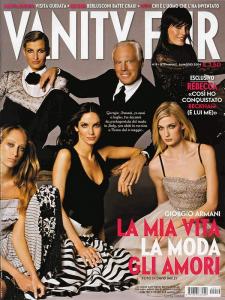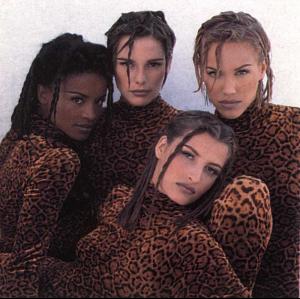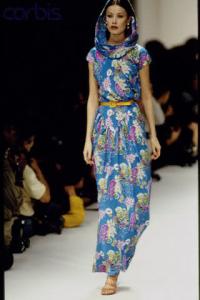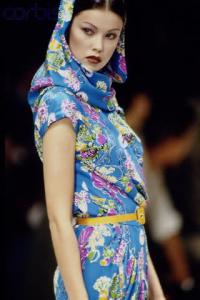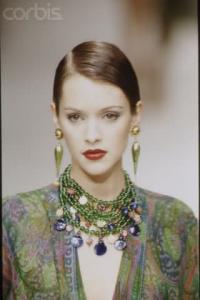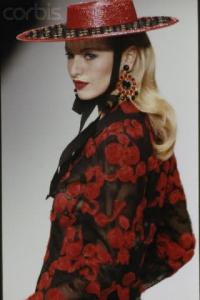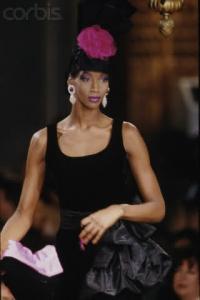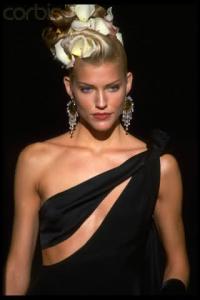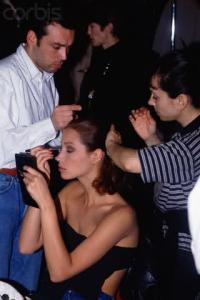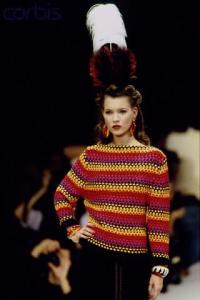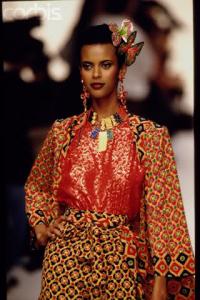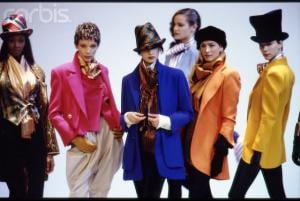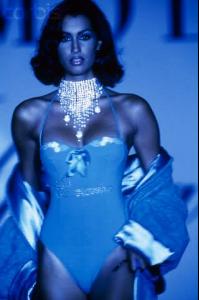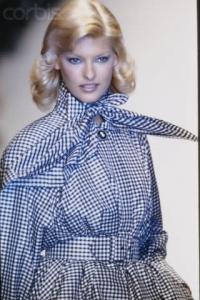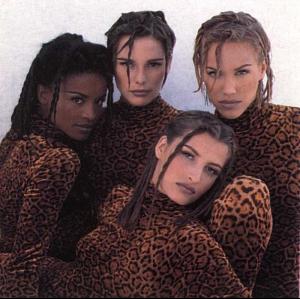Everything posted by Korravai
-
Gaspard Ulliel
You're welcome Is that a bruise on his forehead?
-
Nelli Gyongyosi
THANKS for telling me about her Joe! She is a classic beauty....I need an avia & sig of her!
-
ID (5 girls)
YES, I want to know as well---so pretty!
-
Aleksandra Matuszak
Gorgeous face--especially her eyes
-
Ioana Timoce
She's MUCH more than a baby Masha!
-
Perfume ads, vintage and new
-
Tereza Maxová
-
Tatiana Sorokko
- Anneliese Seubert
- Patricia Hartman
- Supermodels
Cool! THANKS Steve, I like the moonlight theory. It's not that ALL runway photos appeared blue, just some designers (versace for example) during the years of 1992-95 (I think). I'll look for more...some are kind of pretty. Zatoo: Do you mean that you like Maayan? She used to have a thread before Bellazon crashed, but no one has picked it up since. Maybe I'll make one someday.- Milla Jovovich
- Supermodels
- Supermodels
Brandi Quinones Adrianna, Tereza Maxova Beverly, Karen Tricia Helfer Trish Goff, Shiraz Tal Nadja in Dior Whatever happened to (Israeli model) Maayan Keret?- Supermodels
Tyra, Kimora 1992 Anneliese Seubert 1992 Christy in 1993 Patricia Hartman and Kate Moss '94 Helena Barquilla and Anna Getenah in ysl- Supermodels
THANKS Alisa, MB and Lisa! Does anyone know why the runway photos used to look so blue? Nadja, Shalom-Yamamoto- Debra Paget
- Tatjana Patitz
@Korravai - This is the best I can do, wish I had a HQ version. At least these pics don't have the !@#$ watermark right ACROSS her face Grrr...how I loathe watermarks.....- Tatjana Patitz
- Niki Taylor
- Natalia Semanova
- Anneliese Seubert
Account
Navigation
Search
Configure browser push notifications
Chrome (Android)
- Tap the lock icon next to the address bar.
- Tap Permissions → Notifications.
- Adjust your preference.
Chrome (Desktop)
- Click the padlock icon in the address bar.
- Select Site settings.
- Find Notifications and adjust your preference.
Safari (iOS 16.4+)
- Ensure the site is installed via Add to Home Screen.
- Open Settings App → Notifications.
- Find your app name and adjust your preference.
Safari (macOS)
- Go to Safari → Preferences.
- Click the Websites tab.
- Select Notifications in the sidebar.
- Find this website and adjust your preference.
Edge (Android)
- Tap the lock icon next to the address bar.
- Tap Permissions.
- Find Notifications and adjust your preference.
Edge (Desktop)
- Click the padlock icon in the address bar.
- Click Permissions for this site.
- Find Notifications and adjust your preference.
Firefox (Android)
- Go to Settings → Site permissions.
- Tap Notifications.
- Find this site in the list and adjust your preference.
Firefox (Desktop)
- Open Firefox Settings.
- Search for Notifications.
- Find this site in the list and adjust your preference.