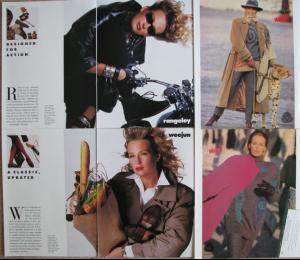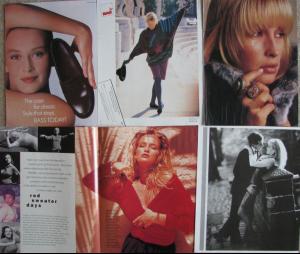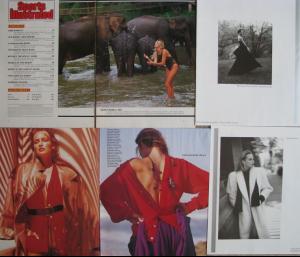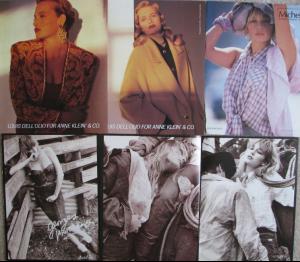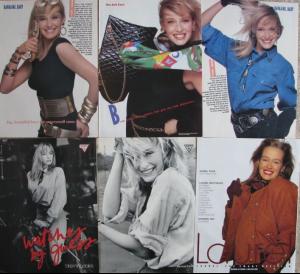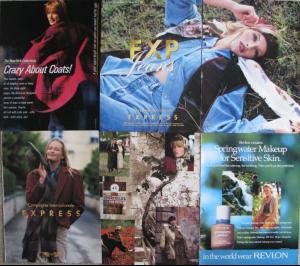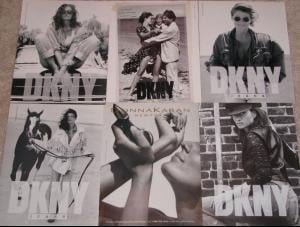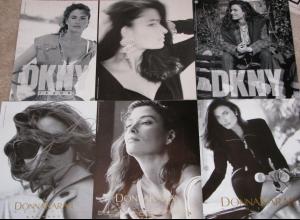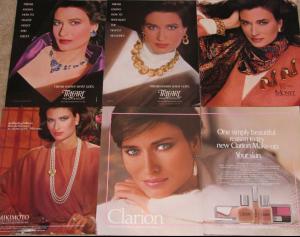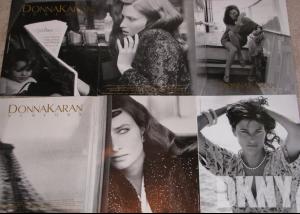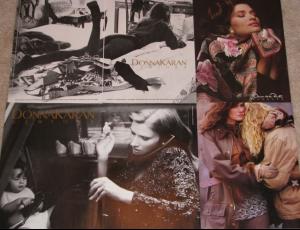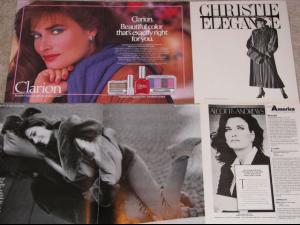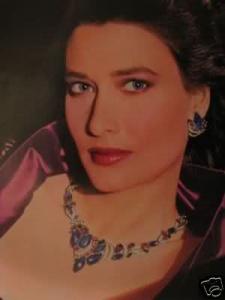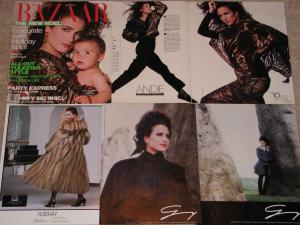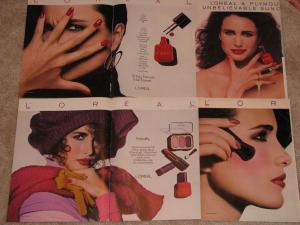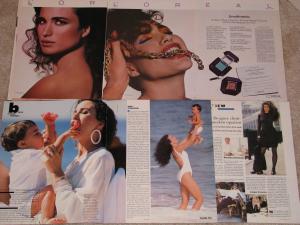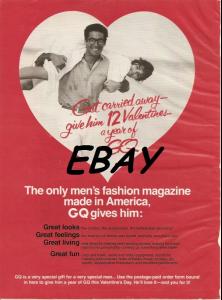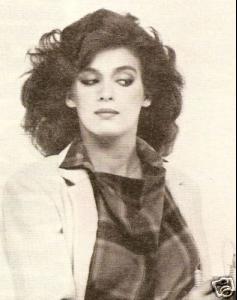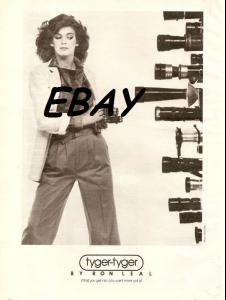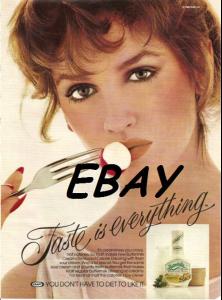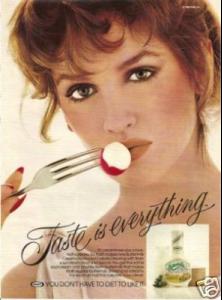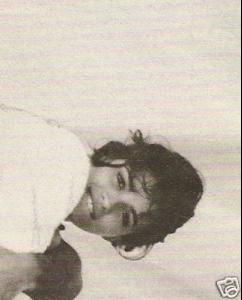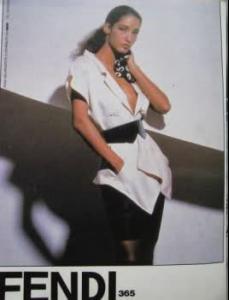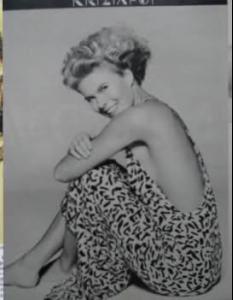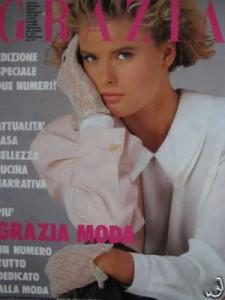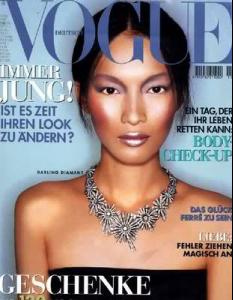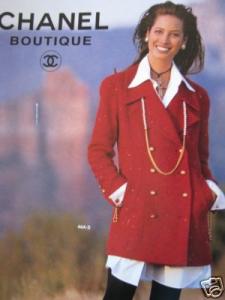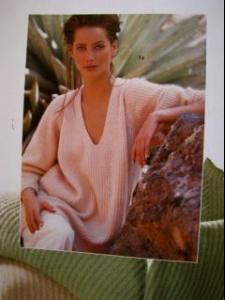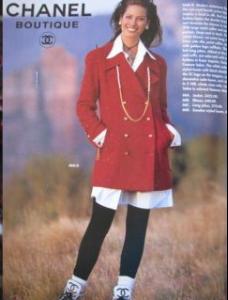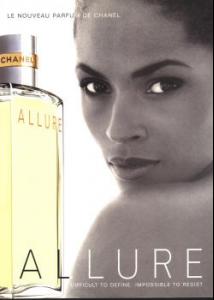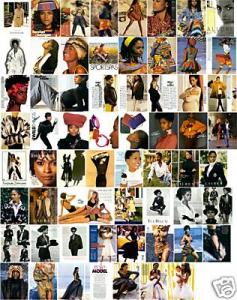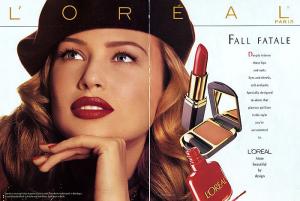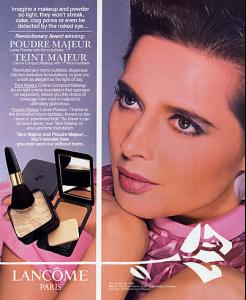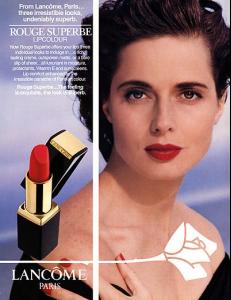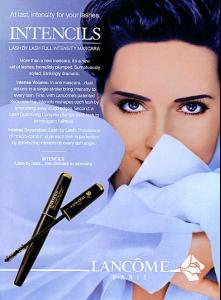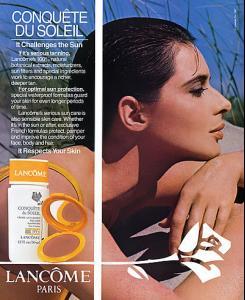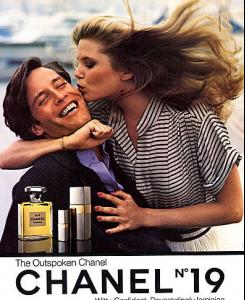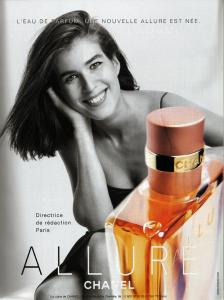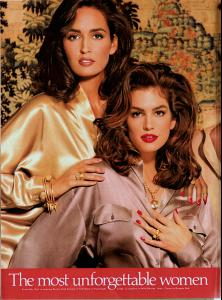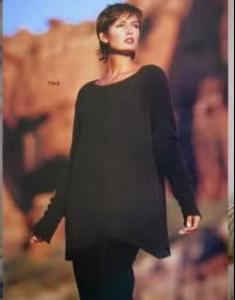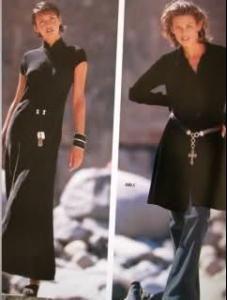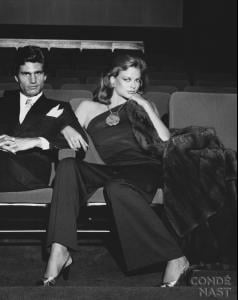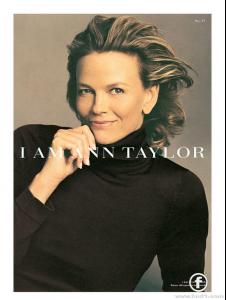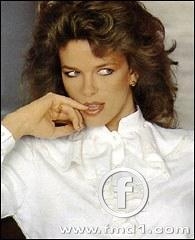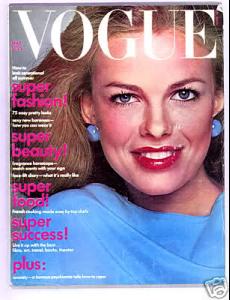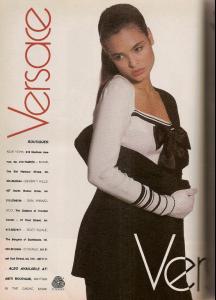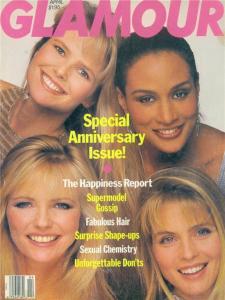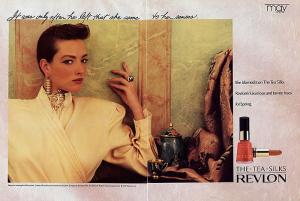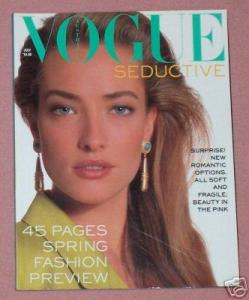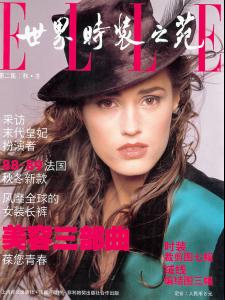Everything posted by Korravai
-
Estelle Lefébure
-
Rosemary McGrotha
-
Andie MacDowell
- Gia Carangi
- Marpessa Hennink
- Vendela Kirsebom
- Ling Tang
- Niki Taylor
- Christy Turlington
- Karen Alexander
- Daniela Pestova
- Isabella Rossellini
- Karen Alexander
Such a doll!- Brigitte Bardot
She has the BEST thread.- Yasmin Le Bon
- CHANEL Ads
- Gail Elliott
- Lisa Taylor
thanks Bubbles! from Imdb: Date of Birth 1951, Oyster Bay, New York, USA Height 5' 9" (1.75 m) Trivia Never wanted to be a model, a job she had called "prissy and stupid", but wanted to finance dance classes so rather than being discovered she approached star maker Eileen Ford directly and began working immediately. A staple of the late 70s and early 80s model scene alongside the likes of Cheryl Tiegs and Christie Brinkley, she retired from the business but re-emerged in 1992 when Calvin Klein made her, at 40, the new look of his clothing line.- Sophie Marceau
- Claudia Cardinale
- Revlon-Unforgettable
Kate, that pic is so pretty I'm going to post it in Gail Elliot's thread, b/c she's one of my favorite models! THANKS- Talisa Soto
- Cheryl Tiegs
- Tatjana Patitz
- Yasmin Le Bon
Account
Navigation
Search
Configure browser push notifications
Chrome (Android)
- Tap the lock icon next to the address bar.
- Tap Permissions → Notifications.
- Adjust your preference.
Chrome (Desktop)
- Click the padlock icon in the address bar.
- Select Site settings.
- Find Notifications and adjust your preference.
Safari (iOS 16.4+)
- Ensure the site is installed via Add to Home Screen.
- Open Settings App → Notifications.
- Find your app name and adjust your preference.
Safari (macOS)
- Go to Safari → Preferences.
- Click the Websites tab.
- Select Notifications in the sidebar.
- Find this website and adjust your preference.
Edge (Android)
- Tap the lock icon next to the address bar.
- Tap Permissions.
- Find Notifications and adjust your preference.
Edge (Desktop)
- Click the padlock icon in the address bar.
- Click Permissions for this site.
- Find Notifications and adjust your preference.
Firefox (Android)
- Go to Settings → Site permissions.
- Tap Notifications.
- Find this site in the list and adjust your preference.
Firefox (Desktop)
- Open Firefox Settings.
- Search for Notifications.
- Find this site in the list and adjust your preference.