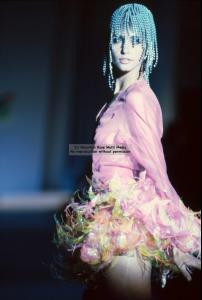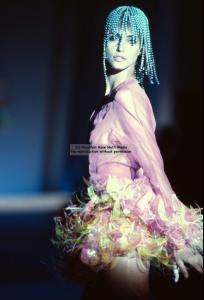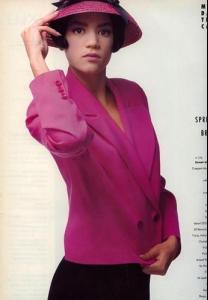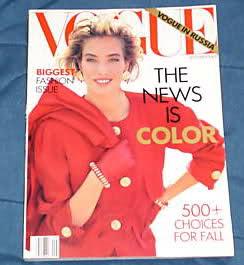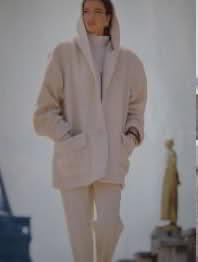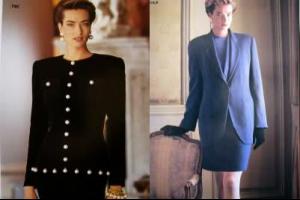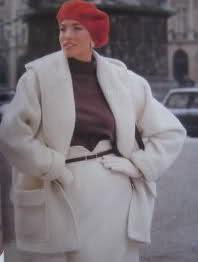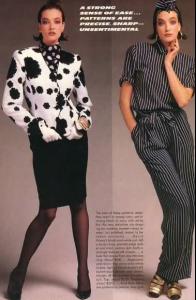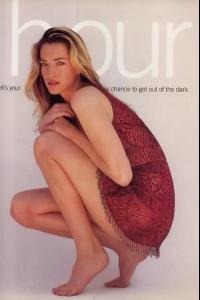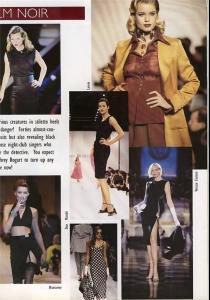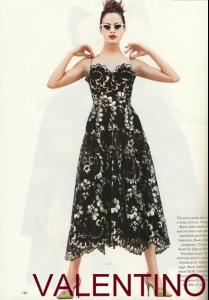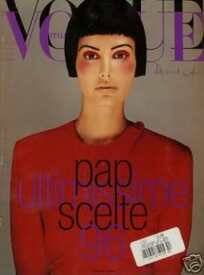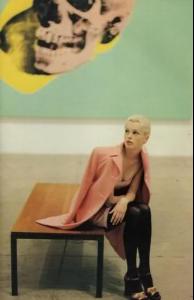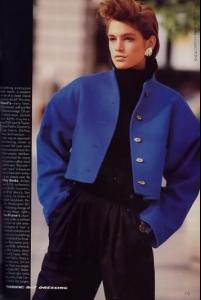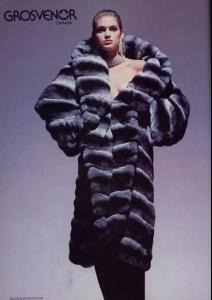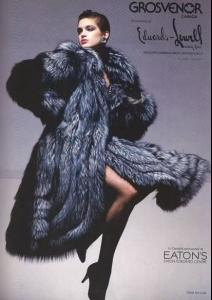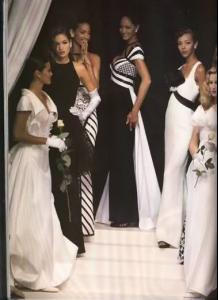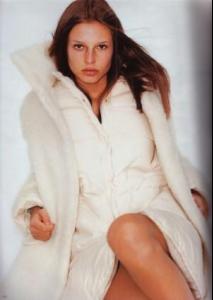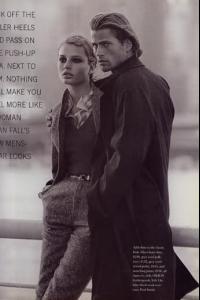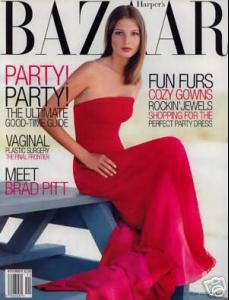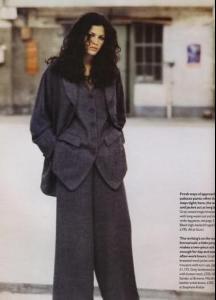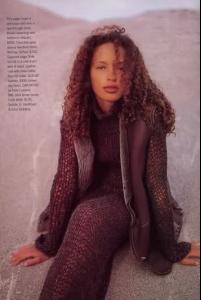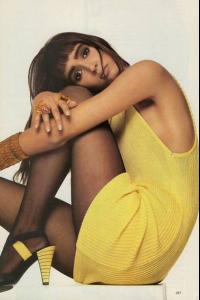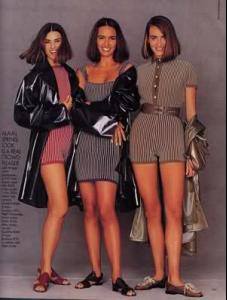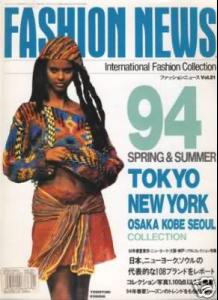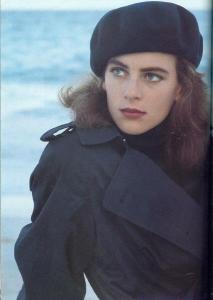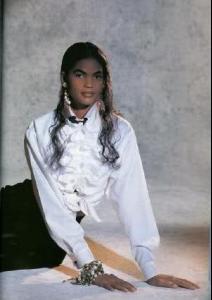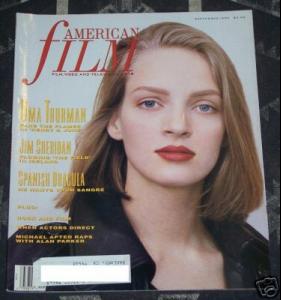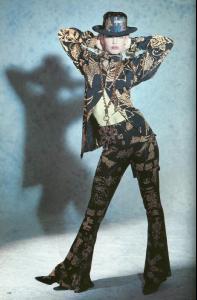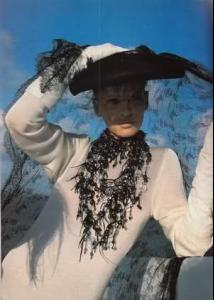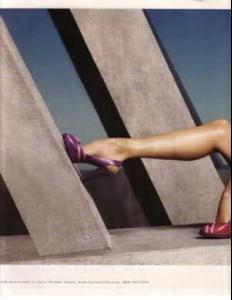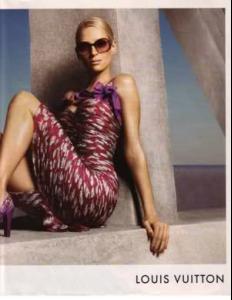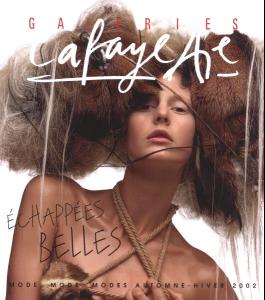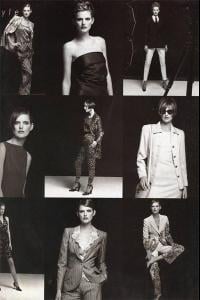Everything posted by Korravai
- Audrey Hepburn
-
Roberta Chirko
-
Veronica Webb
- Tatjana Patitz
I have that issue but these pictures aren't in it. I wonder if someone tore them out before I bought the issue... Sorry to confuse you, S! Those pics are from a catalog, not the Magazine!- Tatjana Patitz
- Karen Mulder
- Rebecca Romijn
- Meghan Douglas
- Elsa Benitez
- Tasha Tilberg
- Kylie Bax
- Cindy Crawford
- Claudia Schiffer
Mexican Elle 97- Rosemarie Wetzel
- Bridget Hall
- Shiraz Tal
- Brandi Quinones
- Gail Elliott
- Anna Getaneh
http://www.mrose.nl/album/albums/userpics/...p-1991-0158.jpg http://www.mrose.nl/album/albums/userpics/...p-1991-0156.jpg http://www.mrose.nl/album/albums/userpics/...p-1991-0184.jpg http://www.mrose.nl/album/albums/userpics/...p-1991-0190.jpg- Laetitia Firmin-Didot
- Gail O'Neil
- Talisa Soto
- Uma Thurman
WOW!!! so rare!!!! LOVE your posts Bubbles!!! with Roberta Chirko, Frederique VanderWaal, and ? from Kiki- Stella Tennant
- Yfke Sturm
Never seen it but wish I could! THANK YOU, Gisties!Account
Navigation
Search
Configure browser push notifications
Chrome (Android)
- Tap the lock icon next to the address bar.
- Tap Permissions → Notifications.
- Adjust your preference.
Chrome (Desktop)
- Click the padlock icon in the address bar.
- Select Site settings.
- Find Notifications and adjust your preference.
Safari (iOS 16.4+)
- Ensure the site is installed via Add to Home Screen.
- Open Settings App → Notifications.
- Find your app name and adjust your preference.
Safari (macOS)
- Go to Safari → Preferences.
- Click the Websites tab.
- Select Notifications in the sidebar.
- Find this website and adjust your preference.
Edge (Android)
- Tap the lock icon next to the address bar.
- Tap Permissions.
- Find Notifications and adjust your preference.
Edge (Desktop)
- Click the padlock icon in the address bar.
- Click Permissions for this site.
- Find Notifications and adjust your preference.
Firefox (Android)
- Go to Settings → Site permissions.
- Tap Notifications.
- Find this site in the list and adjust your preference.
Firefox (Desktop)
- Open Firefox Settings.
- Search for Notifications.
- Find this site in the list and adjust your preference.
- Tatjana Patitz