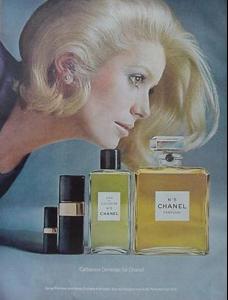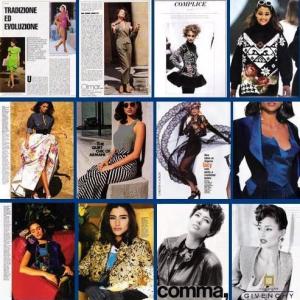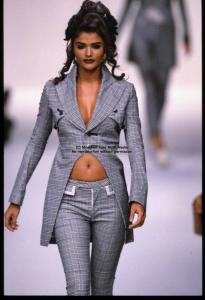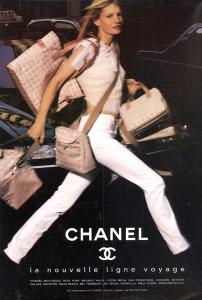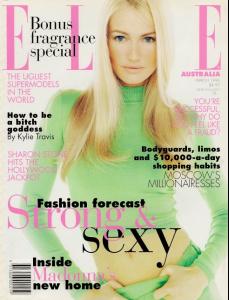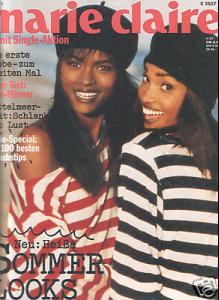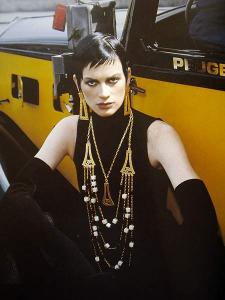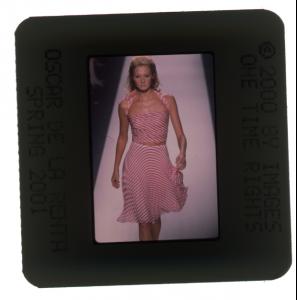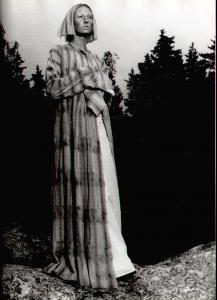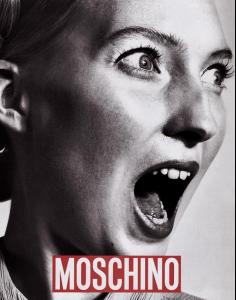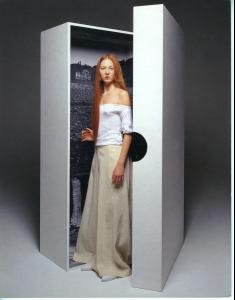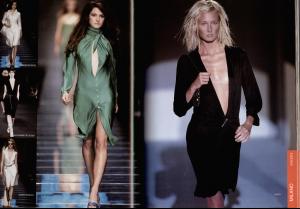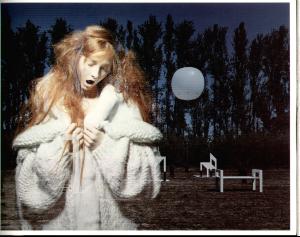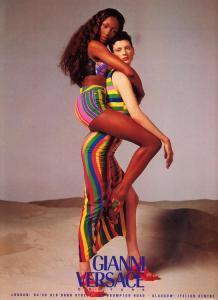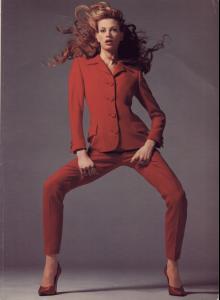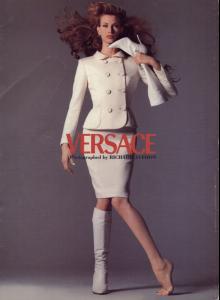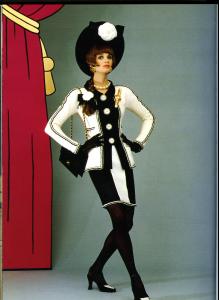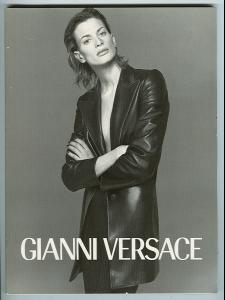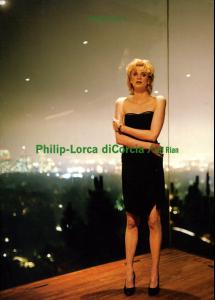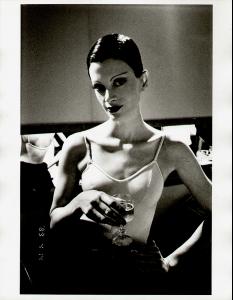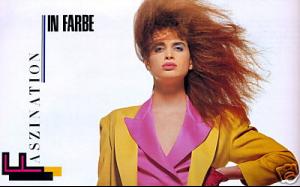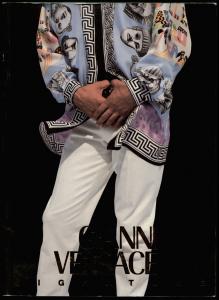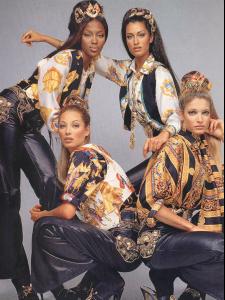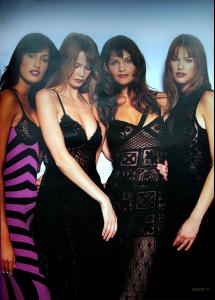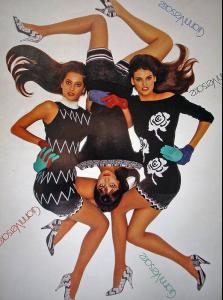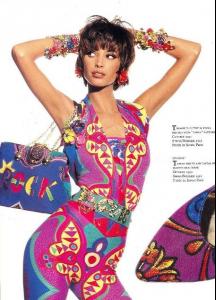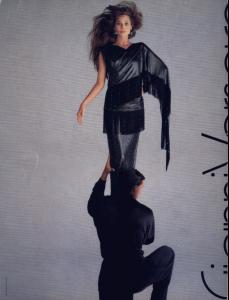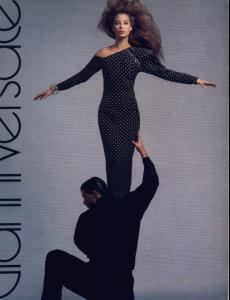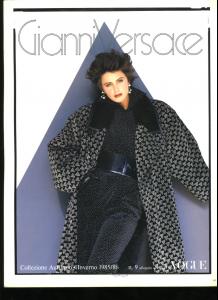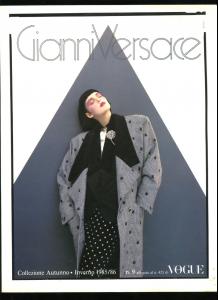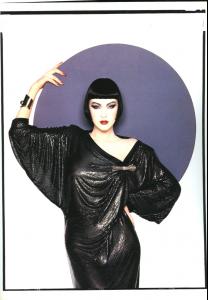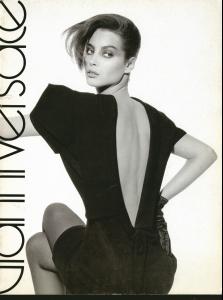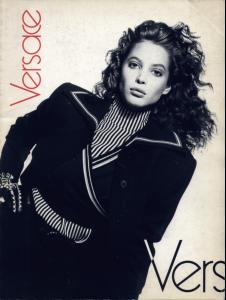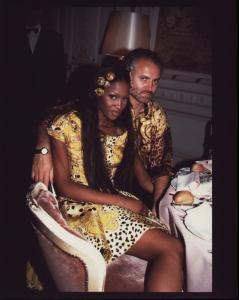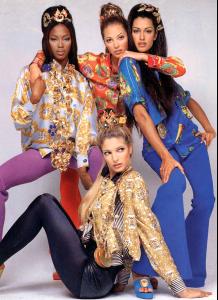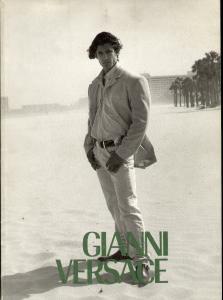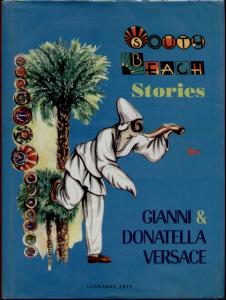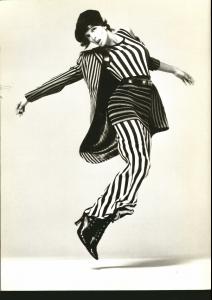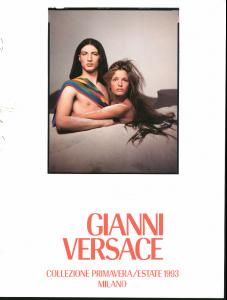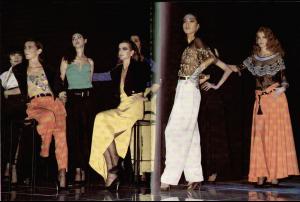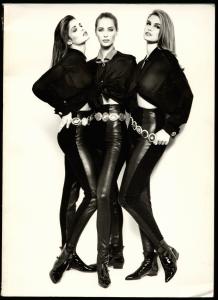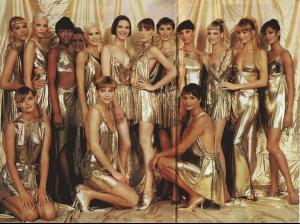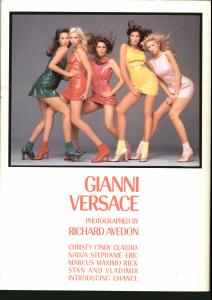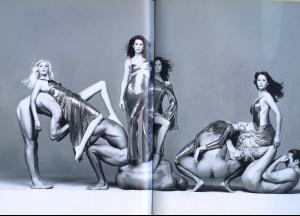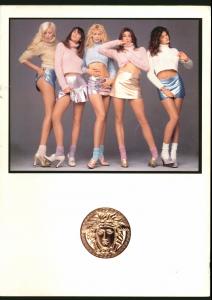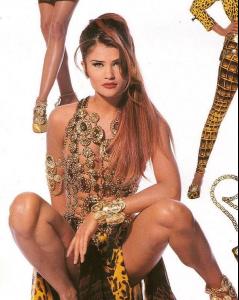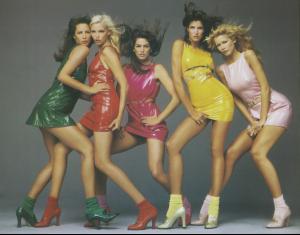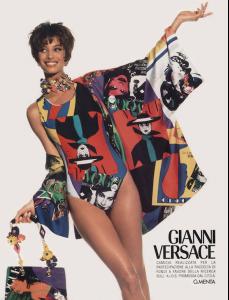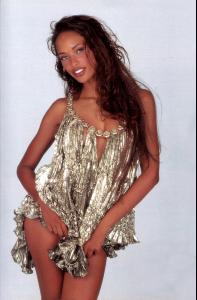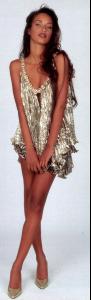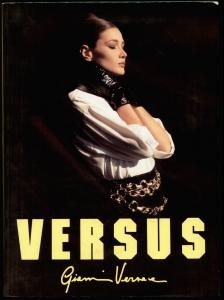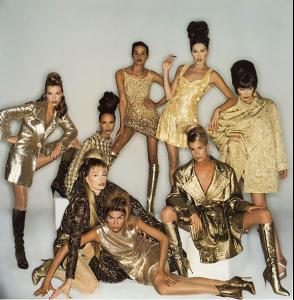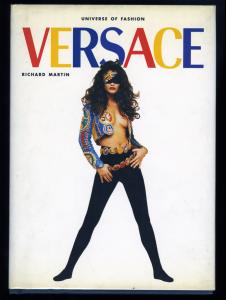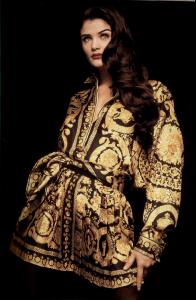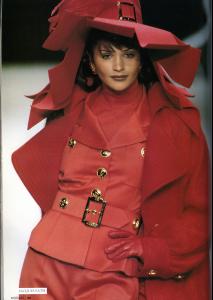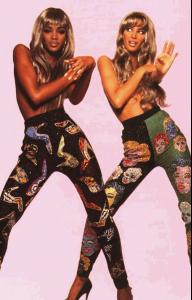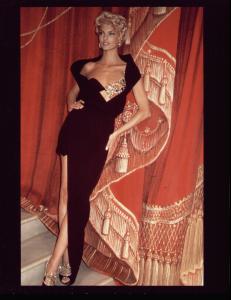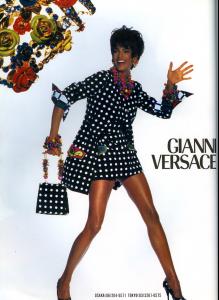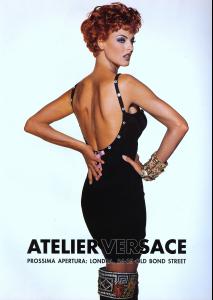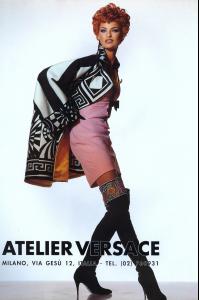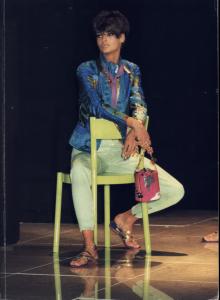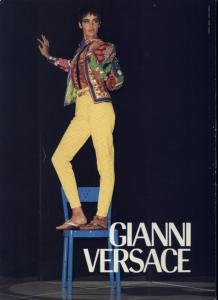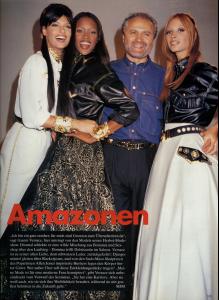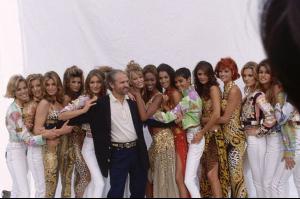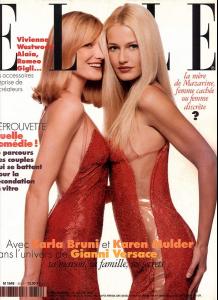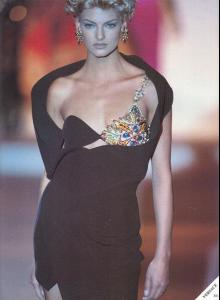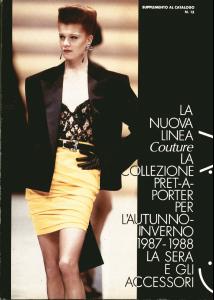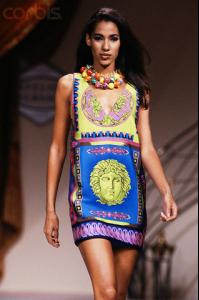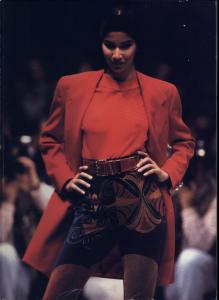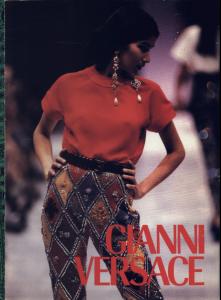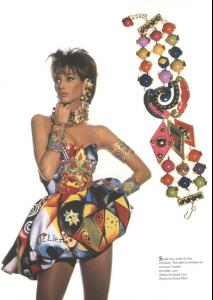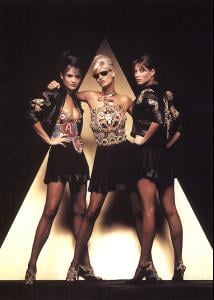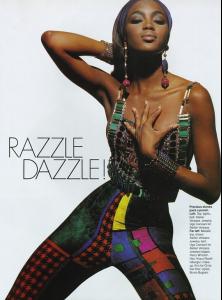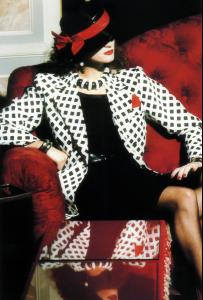Everything posted by Korravai
- Catherine Deneuve
-
Brenda Schad
-
Brandi Quinones
Thanks, she has awesome covers!
-
Helena Christensen
thnx!!!! I love her eyes! http://www.mrose.nl/album/albums/userpics/...liano%20066.jpg http://www.mrose.nl/album/albums/userpics/...aljac%20101.jpg http://www.mrose.nl/album/albums/userpics/...aljac%20086.jpg http://www.mrose.nl/album/albums/userpics/...aljac%20069.jpg http://www.mrose.nl/album/albums/userpics/...aljac%20043.jpg http://www.mrose.nl/album/albums/userpics/...aljac%20035.jpg http://www.mrose.nl/album/albums/userpics/...aljac%20029.jpg
-
Kirsten Owen
cool! http://www.mrose.nl/album/albums/userpics/...aljac%20113.jpg http://www.mrose.nl/album/albums/userpics/...aljac%20028.jpg http://www.mrose.nl/album/albums/userpics/...aljac%20043.jpg http://www.mrose.nl/album/albums/userpics/...aljac%20029.jpg
-
Susan Holmes
thanks Moon!!!! http://www.mrose.nl/album/albums/userpics/...aljac%20086.jpg http://www.mrose.nl/album/albums/userpics/...aljac%20009.jpg http://www.mrose.nl/album/albums/userpics/...aljac%20005.jpg
- Andie MacDowell
-
Karen Mulder
- Yamila Diaz-Rahi
thanks! she's gorgeous!!!!- Eyes
- Yfke Sturm
- Karen Alexander
- Your Favorite Strange/Unique Fashion Pictures
- Carmen Dell'Orefice
- Morgan Fairchild
- Kristen McMenamy
KM http://www.mrose.nl/album/albums/userpics/...p-1991-0082.jpg http://www.mrose.nl/album/albums/userpics/...p-1991-0080.jpg http://www.mrose.nl/album/albums/userpics/...p-1991-0044.jpg http://www.mrose.nl/album/albums/userpics/...p-1991-0033.jpg http://www.mrose.nl/album/albums/userpics/...aljac%20008.jpg http://www.mrose.nl/album/albums/userpics/...p-1991-0092.jpg- Maggie Rizer
- Kristen McMenamy
with linda http://www.mrose.nl/album/albums/userpics/...aljac%20061.jpg http://www.mrose.nl/album/albums/userpics/...aljac%20056.jpg- Kristen McMenamy
- Versace Ads
- Versace Ads
- Versace Ads
- Versace Ads
- Claire Atkinson
is this her, Melange? http://www.mrose.nl/album/albums/userpics/...p-1991-0207.jpg http://www.mrose.nl/album/albums/userpics/...ermes%20010.jpg http://www.mrose.nl/album/albums/userpics/...iyake%20107.jpg http://www.mrose.nl/album/albums/userpics/...iyake%20135.jpg http://www.mrose.nl/album/albums/userpics/...iyake%20139.jpg http://www.mrose.nl/album/albums/userpics/...iyake%20182.jpg http://www.mrose.nl/album/albums/userpics/...p-1991-0179.jpg- Ludmila Isaeva Malahova
I can't believe we have found so many pictures of her...I love it! thanks for this: 1990 Lanvin http://www.mrose.nl/album/albums/userpics/...ermes%20138.jpg - Yamila Diaz-Rahi
Account
Navigation
Search
Configure browser push notifications
Chrome (Android)
- Tap the lock icon next to the address bar.
- Tap Permissions → Notifications.
- Adjust your preference.
Chrome (Desktop)
- Click the padlock icon in the address bar.
- Select Site settings.
- Find Notifications and adjust your preference.
Safari (iOS 16.4+)
- Ensure the site is installed via Add to Home Screen.
- Open Settings App → Notifications.
- Find your app name and adjust your preference.
Safari (macOS)
- Go to Safari → Preferences.
- Click the Websites tab.
- Select Notifications in the sidebar.
- Find this website and adjust your preference.
Edge (Android)
- Tap the lock icon next to the address bar.
- Tap Permissions.
- Find Notifications and adjust your preference.
Edge (Desktop)
- Click the padlock icon in the address bar.
- Click Permissions for this site.
- Find Notifications and adjust your preference.
Firefox (Android)
- Go to Settings → Site permissions.
- Tap Notifications.
- Find this site in the list and adjust your preference.
Firefox (Desktop)
- Open Firefox Settings.
- Search for Notifications.
- Find this site in the list and adjust your preference.