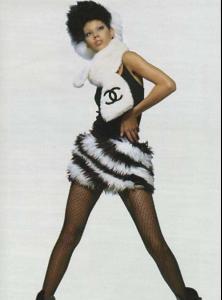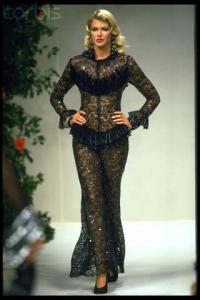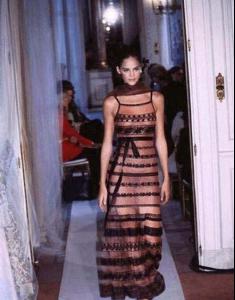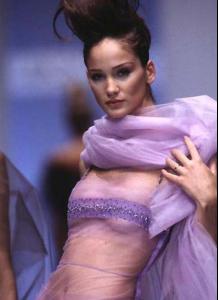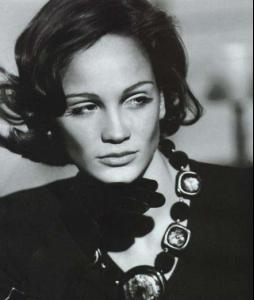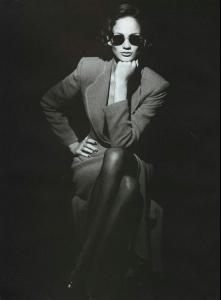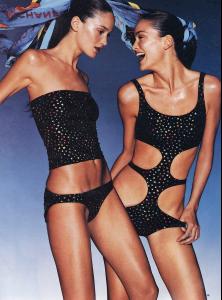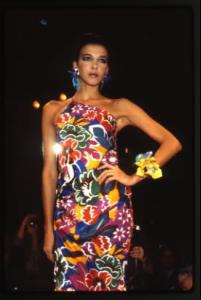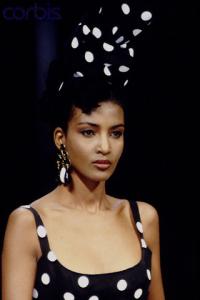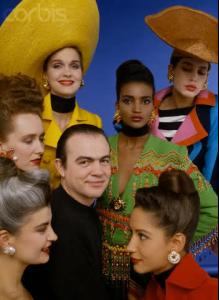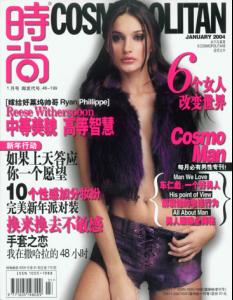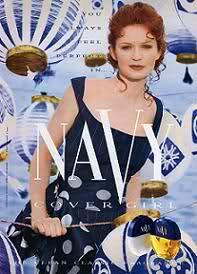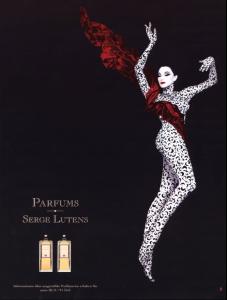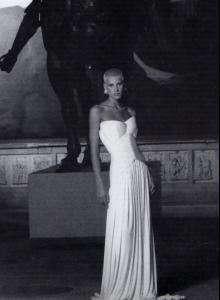Everything posted by Korravai
-
Karen Mulder
- CHANEL Ads
- Ingrid Seynhaeve
- Irina Pantaeva
- Ines Rivero
- Manon Von Gerkan
you're welcome! This model has been correctly id'd as "Dee dee"- Dalma Callado
- Khadija Adams
- Chandra North
- Shirley Mallmann
She's a mom?- Shirley Mallmann
- Magali Amadei
^That's going to be my next avi! THANKS day!- Korina Longin
- Chandra North
Before Tiny pic deleted them....they were Sonia Rykiel 1995- CHANEL Ads
- Ilonka Prawidlo Toppenberg
nice first reason!- Diana Gartner
- Angelika Kallio
thank you Dayrell and Penny!!! I love them all- Liliana Dominguez
i agreeeeeee! Those Tom Ford photos are my favoritest thing she's done!!!!!!!!!!!!!!!!!!!- Perfume ads, vintage and new
YES! SERGE! Unfortunately I have no idea who the red-head is (not Valerie Jean Gardino ) BUT I do know that the serge photo features Elena Kountoura! THANKSSSSSSSSSSSSSSSSSSSSSSS!- Magali Amadei
woah.... METZNER~I'm in heaven!!!!!!!!!!!!!!! :drool: :drool:- Laetitia Casta
yea i'd like to see that larger too. Ive never seen it before. It's ancient ....and judging by the filename of my version it's from Adelaide's site THANKS! :kiss: :kiss: I got it from Ebay... I always rename things when downloading. Is it from around 93?- Cindy Crawford
who is she with here?- Kirsty Hume
Account
Navigation
Search
Configure browser push notifications
Chrome (Android)
- Tap the lock icon next to the address bar.
- Tap Permissions → Notifications.
- Adjust your preference.
Chrome (Desktop)
- Click the padlock icon in the address bar.
- Select Site settings.
- Find Notifications and adjust your preference.
Safari (iOS 16.4+)
- Ensure the site is installed via Add to Home Screen.
- Open Settings App → Notifications.
- Find your app name and adjust your preference.
Safari (macOS)
- Go to Safari → Preferences.
- Click the Websites tab.
- Select Notifications in the sidebar.
- Find this website and adjust your preference.
Edge (Android)
- Tap the lock icon next to the address bar.
- Tap Permissions.
- Find Notifications and adjust your preference.
Edge (Desktop)
- Click the padlock icon in the address bar.
- Click Permissions for this site.
- Find Notifications and adjust your preference.
Firefox (Android)
- Go to Settings → Site permissions.
- Tap Notifications.
- Find this site in the list and adjust your preference.
Firefox (Desktop)
- Open Firefox Settings.
- Search for Notifications.
- Find this site in the list and adjust your preference.