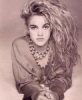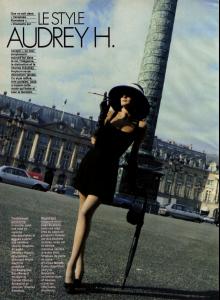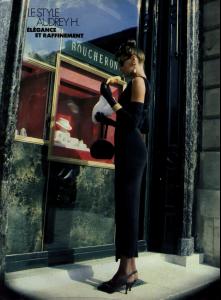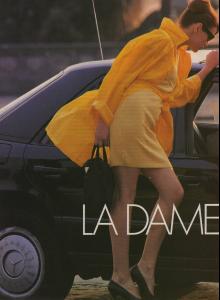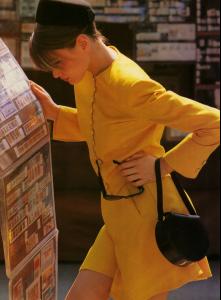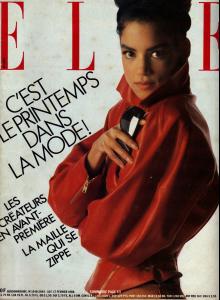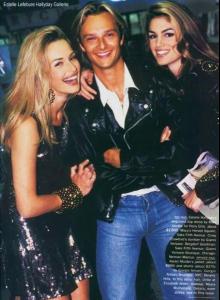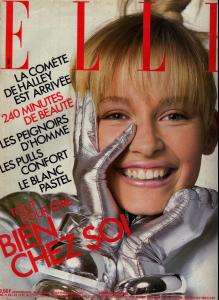-
I want to change my nickname/username - READ FIRST POST PRIOR TO REQUESTING
Hello Can you please change my name to Lisandeileen ? Thanks!
-
Carla Bruni
-
Estelle Lefébure
ELLE ( France - mars 1989) My Scans
-
Estelle Lefébure
ELLE (France - May 1988) My Scans
-
Carla Bruni
-
Estelle Lefébure
Thanks 66Lucy
-
Veronica Webb
-
Estelle Lefébure
FEMME (France - March 1989) My Scan
-
Estelle Lefébure
No, i just saw today the cover in TFS
-
Rosemary McGrotha
ELLE (France - November 1986) My Scans
-
Estelle Lefébure
ELLE (France - November 1986) My Scans
-
Estelle Lefébure
wow Hadj! you're back, where have you been? thanks for those pictures! Hahaha, yes, i had a lot of work but i'm back
-
Cindy Crawford
-
Estelle Lefébure
-
Cindy Crawford
VIVA (Dutch - October 1985)