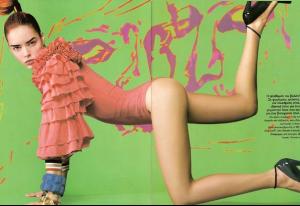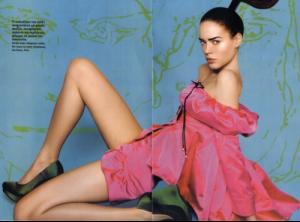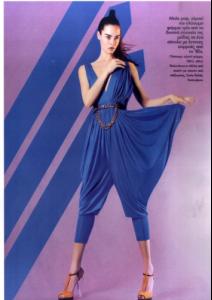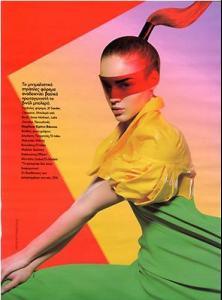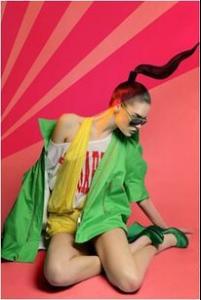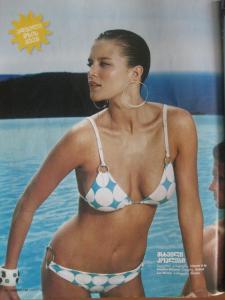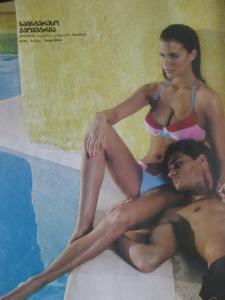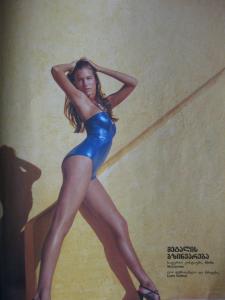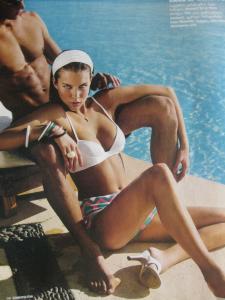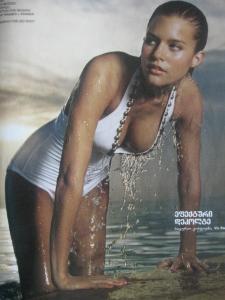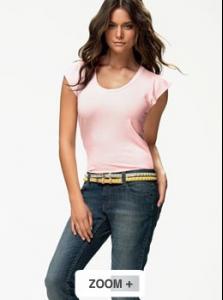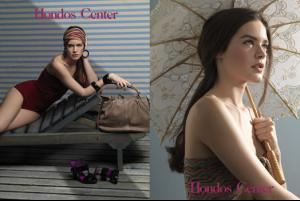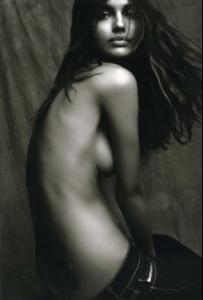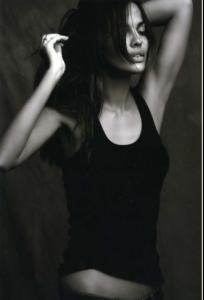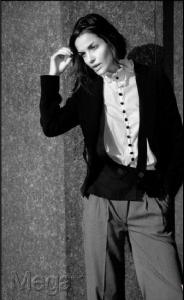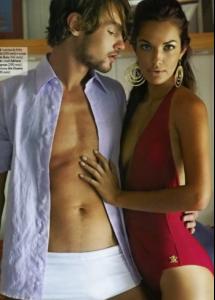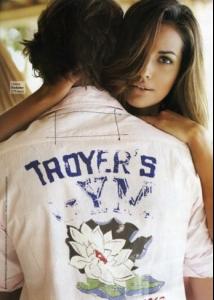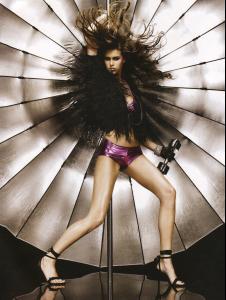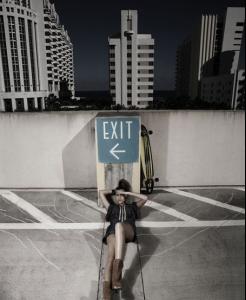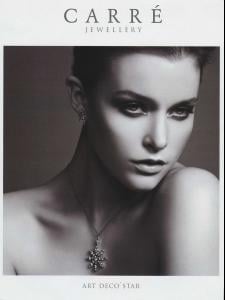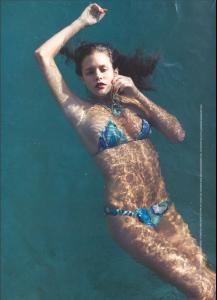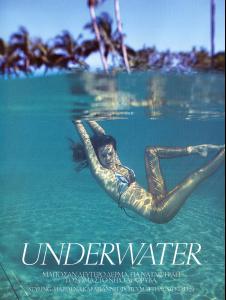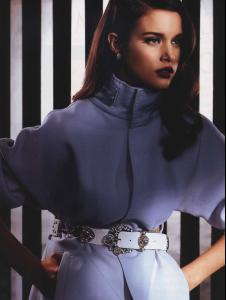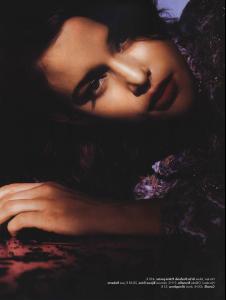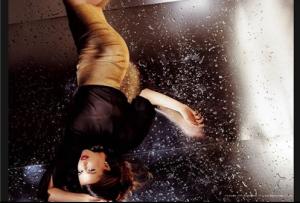Everything posted by natia_a7x
-
Kim Cloutier
you're welcome
-
Isabel Neumair
-
Isabel Neumair
- Isabel Neumair
- Kim Cloutier
Georgian Cosmopolitan June 2006 "Walk along the beach" Ph : Marc Baptiste Styling : Michelle Mccool Hair : Noah Hatton Make-up : Tracy Murphy- Kim Cloutier
- Isabel Neumair
- Isabel Neumair
- Isabel Neumair
- Isabel Neumair
- Isabel Neumair
- Isabel Neumair
- Isabel Neumair
- Kim Cloutier
- Kim Cloutier
thank u so much, we realy are going through very hard time lots of people are suffering , but hope that peace will come soon!!!!!!- Michella Cruz
- Michella Cruz
- Isabel Neumair
Account
Navigation
Search
Configure browser push notifications
Chrome (Android)
- Tap the lock icon next to the address bar.
- Tap Permissions → Notifications.
- Adjust your preference.
Chrome (Desktop)
- Click the padlock icon in the address bar.
- Select Site settings.
- Find Notifications and adjust your preference.
Safari (iOS 16.4+)
- Ensure the site is installed via Add to Home Screen.
- Open Settings App → Notifications.
- Find your app name and adjust your preference.
Safari (macOS)
- Go to Safari → Preferences.
- Click the Websites tab.
- Select Notifications in the sidebar.
- Find this website and adjust your preference.
Edge (Android)
- Tap the lock icon next to the address bar.
- Tap Permissions.
- Find Notifications and adjust your preference.
Edge (Desktop)
- Click the padlock icon in the address bar.
- Click Permissions for this site.
- Find Notifications and adjust your preference.
Firefox (Android)
- Go to Settings → Site permissions.
- Tap Notifications.
- Find this site in the list and adjust your preference.
Firefox (Desktop)
- Open Firefox Settings.
- Search for Notifications.
- Find this site in the list and adjust your preference.