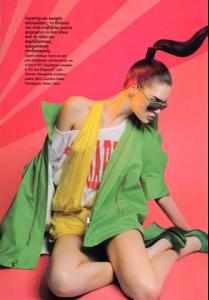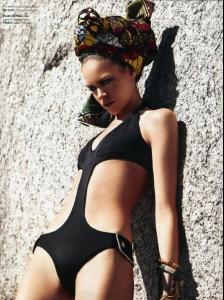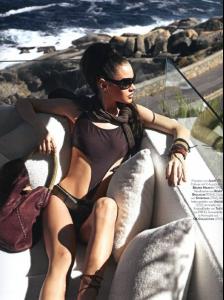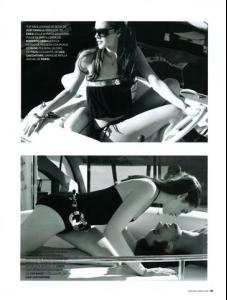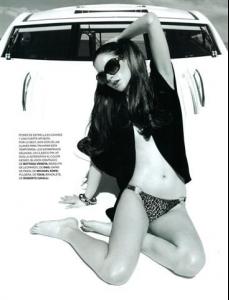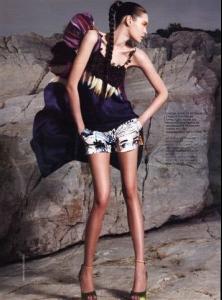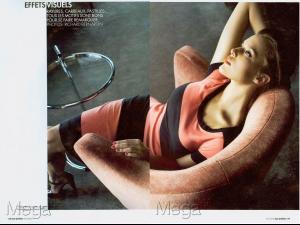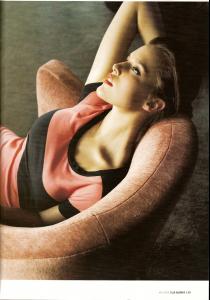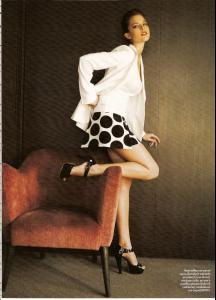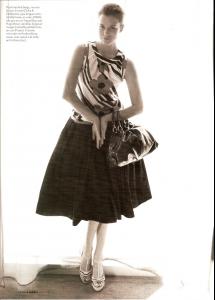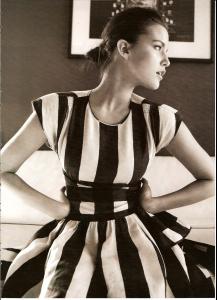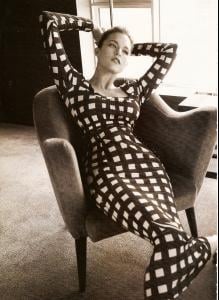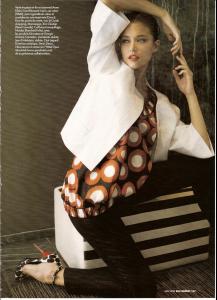Everything posted by natia_a7x
-
Isabel Neumair
-
Isabel Neumair
-
Isabel Neumair
she is super beautiful ! ! !
-
Isabel Neumair
love her
-
Isabel Neumair
-
Isabel Neumair
-
Isabel Neumair
- Isabel Neumair
- Isabel Neumair
- Isabel Neumair
- Isabel Neumair
- Isabel Neumair
- Isabel Neumair
- Isabel Neumair
- Isabel Neumair
- Isabel Neumair
- Kim Cloutier
Agency (Montréal) Hometown Montreal Background French... a WHILE ago hahaha! Modelling Since 2003, I was 16 Age 21 Height 175 (5'9") Hair Light Brown Eyes Green/Blue Discovered By my dad Michel Cloutier, a photographer in Montréal!!! Best Modelling Moment When I shot for Abercrombie & Fitch with Bruce Weber. We were about 25 models in Miami Beach having fun for four days, it was awesome! Awkward Modelling Moment The very fisrt job I had was a show for Montréal's fashion week. They have put confetti on the floor. So when I went out the confetti stuck to my shoes, my foot slipped, I forgot to stop at the end of the runway because I was too nervous and my pants fell down... I wanted to vanish hahahaha!!! Favourite Model Natlia Vodianova Most embarrassing song on your iPod? Je t'aime et tu ne le sauras jamais'' from Les BB; a French Canadian group in the 90s hahaha!! Also represented by Next (Toronto) <LI>Next (New York) <LI>Next (Paris) <LI>Next (London) <LI>Mega (Hamburg) <LI>Chic (Sydney) <LI>Dominique (Belgium) found this on modelresource.ca- Kim Cloutier
- Kim Cloutier
- Kim Cloutier
LOL unfortunately i don't have bigger one- Kim Cloutier
- Isabel Neumair
By natia_a7x- Kim Cloutier
- Kim Cloutier
that's not kim. she's Zoe duchesne- Kim Cloutier
- Isabel Neumair
Account
Navigation
Search
Configure browser push notifications
Chrome (Android)
- Tap the lock icon next to the address bar.
- Tap Permissions → Notifications.
- Adjust your preference.
Chrome (Desktop)
- Click the padlock icon in the address bar.
- Select Site settings.
- Find Notifications and adjust your preference.
Safari (iOS 16.4+)
- Ensure the site is installed via Add to Home Screen.
- Open Settings App → Notifications.
- Find your app name and adjust your preference.
Safari (macOS)
- Go to Safari → Preferences.
- Click the Websites tab.
- Select Notifications in the sidebar.
- Find this website and adjust your preference.
Edge (Android)
- Tap the lock icon next to the address bar.
- Tap Permissions.
- Find Notifications and adjust your preference.
Edge (Desktop)
- Click the padlock icon in the address bar.
- Click Permissions for this site.
- Find Notifications and adjust your preference.
Firefox (Android)
- Go to Settings → Site permissions.
- Tap Notifications.
- Find this site in the list and adjust your preference.
Firefox (Desktop)
- Open Firefox Settings.
- Search for Notifications.
- Find this site in the list and adjust your preference.