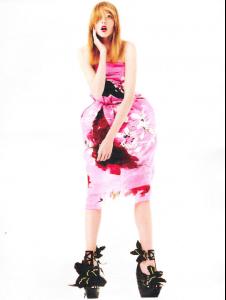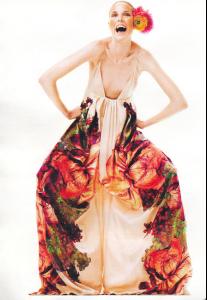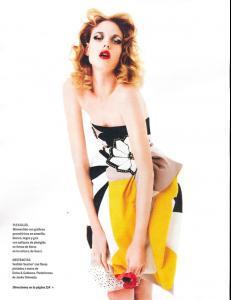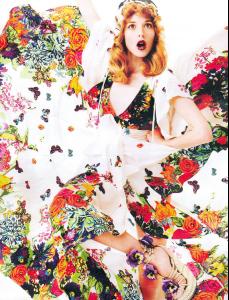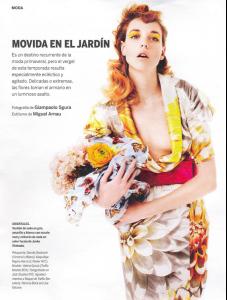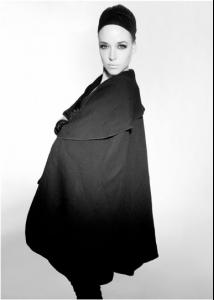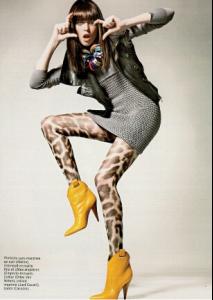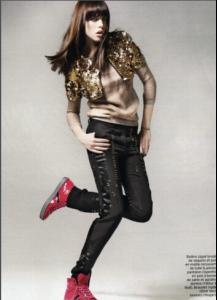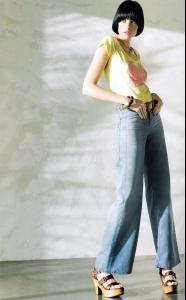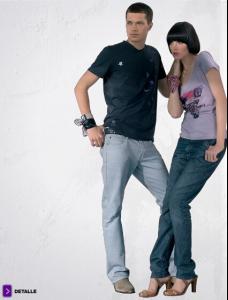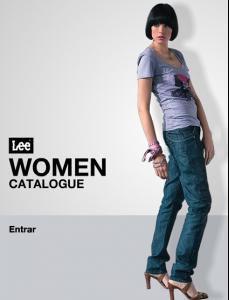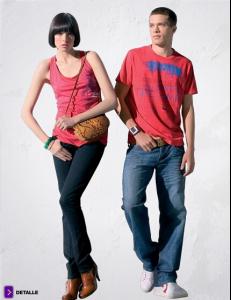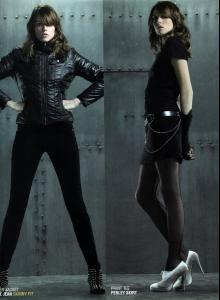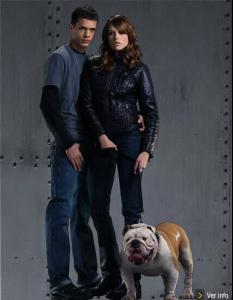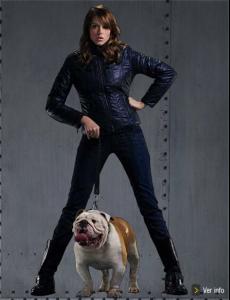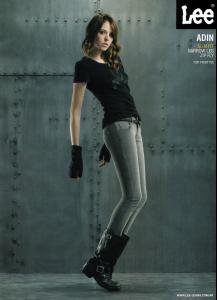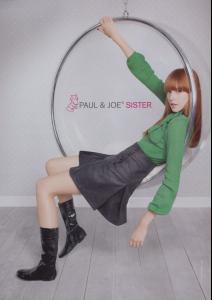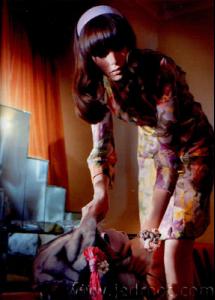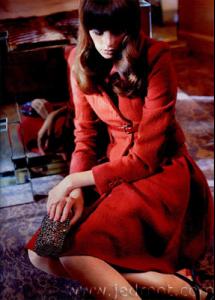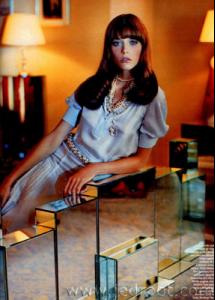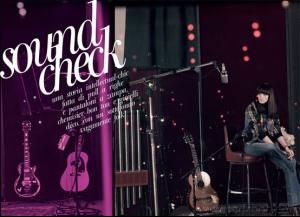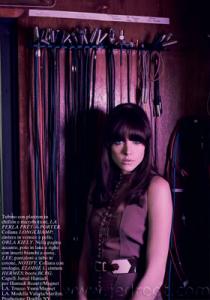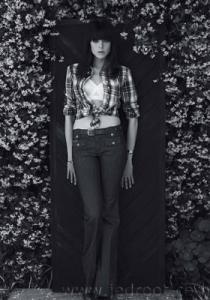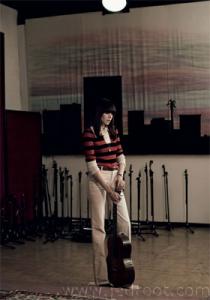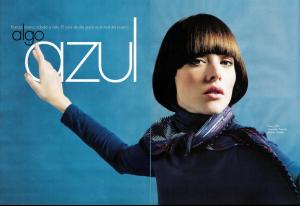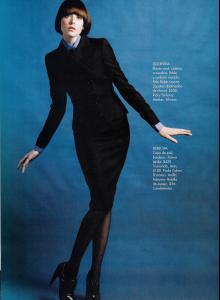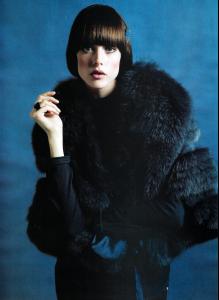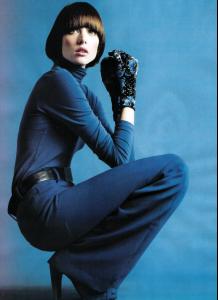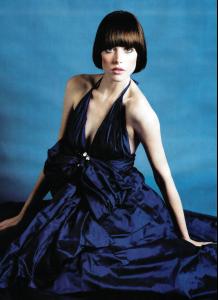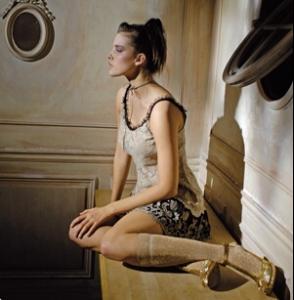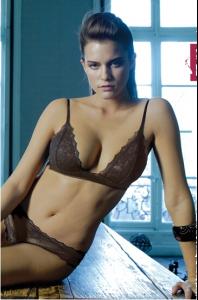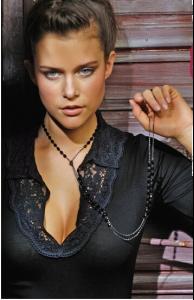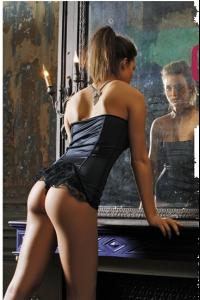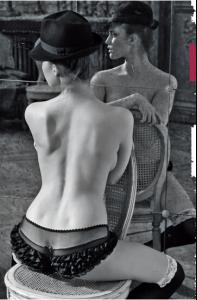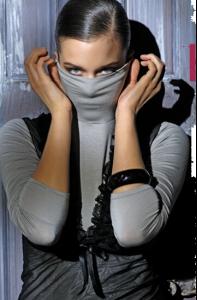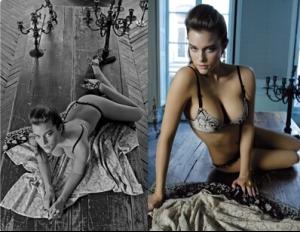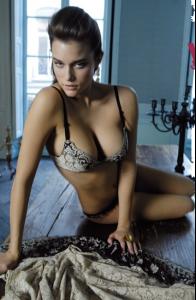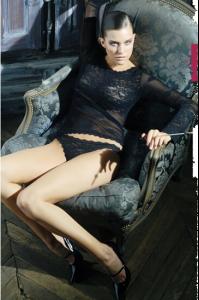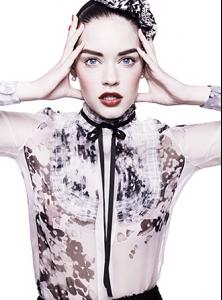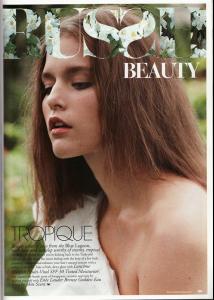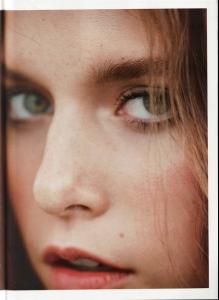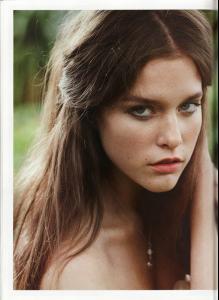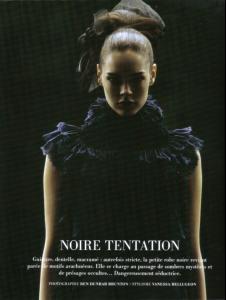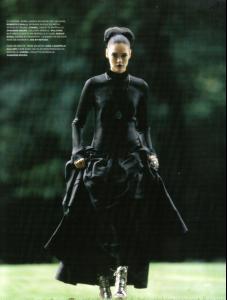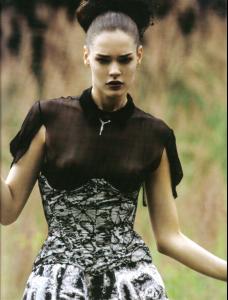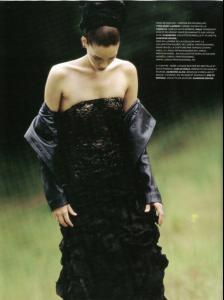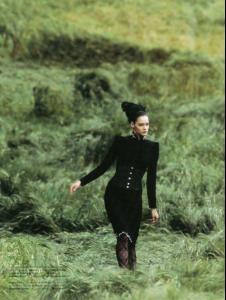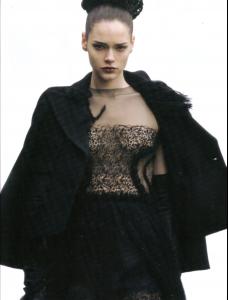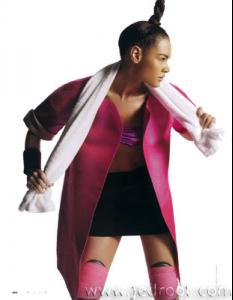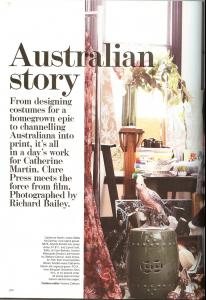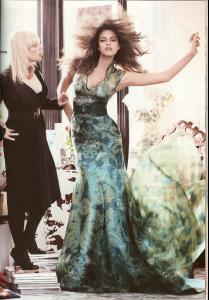Everything posted by natia_a7x
- Valeria Garcia
-
Valeria Garcia
Cacharel untitled.bmp untitledx.bmp untitled.bmp untitledx.bmp untitled.bmp untitledx.bmp
-
Valeria Garcia
-
Valeria Garcia
- Valeria Garcia
- Valeria Garcia
- Valeria Garcia
- Valeria Garcia
- Valeria Garcia
- Valeria Garcia
- Valeria Garcia
- Valeria Garcia
- Valeria Garcia
- Kim Cloutier
- Isabel Neumair
- Isabel Neumair
- Kim Cloutier
- Isabel Neumair
you're welcome- Isabel Neumair
L'officiel Paris september 2008 "Noire Tentation" Ph : Ben Dunbar Brunton Stylist : Vanessa Bellugeon credits to diciassette- Isabel Neumair
welcome- Isabel Neumair
- Isabel Neumair
- Kim Cloutier
Australian vogue september 2008 "Australian Story" "From designing costumes for a homegrown epic to channeling Australiana into print, its all in days work for Catherine Martin..." Photography: Richard Bailey Fashion Editor: Victoria Collison scanned by [sweetpop at TFS]- Kim Cloutier
- Kim Cloutier
you're welcome - Valeria Garcia