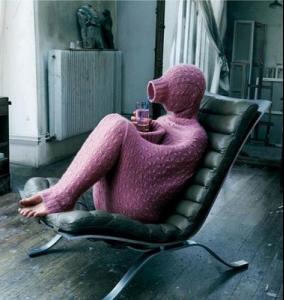-
Enrico_sw started following encantador
-
Joe's 10,000th Post
Thanks for the shoutout, Joe! (@Layles ~ ty for telling me ;*) Congrats!!
-
I Am...
I am writing a letter. Idk what's gotten into me.
-
Continent's choice
Europe ~ 3
- Last movie you saw...
-
I Am...
finally replying to Lay Dee.
-
Twilight
^ Yeah I'm obsessed. I read Twilight and New Moon in two days. Can't wait to read Eclipse.
-
The BEST commercial ever!
Maybelline x1 Chanel x2
-
VSFS Runway Finest
Gisele 3.5 Ana 1.5
-
my 10'000th post !!
Congratulations dear
-
Vamp's 1000th
Congrats!
-
// P.E.R.S.P.E.C.T.I.V.E.S \\ of Beauty
1. Hair: 8 2. Butt: 7 3. Face: 6.5 4. Eyes: 7 5. Legs: 8.5 6. Body: 8.5 7. Smile: 5 8. Cleavage: 8 9. Sexiness: 7 10. Natural Beauty: 6 Voter #: 3
-
Your Favorite Strange/Unique Fashion Pictures
-
THE BEST OF VSFS 2008
Izabel x2 KK x1
-
THIS or THAT
Tea Breakfast or dinner?
-
Guilty or Not Guilty?
Guilty. Spilt a drink on someone without apologizing?