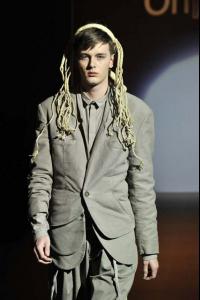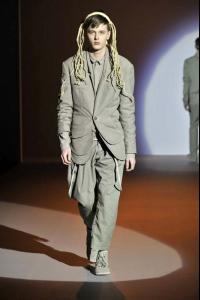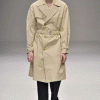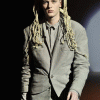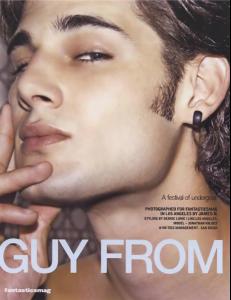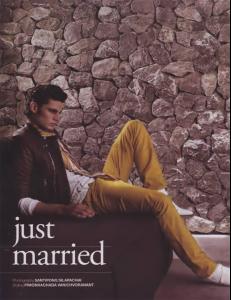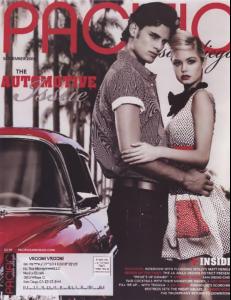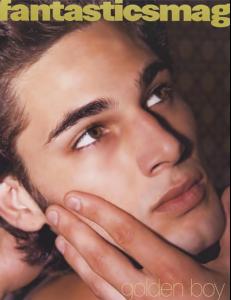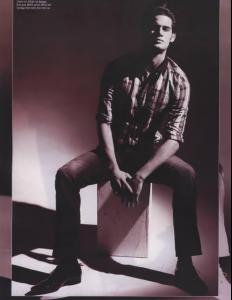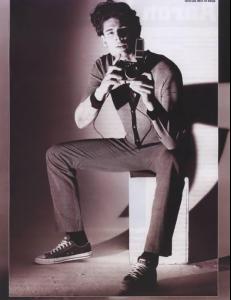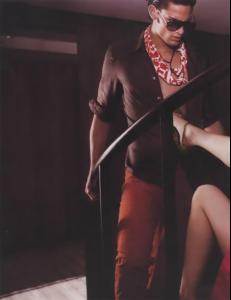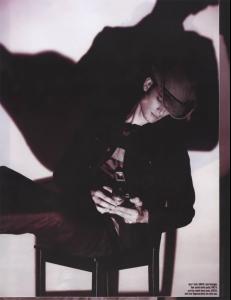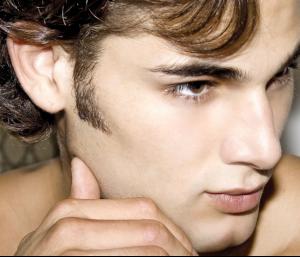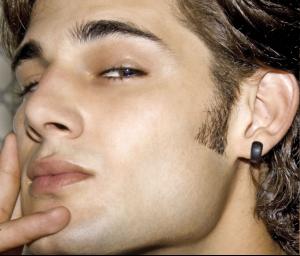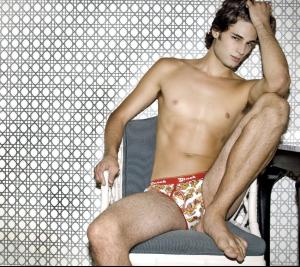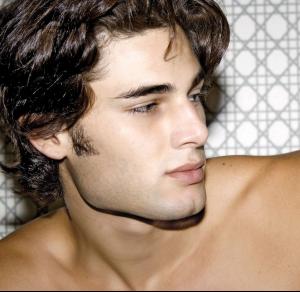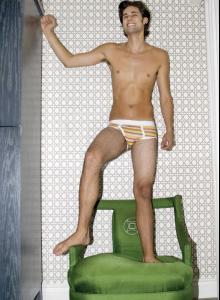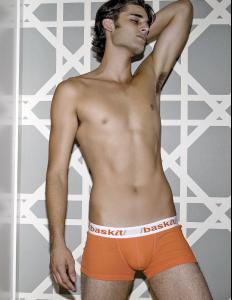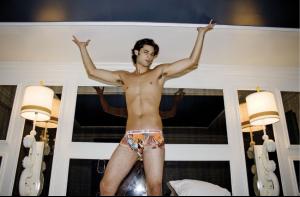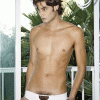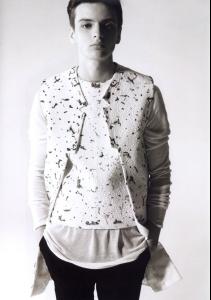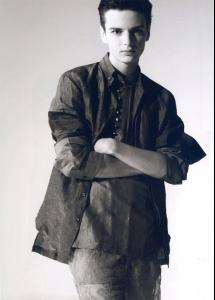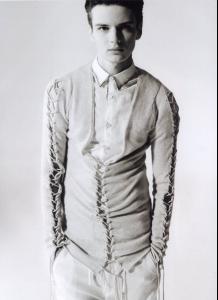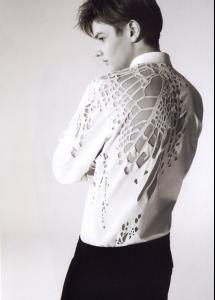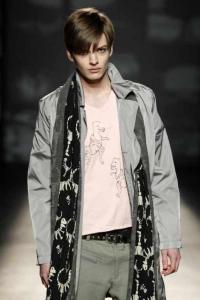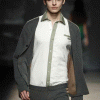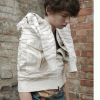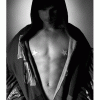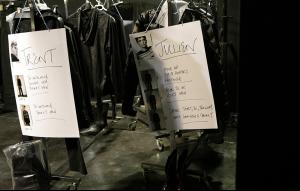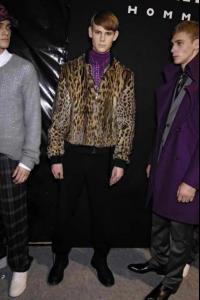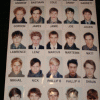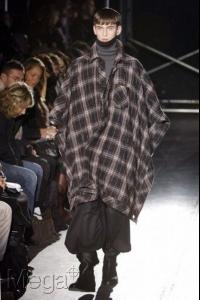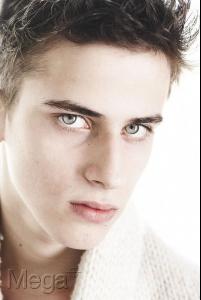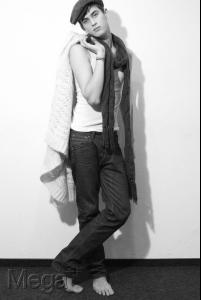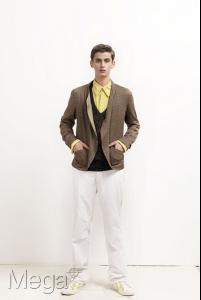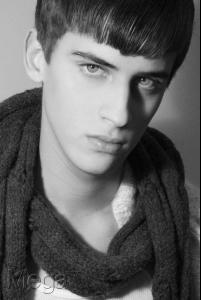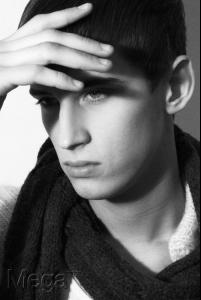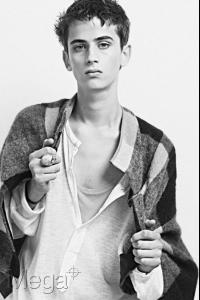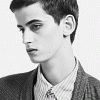Everything posted by faget
-
Daniel Hicks
Rachel Freize FW09 Rozalb De Mura FW09 /monthly_04_2009/post-18327-0-1445994408-98015_thumb.jpg" data-fileid="2491680" alt="post-18327-0-1445994408-98015_thumb.jpg" data-ratio="150.24"> Tim Soar FW09 /monthly_04_2009/post-18327-0-1445994409-04333_thumb.jpg" data-fileid="2491685" alt="post-18327-0-1445994409-04333_thumb.jpg" data-ratio="150">
-
Robbie Wadge
:shock: Honey, you wanna kill me :shock: They ar ... OMG *speechless*
-
Clement Chabernaud
- Robbie Wadge
-
Jeremy Young
Burberry Prorsum Womanswear SS/FW 09 /monthly_04_2009/post-18327-0-1446086687-79916_thumb.jpg" data-fileid="3781917" alt="post-18327-0-1446086687-79916_thumb.jpg" data-ratio="150.24">
- Gustaf Mcmahon
- Jonathan Valdze
-
Jonathan Valdze
- Jonathan Valdze
- Jonathan Valdze
- Gustaf Mcmahon
- Gustaf Mcmahon
- Maxime Bergougnoux
- Maxime Bergougnoux
- Maxime Bergougnoux
- Maxime Bergougnoux
- Zdenek Zaboj
- Zdenek Zaboj
- Zdenek Zaboj
080 Barcelona Fashion Factoria Rent Me FW09 /monthly_04_2009/post-18327-0-1446014307-44839_thumb.jpg" data-fileid="2601923" alt="post-18327-0-1446014307-44839_thumb.jpg" data-ratio="150"> Postweiler Hauber FW09- Harry Wakefield
- Harry Wakefield
- Trent Kendrick
Wintle/ Marc/ Zegan/ Sonia Rykiel FW08 backstgae /monthly_04_2009/post-18327-0-1446437072-8667_thumb.jpg" data-fileid="4968737" alt="post-18327-0-1446437072-8667_thumb.jpg" data-ratio="75">- Daniel Hicks
tomcat!!!! Photo by Toyin Ibidapo- Eugen Timofejev
- Eugen Timofejev
Account
Navigation
Search
Configure browser push notifications
Chrome (Android)
- Tap the lock icon next to the address bar.
- Tap Permissions → Notifications.
- Adjust your preference.
Chrome (Desktop)
- Click the padlock icon in the address bar.
- Select Site settings.
- Find Notifications and adjust your preference.
Safari (iOS 16.4+)
- Ensure the site is installed via Add to Home Screen.
- Open Settings App → Notifications.
- Find your app name and adjust your preference.
Safari (macOS)
- Go to Safari → Preferences.
- Click the Websites tab.
- Select Notifications in the sidebar.
- Find this website and adjust your preference.
Edge (Android)
- Tap the lock icon next to the address bar.
- Tap Permissions.
- Find Notifications and adjust your preference.
Edge (Desktop)
- Click the padlock icon in the address bar.
- Click Permissions for this site.
- Find Notifications and adjust your preference.
Firefox (Android)
- Go to Settings → Site permissions.
- Tap Notifications.
- Find this site in the list and adjust your preference.
Firefox (Desktop)
- Open Firefox Settings.
- Search for Notifications.
- Find this site in the list and adjust your preference.