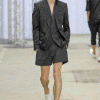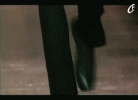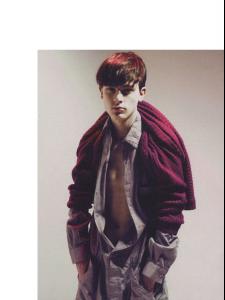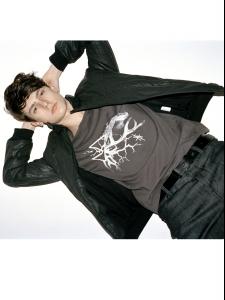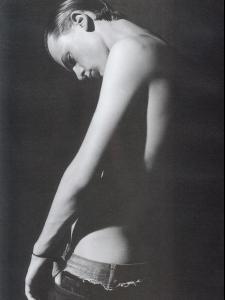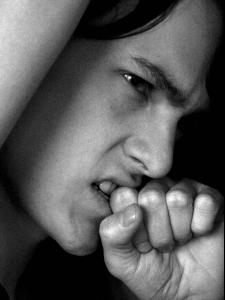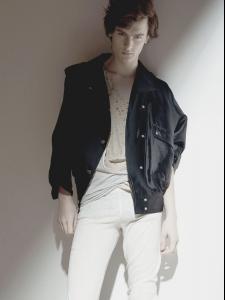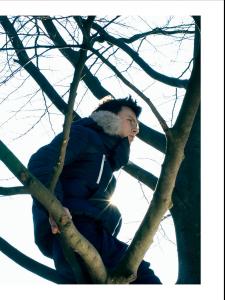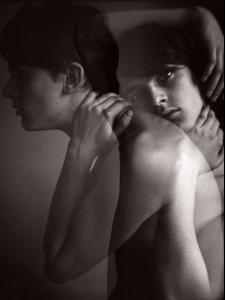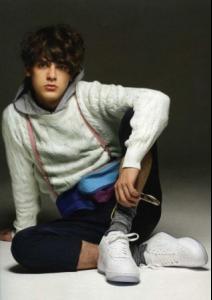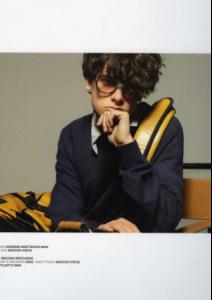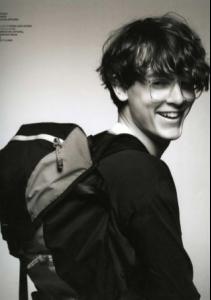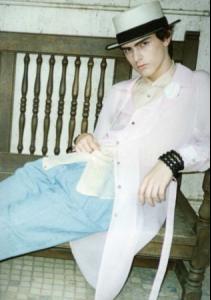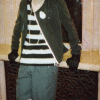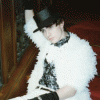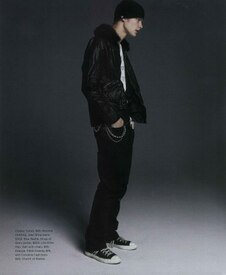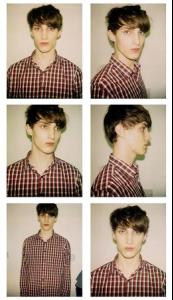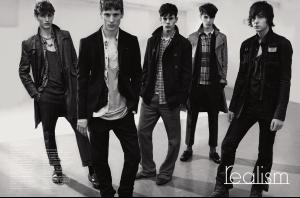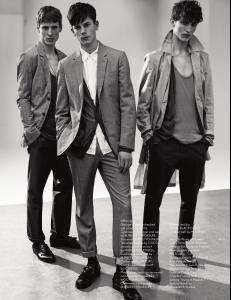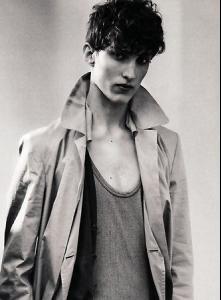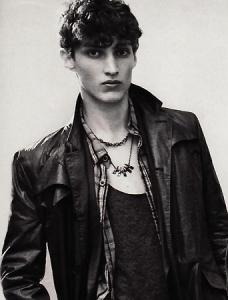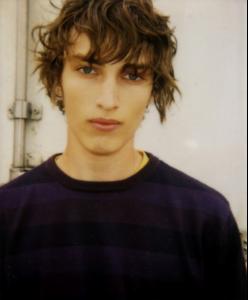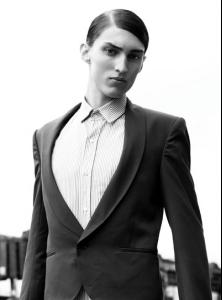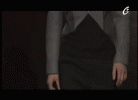Everything posted by faget
-
Gaetano Gaiso
- Jeremy Young
more of Juun.J SS09 /monthly_05_2009/post-18327-0-1446086766-20975_thumb.jpg" data-fileid="3784006" alt="post-18327-0-1446086766-20975_thumb.jpg" data-ratio="150">- Jeremy Young
- Jeremy Young
:shock: Should i cry on the floor?! The gf you mean iz only female friend of his, right? Not Girlfriend. Plzzz Ths beautiful pics make my day, a big thanks 16??? too young to take... what a world!- Jeremy Young
How sweet it is!!! ...i'll take it as my wallpaper :wub2:- Jeremy Young
- Yuri Pleskun
- Niels-Erik Toren
- Niels-Erik Toren
- Niels-Erik Toren
ThanQ. LoVe /monthly_05_2009/post-18327-0-1446089554-77628_thumb.jpg" data-fileid="3847657" alt="post-18327-0-1446089554-77628_thumb.jpg" data-ratio="142.09"> /monthly_05_2009/post-18327-0-1446089554-86241_thumb.jpg" data-fileid="3847664" alt="post-18327-0-1446089554-86241_thumb.jpg" data-ratio="142.22">- Jason Wilder
- Jason Wilder
Organic by Patrick FW09- Freddy Bradshaw
thankyou so much for the awesome new pics- Jeremy Young
- Charlie France
- Charlie France
- Charlie France
- Charlie France
- Charlie France
- Charlie France
- Andrew Cooper
more push for you, honey- Jeremy Young
more... love him more- Robbie Wadge
- Benoni Loos
- Jeremy Young
- Jeremy Young
Account
Navigation
Search
Configure browser push notifications
Chrome (Android)
- Tap the lock icon next to the address bar.
- Tap Permissions → Notifications.
- Adjust your preference.
Chrome (Desktop)
- Click the padlock icon in the address bar.
- Select Site settings.
- Find Notifications and adjust your preference.
Safari (iOS 16.4+)
- Ensure the site is installed via Add to Home Screen.
- Open Settings App → Notifications.
- Find your app name and adjust your preference.
Safari (macOS)
- Go to Safari → Preferences.
- Click the Websites tab.
- Select Notifications in the sidebar.
- Find this website and adjust your preference.
Edge (Android)
- Tap the lock icon next to the address bar.
- Tap Permissions.
- Find Notifications and adjust your preference.
Edge (Desktop)
- Click the padlock icon in the address bar.
- Click Permissions for this site.
- Find Notifications and adjust your preference.
Firefox (Android)
- Go to Settings → Site permissions.
- Tap Notifications.
- Find this site in the list and adjust your preference.
Firefox (Desktop)
- Open Firefox Settings.
- Search for Notifications.
- Find this site in the list and adjust your preference.