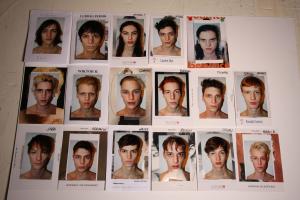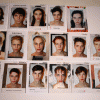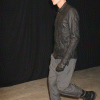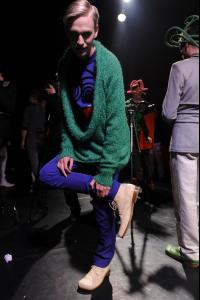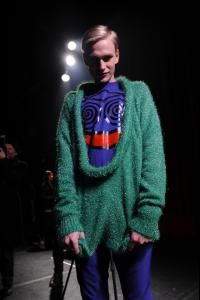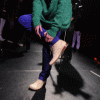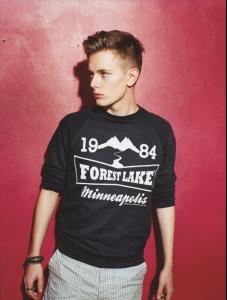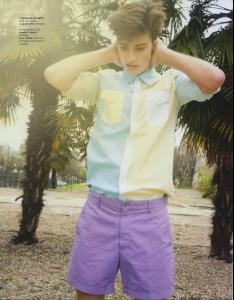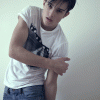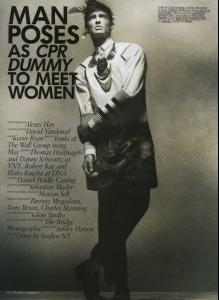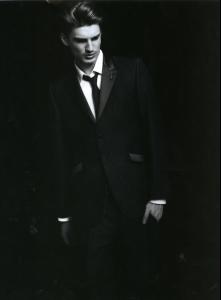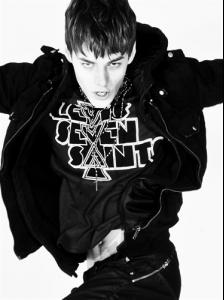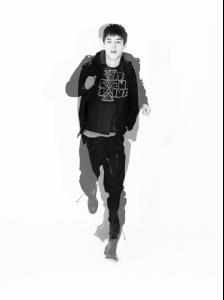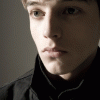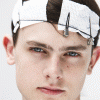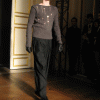Everything posted by faget
-
Charlie France
-
Jeremy Young
John Rocha SS09
-
Gerhard Freidl
-
Gerhard Freidl
-
Gerhard Freidl
-
Jeremy Young
BS of Gaspard Yurkievich SS09
-
Gaetano Gaiso
Yeahhhhh, thanqqqq so muchhhh
-
Niels-Erik Toren
- Daniel Hicks
- Gaetano Gaiso
- Thomas Hoefnagels
-
Eugen Timofejev
BS of Wooyoungmi FW09 /monthly_06_2009/post-18327-0-1446125023-5236_thumb.jpg" data-fileid="4449809" alt="post-18327-0-1446125023-5236_thumb.jpg" data-ratio="150">
-
Niels-Erik Toren
-
Robbie Wadge
/monthly_06_2009/post-18327-0-1446076007-21309_thumb.jpg" data-fileid="3542700" alt="post-18327-0-1446076007-21309_thumb.jpg" data-ratio="150.6"> d1
-
Tomek Szczukiecki
- Robbie Wadge
BS of Gareth Pugh FW09- Niels-Erik Toren
BS of Armand Basi SS09 /monthly_06_2009/post-18327-0-1446089527-65522_thumb.jpg" data-fileid="3847053" alt="post-18327-0-1446089527-65522_thumb.jpg" data-ratio="150">- Mark Cox
- Tomek Szczukiecki
That's Tomek Szmulewicz not Tomasz Szczukiecki maybe my topic name confused u, sorry- Stephan Haurholm
Songzio FW09 /monthly_06_2009/post-18327-0-1446124706-7954_thumb.jpg" data-fileid="4444297" alt="post-18327-0-1446124706-7954_thumb.jpg" data-ratio="133.33">- Robbie Wadge
- Maxime Bergougnoux
- Jeremy Young
BS of Kenzo FW09- Jeremy Young
Welcome to our MJ Kingdom, SummerBoy24 BS of Juun J FW09 What a smile- Trent Kendrick
Ford SS10 showcard Hope we could see more ths season - Robbie Wadge