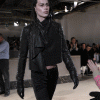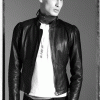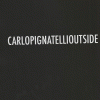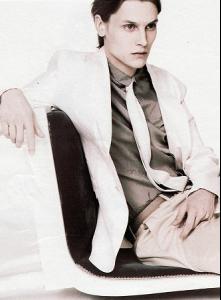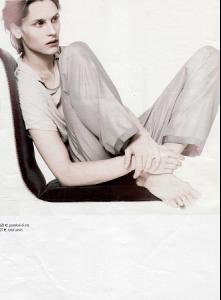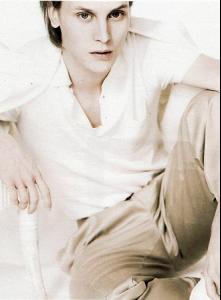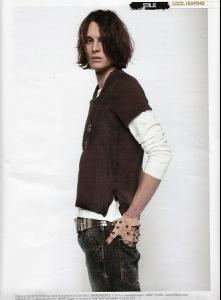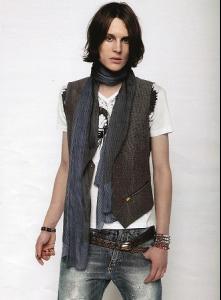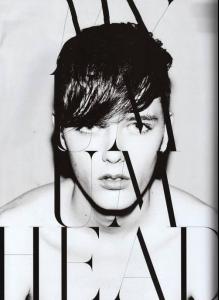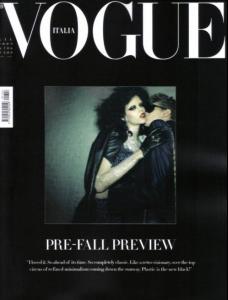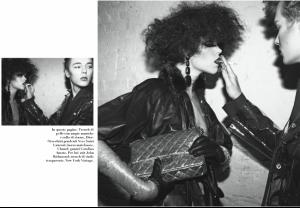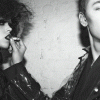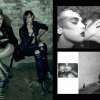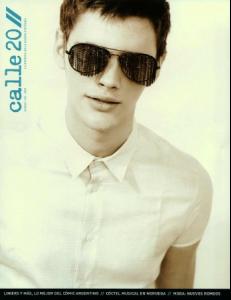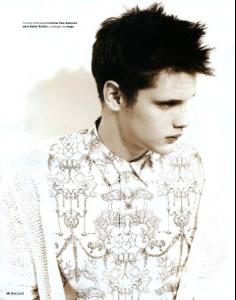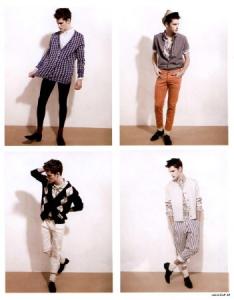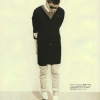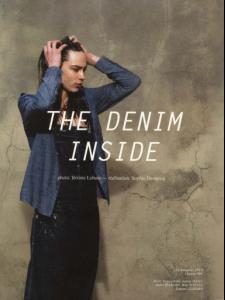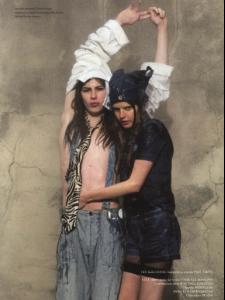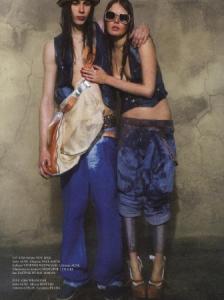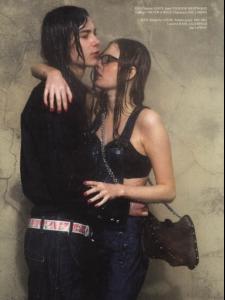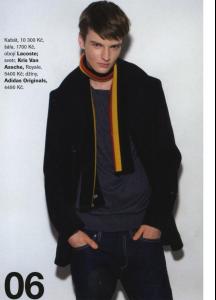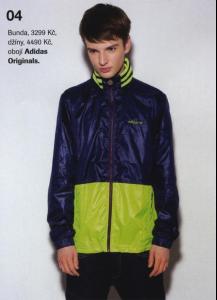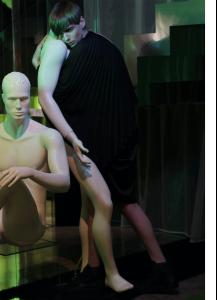Everything posted by faget
-
Daniel Hicks
more /monthly_06_2009/post-18327-0-1445994389-93348_thumb.jpg" data-fileid="2491254" alt="post-18327-0-1445994389-93348_thumb.jpg" data-ratio="90.2">
-
Michael Tintiuc
-
Daniel Hicks
BS of Gareth Pugh FW09 /monthly_06_2009/post-18327-0-1445994388-98118_thumb.jpg" data-fileid="2491240" alt="post-18327-0-1445994388-98118_thumb.jpg" data-ratio="150.65"> frillr
- Jono McNamara
-
Gustaf Mcmahon
- Gustaf Mcmahon
- Jeremy Young
BS of Burberry Prorsum Womenswear SS09- Douglas Neitzke
- Joan Pedrola
- Thomas Hoefnagels
/monthly_06_2009/post-18327-0-1446087597-76472_thumb.jpg" data-fileid="3803769" alt="post-18327-0-1446087597-76472_thumb.jpg" data-ratio="135.95"> Elite- Thomas Hoefnagels
Elite SS10 showcard- Tomek Szczukiecki
- Tomek Szczukiecki
Elite SS10 showcard- Zdenek Zaboj
Elite SS10 showcard- Theo Hall
- Jason Wilder
- Niels Raabe
- Niels-Erik Toren
- Daniel Hicks
- Daniel Hicks
- Robbie Wadge
- Joan Pedrola
/monthly_06_2009/post-18327-0-1446109042-90844_thumb.jpg" data-fileid="4204928" alt="post-18327-0-1446109042-90844_thumb.jpg" data-ratio="127.48">- Michael Tintiuc
Account
Navigation
Search
Configure browser push notifications
Chrome (Android)
- Tap the lock icon next to the address bar.
- Tap Permissions → Notifications.
- Adjust your preference.
Chrome (Desktop)
- Click the padlock icon in the address bar.
- Select Site settings.
- Find Notifications and adjust your preference.
Safari (iOS 16.4+)
- Ensure the site is installed via Add to Home Screen.
- Open Settings App → Notifications.
- Find your app name and adjust your preference.
Safari (macOS)
- Go to Safari → Preferences.
- Click the Websites tab.
- Select Notifications in the sidebar.
- Find this website and adjust your preference.
Edge (Android)
- Tap the lock icon next to the address bar.
- Tap Permissions.
- Find Notifications and adjust your preference.
Edge (Desktop)
- Click the padlock icon in the address bar.
- Click Permissions for this site.
- Find Notifications and adjust your preference.
Firefox (Android)
- Go to Settings → Site permissions.
- Tap Notifications.
- Find this site in the list and adjust your preference.
Firefox (Desktop)
- Open Firefox Settings.
- Search for Notifications.
- Find this site in the list and adjust your preference.