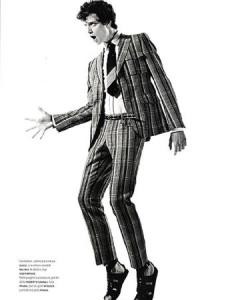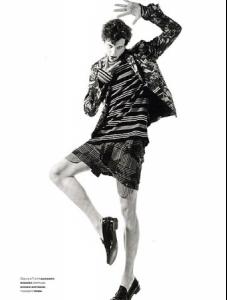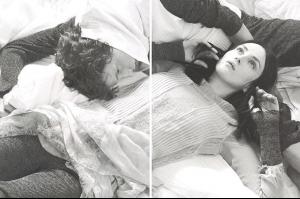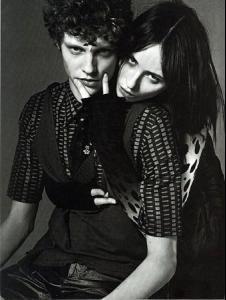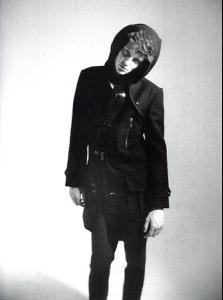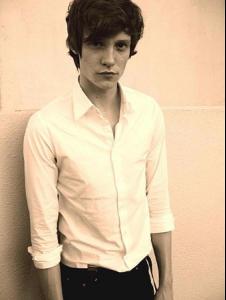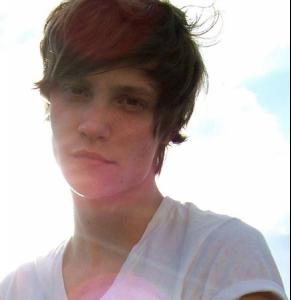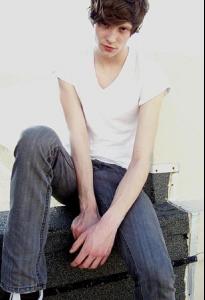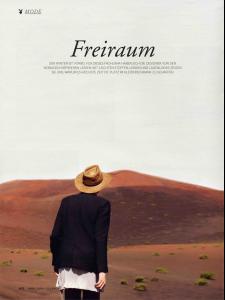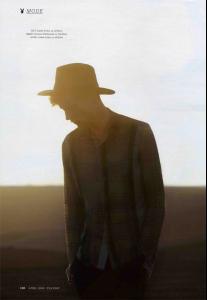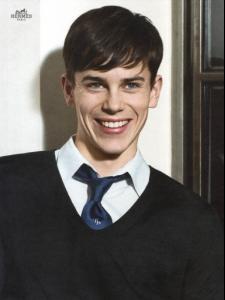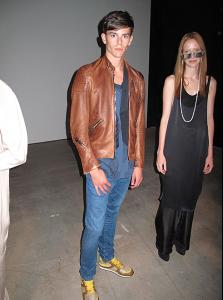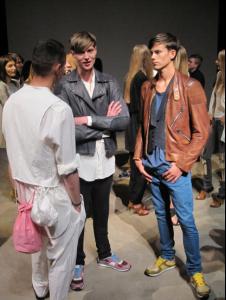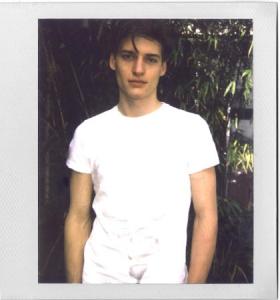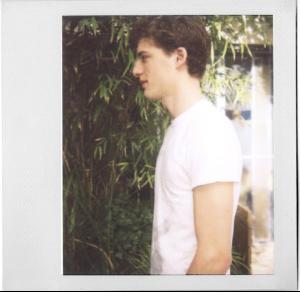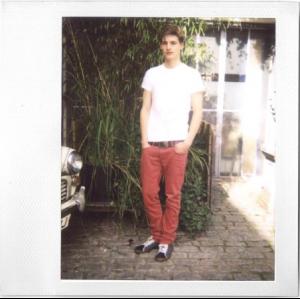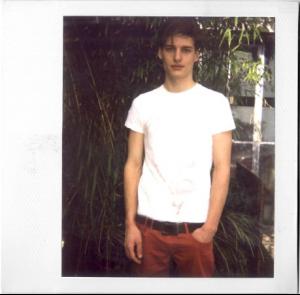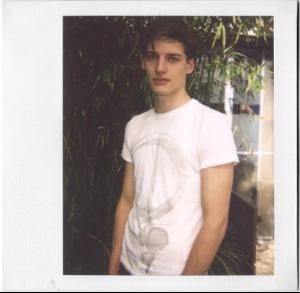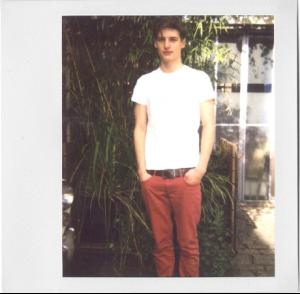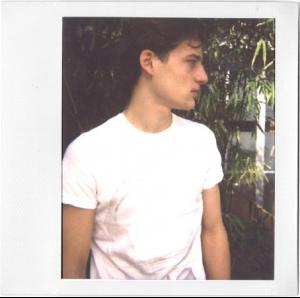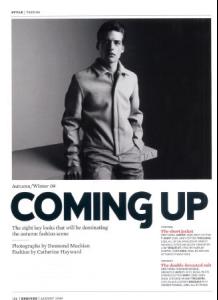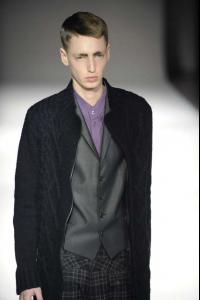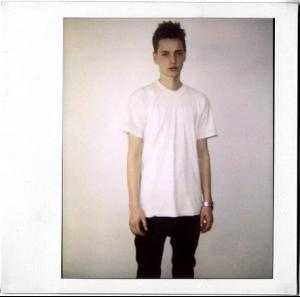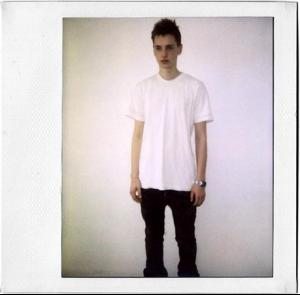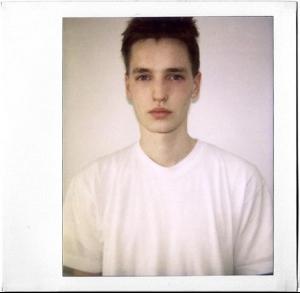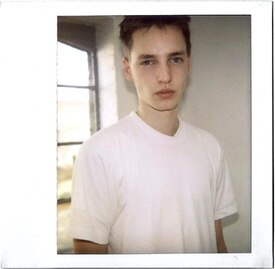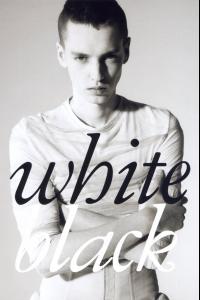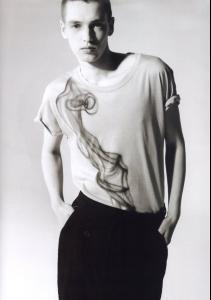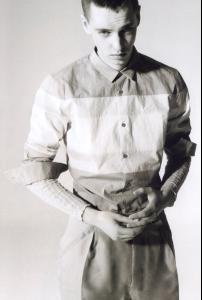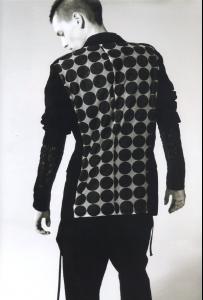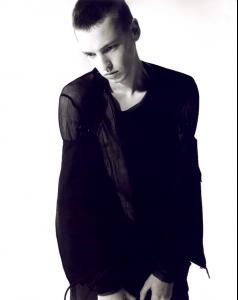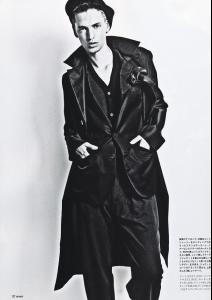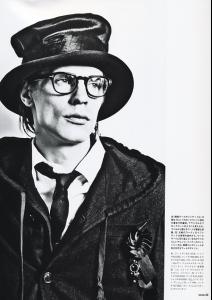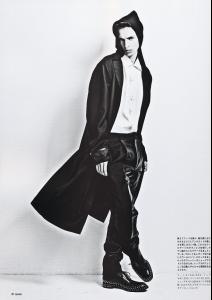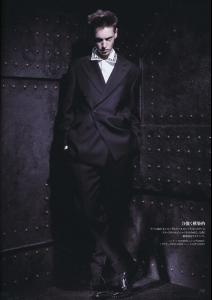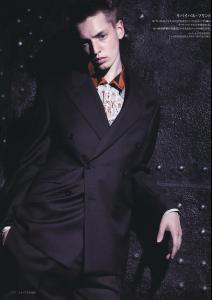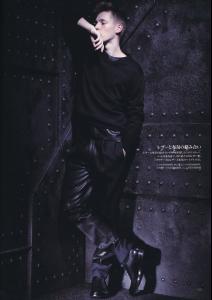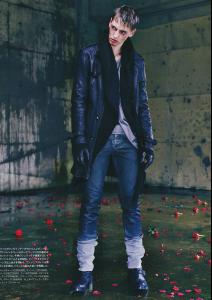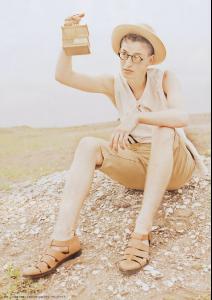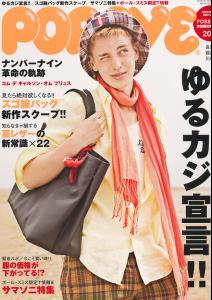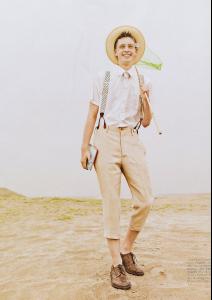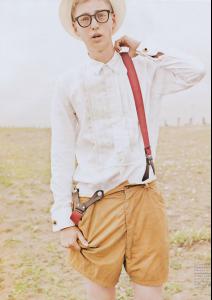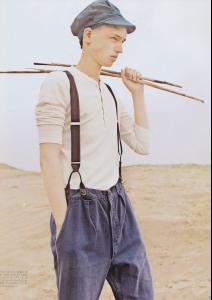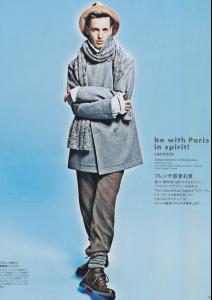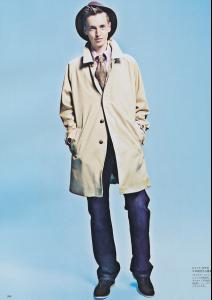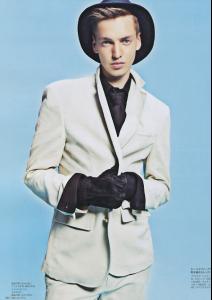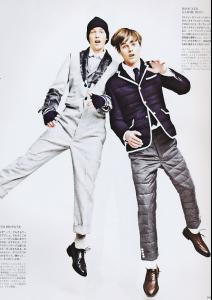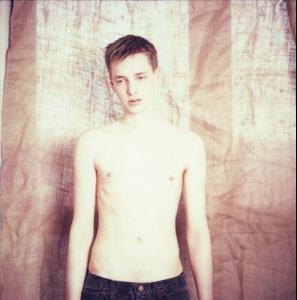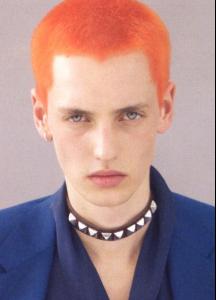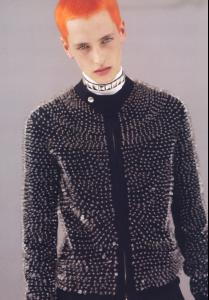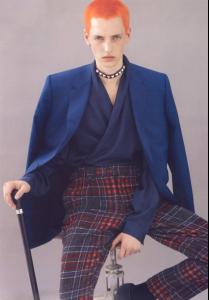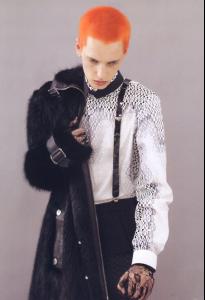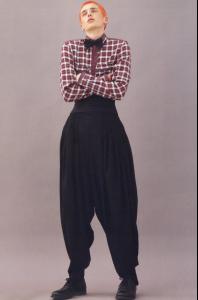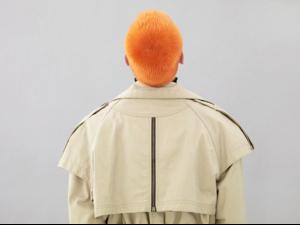Everything posted by faget
- Matthew James Hitt
- Matthew James Hitt
-
Matthew James Hitt
-
Jeremy Young
-
Jeremy Young
-
Kevin Flamme
- Niels Raabe
- Niels Raabe
-
Niels Raabe
- Keith Browning
Height: 6'1"-185 Waist: 30"-76 Hair: Brown Eyes: Brown Eyes: Blue Inseam: 33"-84 Shoes: 11-45 Angencies: Request , D1- Alexander Stangel
- Rutger Derksen
BS of Bill Tornade FW09- Rutger Derksen
- Rutger Derksen
BS of Damir Doma FW09 frillr- Rutger Derksen
- Rutger Derksen
- Rutger Derksen
- Rutger Derksen
- Keith Browning
Account
Navigation
Search
Configure browser push notifications
Chrome (Android)
- Tap the lock icon next to the address bar.
- Tap Permissions → Notifications.
- Adjust your preference.
Chrome (Desktop)
- Click the padlock icon in the address bar.
- Select Site settings.
- Find Notifications and adjust your preference.
Safari (iOS 16.4+)
- Ensure the site is installed via Add to Home Screen.
- Open Settings App → Notifications.
- Find your app name and adjust your preference.
Safari (macOS)
- Go to Safari → Preferences.
- Click the Websites tab.
- Select Notifications in the sidebar.
- Find this website and adjust your preference.
Edge (Android)
- Tap the lock icon next to the address bar.
- Tap Permissions.
- Find Notifications and adjust your preference.
Edge (Desktop)
- Click the padlock icon in the address bar.
- Click Permissions for this site.
- Find Notifications and adjust your preference.
Firefox (Android)
- Go to Settings → Site permissions.
- Tap Notifications.
- Find this site in the list and adjust your preference.
Firefox (Desktop)
- Open Firefox Settings.
- Search for Notifications.
- Find this site in the list and adjust your preference.