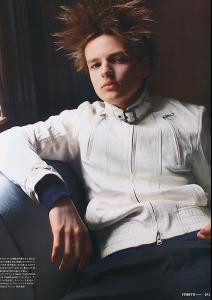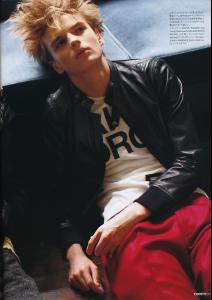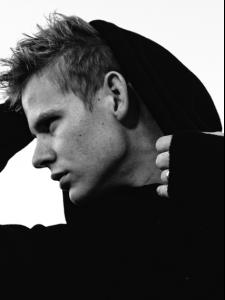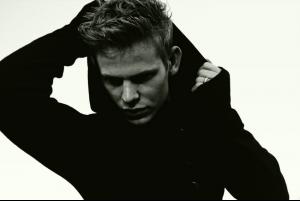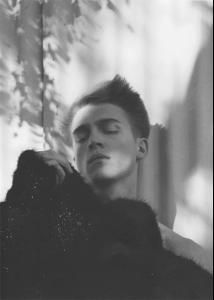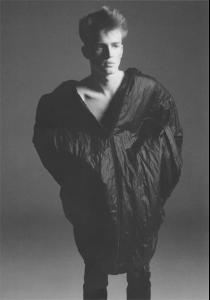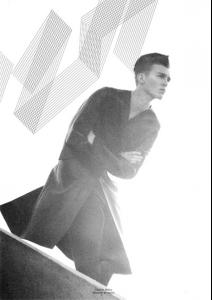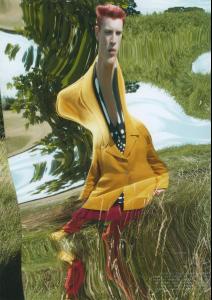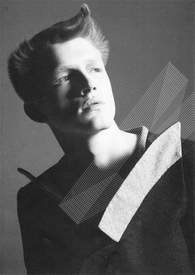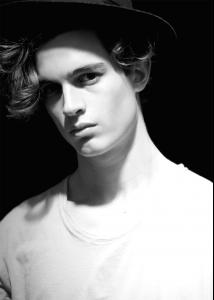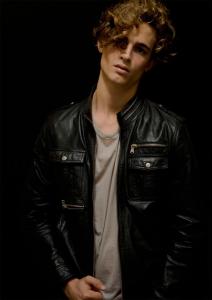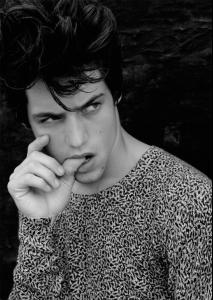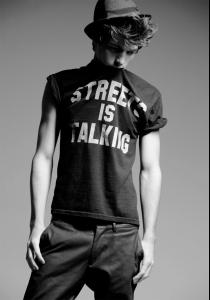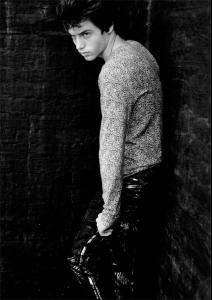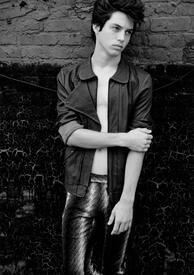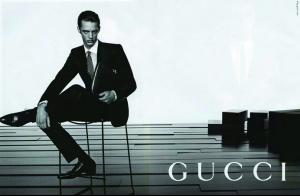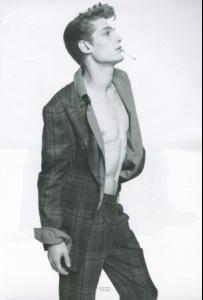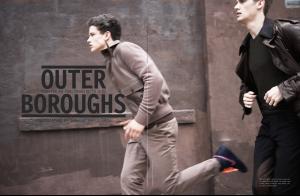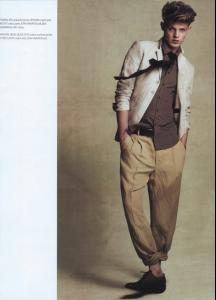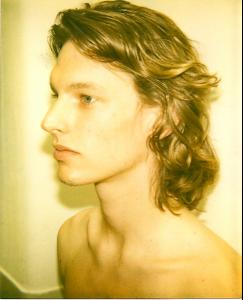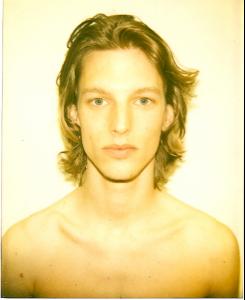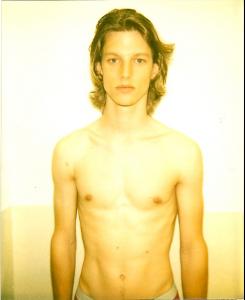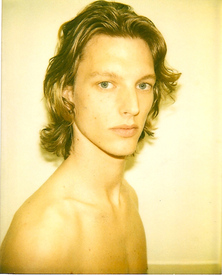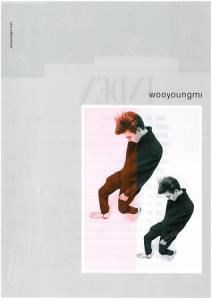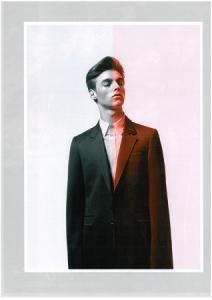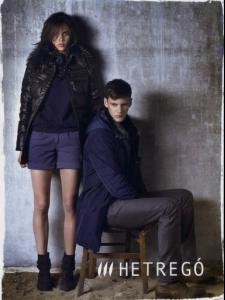Everything posted by faget
-
Zdenek Zaboj
Men's FUDGE Octobe,2009 Photographs: Ishida Shohei Styling: Hamuro Yoshio Photographs: Ishida Shohei Styling: Komatsu Hiroshi mensmodelstalk
-
Joan Pedrola
Fabulous! Thanks a bunch, sweet heart!
-
Trent Kendrick
- Lasse Pedersen
-
Lasse Pedersen
-
Frankie Galati
-
Grayson Vaughn
-
Benoni Loos
- Benoni Loos
-
James Hampson
-
Rasmus Elfström
Dvman Kid of Tomorrow
-
Lenz Von Johnston
- Lenz Von Johnston
- Tim Boot
- Tim Boot
- Tim Boot
- Tim Boot
-
Robbie Wadge
-
Marteinn Sindri Jónsson
Welcome back, sweetie!
- Marteinn Sindri Jónsson
- Alexander Johansson
-
Joan Pedrola
V Magazine Let's Do It All Over The World Photo by Will Davidson MDC
-
Joan Pedrola
-
Keith Browning
PATRIK ERVELL deanmayodavies.blogspot
- Keith Browning