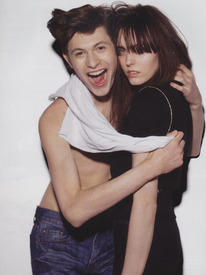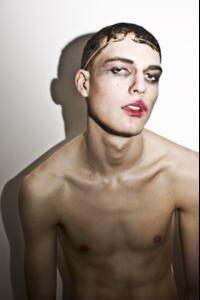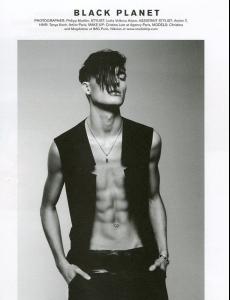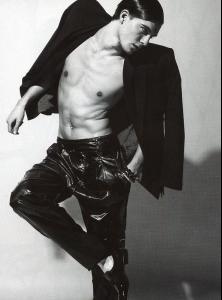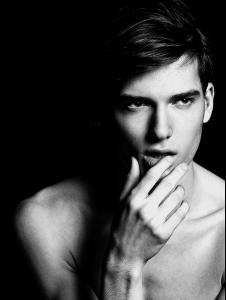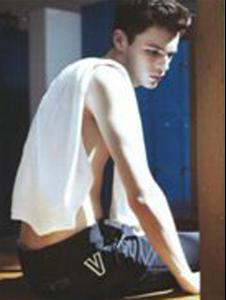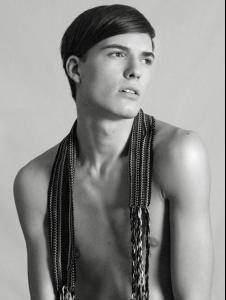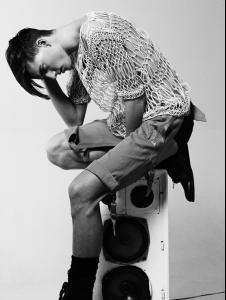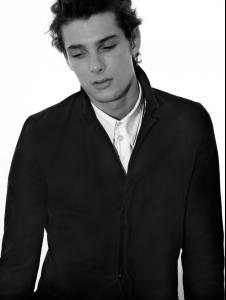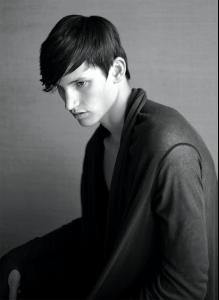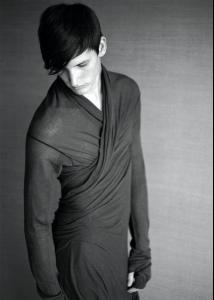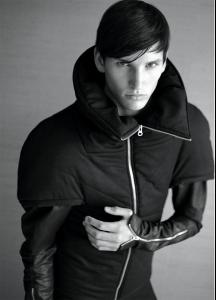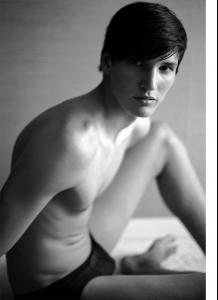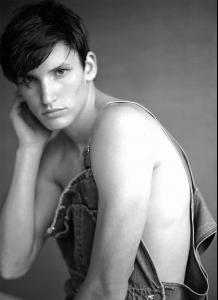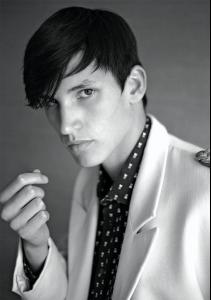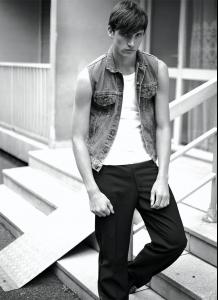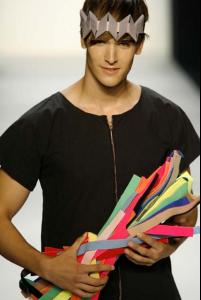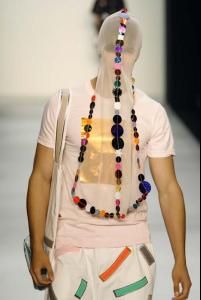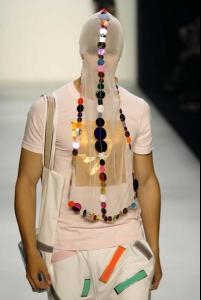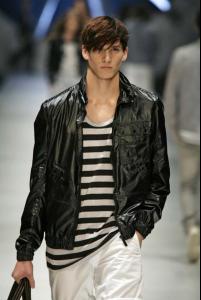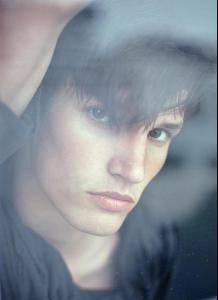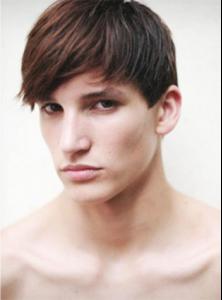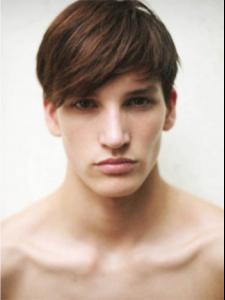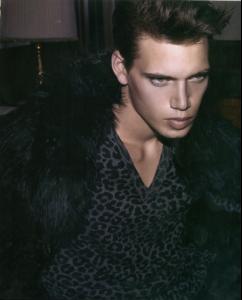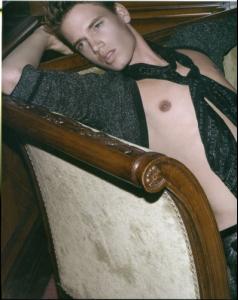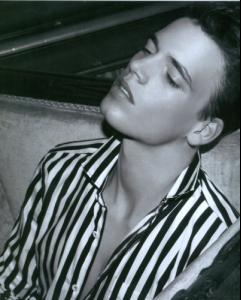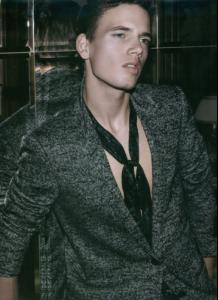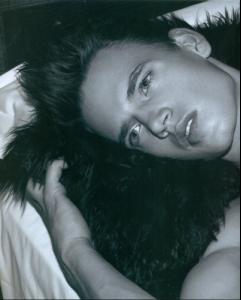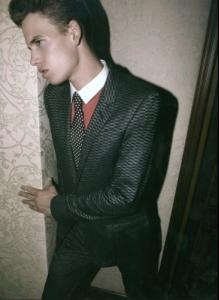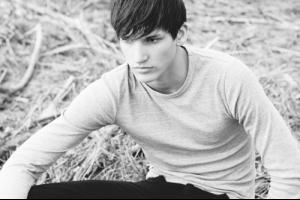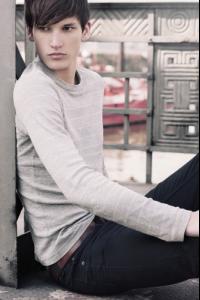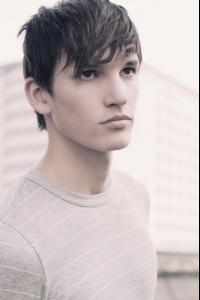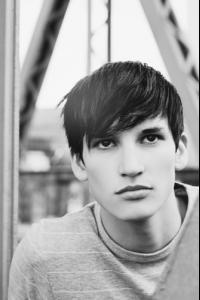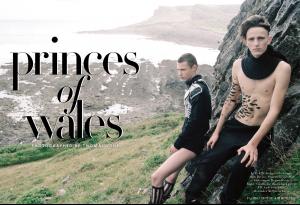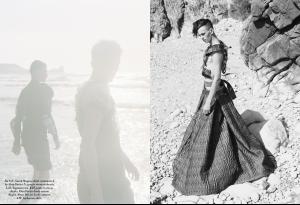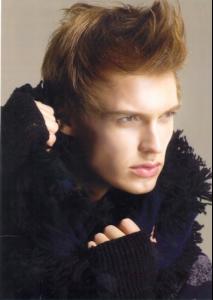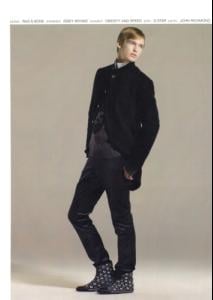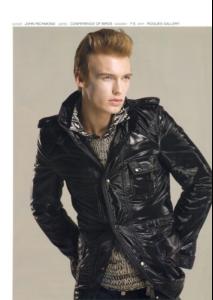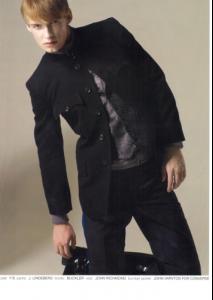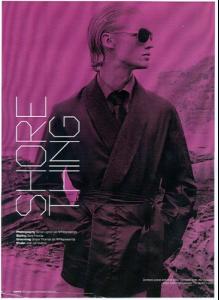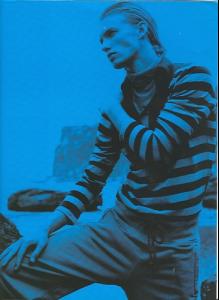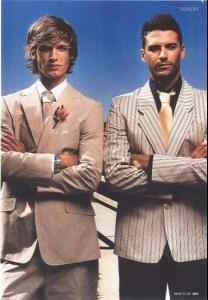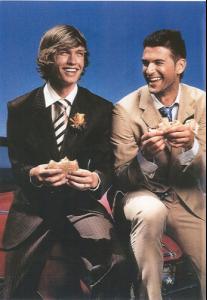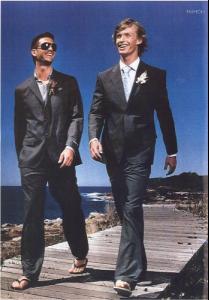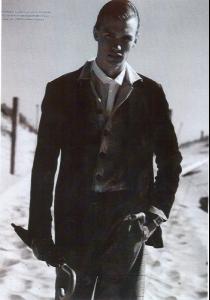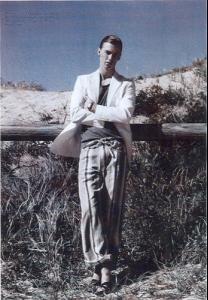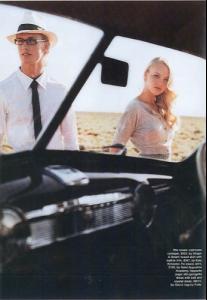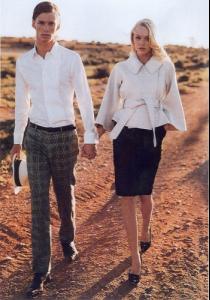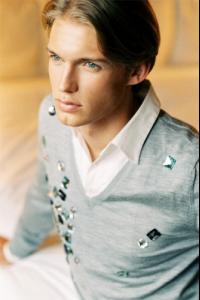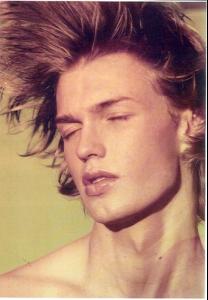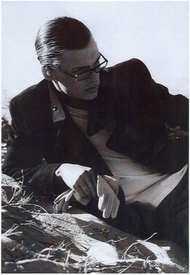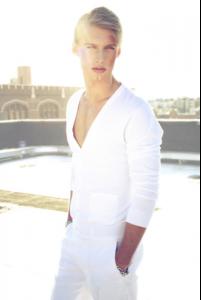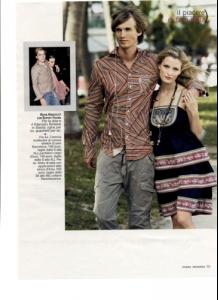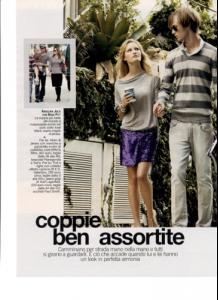Everything posted by faget
- Jono McNamara
-
Nikola Jovanovic
- Nikola Jovanovic
-
Robbie Wadge
Huge one is lovely, thx, sweetie!
- James Hampson
-
James Hampson
- Dominik Bauer
- Dominik Bauer
-
Dominik Bauer
- Jakob Wilhelm
- Dominik Bauer
- Dominik Bauer
- Dominik Bauer
- Dominik Bauer
- Dominik Bauer
- Felix Bayertz
Height:187cm / 6'1.5″ Waist: 70 Bust: 90 Hips: 92 Shoes: 43 Hair: Red Eyes: Blue place of origin: Germany date of birth: January 4 1992 Agencies: Viva Models(Mother Angency), Studio Klrp- Hans Hatt
Height: 6'1" / 185cm Chest: 84 / 33cm Waist: 26" / 65cm Shoes: 12 / 44 Hair: Brown Eyes: Brown Place of Origin: Vaduz, Liechtenstein Date of Birth: December 8 1991 Angencies: Mega(Mother Angency), WhyNot- Mark Cox
- Dominik Bauer
- Dominik Bauer
Height: 188 - 6' 2" Bust: 99 - 39" Waist: 81 - 32" Hips: 92 - 36" Size: 48-50 Shoes: 45 Hair color: brown Eye color: brown Angencies: Modelwerk, WhyNot, Success- Alex Dunstan
PRINCES OF WALES Photographed by Thomas Lohr Fashion Editor: Kim Howells Make-up: Joanna Banach using MAC /monthly_09_2009/post-18327-0-1446053302-24176_thumb.jpg" data-fileid="2999080" alt="post-18327-0-1446053302-24176_thumb.jpg" data-ratio="68"> Contributing Editor- Josh Gray
- Josh Gray
- Josh Gray
Account
Navigation
Search
Configure browser push notifications
Chrome (Android)
- Tap the lock icon next to the address bar.
- Tap Permissions → Notifications.
- Adjust your preference.
Chrome (Desktop)
- Click the padlock icon in the address bar.
- Select Site settings.
- Find Notifications and adjust your preference.
Safari (iOS 16.4+)
- Ensure the site is installed via Add to Home Screen.
- Open Settings App → Notifications.
- Find your app name and adjust your preference.
Safari (macOS)
- Go to Safari → Preferences.
- Click the Websites tab.
- Select Notifications in the sidebar.
- Find this website and adjust your preference.
Edge (Android)
- Tap the lock icon next to the address bar.
- Tap Permissions.
- Find Notifications and adjust your preference.
Edge (Desktop)
- Click the padlock icon in the address bar.
- Click Permissions for this site.
- Find Notifications and adjust your preference.
Firefox (Android)
- Go to Settings → Site permissions.
- Tap Notifications.
- Find this site in the list and adjust your preference.
Firefox (Desktop)
- Open Firefox Settings.
- Search for Notifications.
- Find this site in the list and adjust your preference.