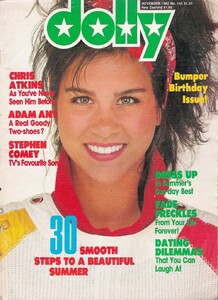Everything posted by BlueAcadia
- Meredith Cooper
-
Changing the name of a topic
Hello! Please edit from Meredith to Meredith Cooper Thank you! https://www.bellazon.com/main/topic/90597-meredith/page/2/?tab=comments#comment-5291474
-
Vintage covers
-
Mitzi Martin
-
Deidre McGuire
- Ursula Wallis
- Meredith Cooper
-
Vintage "missing last name" id
- Vintage Model IDs
Carrie Peterson! I have been looking for her ID since FOREVER...and I just all the sudden made the connection.- Vintage Model IDs
Is she Lucinda from the need last name thread??- Vintage Model IDs
- Vintage Model IDs
Yes!- Vintage Model IDs
- Vintage covers
Ingrid Mauritzen- Vintage covers
Susie MacKenzie- Vintage covers
- Vintage covers
- Vintage covers
- Vintage Model IDs
#1 Yes Michelle and #2 I think is a young Elizabeth Nottoli. 🤔- Aria Riccardo
- Penni Broersma
Oh I Looooooove these! Nice to see her in more artistic photos. Thank you!- Paloma Morales
- Vintage covers
@missparker7 officially named Jette Storm...you must have missed that @RocketQueen- Sophie Horenz
Sophie Horenz Hi Fashion (Japan) 1988 Posted by @Dayrell- Vintage covers
She was already IDed by @Chirkomania as Rachel Boss. They really are similar looking though...wow! - Vintage Model IDs