Everything posted by BlueAcadia
-
Beck Powell
-
Emma Warg
Hester Wentzel!
-
Emma Warg
-
Anita Torne
-
Vintage "missing last name" id
-
Vintage Model IDs
Elle Japon 1987- Please take a look to see if you recognize anyone my friends! 1, 2, 3, 4 5, 6, 7, 8 9, 10, 11, 12 13, 14, 15, 16 17, 18, 19, 20 21, 22, 23, 24
-
Vintage Model IDs
The model with Cecilia and Carrie is Claire Ringrose. They must have been told to only hire models who have names that start with the letter C!!
-
Vintage Model IDs
-
Vintage Model IDs
#1 is Virginia Wark! @ModeloFreak @missparker7
-
Vintage Model IDs
-
Vintage Model IDs
-
Vintage Model IDs
-
Vintage Model IDs
Ann Marie Mobley
-
Vintage Model IDs
Tania Trory again again!
-
Vintage Model IDs
-
Vintage Model IDs
-
Vintage Model IDs
#1 Tania Trory, #2 & 3 Traci-Ann Wilson & #4 Stephanie Kommer
-
Vintage Model IDs
Model with Deborah Harris is Carrie Peterson again!
-
Vintage Model IDs
-
Vintage Model IDs
Michelle and Traci-Ann Wilson in white
-
Vintage Model IDs
-
Vintage covers
You got everything right!
-
Vintage covers
Helena Hemmingsson
-
Vintage Model IDs
Thanks @Chirkomania
-
Vintage Model IDs
Elle Japon 1988 @Martial I posted these in the past, will you take a look please? 1, 2, 3, 4 5, 6, 7, 8 9, 10, 11, 12

.thumb.jpg.6d2a022e5fce75c581fef814570d792b.jpg)
.thumb.jpg.2fc1fcea1039637f8fb0036206c75fd4.jpg)
.thumb.jpg.57a4201e5caa362aaf6c74bf1ffc489a.jpg)
.thumb.jpg.4197a814ca514eddedda0a99a4c0e4f8.jpg)
.thumb.jpg.b8566d7c4003df9876e52e4167158452.jpg)
.thumb.jpg.a0bd6c360be6072c13b1ecfb7177b3cc.jpg)
.thumb.jpg.72406a0098ce341f72841fe8f831d500.jpg)
.thumb.jpg.f3e305bf63ee0f742fb03f97e156302b.jpg)
.thumb.jpg.711640fa5146186cdd2b84ddbf7225b0.jpg)
.thumb.jpg.5dff2f171513b2c625d740c4cd2448db.jpg)
.thumb.jpg.6beb6d7ceb51609d687a5d9109c97013.jpg)
.thumb.jpg.8b76ca20cf382ace6bcf42bc30a4e6c5.jpg)
.thumb.jpg.b0575ff9a5fe9815c60dfaa977dfc5d4.jpg)
.thumb.jpg.a86a480d8d8d465bb85d8d6feafa04c0.jpg)
.thumb.jpg.40cab3646e8d7657215775df9688cda5.jpg)
.thumb.jpg.45d6940dd14db562ebb30bc9ebd55c08.jpg)
.thumb.jpg.45de16a8d08fd8bd3b5ec23fb0f0bf62.jpg)
.thumb.jpg.43957274e167c46a2a4cec6184afe1d3.jpg)
.thumb.jpg.95aebcf1af1f21b3885062fe871bc9bc.jpg)
.thumb.jpg.ef513fdafc8ed35d2a728cd5bee88623.jpg)
.thumb.jpg.bbff42d1e4f60ea72ebcee4a825a2928.jpg)
.thumb.jpg.2b11ceee5e592119ae8d09726ac56a25.jpg)
.thumb.jpg.fe6a8770fc7bedba3d8115f6d0fbf6fc.jpg)
.thumb.jpg.5ee3825de8ec0f4aa7a327716ff588f7.jpg)
.thumb.jpg.f7dbdfd652997c2fa425cd66856ca9ce.jpg)
.thumb.jpg.06959819a8109bd748c0fc729c4a3d26.jpg)

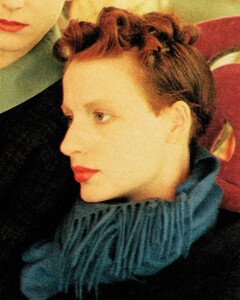
.thumb.jpg.853b168d2fda267b0c7b03528d7842fa.jpg)

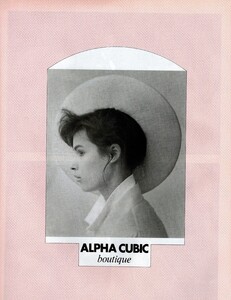
.thumb.jpg.5b38fcda80cc3c4d5ad1f682641b6893.jpg)
.thumb.jpg.a8c9fa22225a9096185fe356eb4b778e.jpg)
.thumb.jpg.7eb08261338acbadcff10affc44abfc1.jpg)
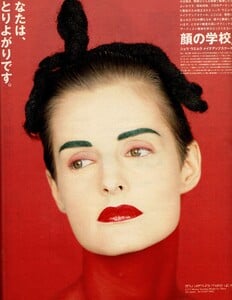
.thumb.jpg.0fbbdc304b4ad1aa0a2743da8ebbee8e.jpg)
.thumb.jpg.37c9d4083285407ec95d0e7940977448.jpg)
.thumb.jpg.8a292362fb3599ec9baa00a4b47e0d01.jpg)
.thumb.jpg.22bd3ad518fca920b16b71a3aeb365ec.jpg)
.thumb.jpg.86f924751ed5ed95353335077bc216a5.jpg)
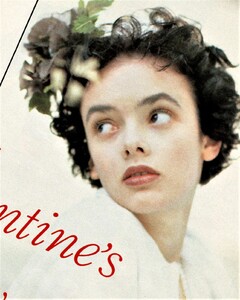
.thumb.jpg.41f7da868d7c484d220f2bcf61882f89.jpg)
.thumb.jpg.8fb41bbd087dc5aa08fee7552199d29e.jpg)