Everything posted by BlueAcadia
-
Models from the Eighties
Thanks @Jim T and Thanks @missparker7 !!
-
Models from the Eighties
OMG @missparker7 I've looked for forever!! YAYYY TY.
-
Beverly Peele
@missparker7 @ArianaVSCouture @Vogue Girl Thank you soooo much for the gorgeous posts!! I really do appreciate!
-
Vintage Model IDs
She is soooooo adorable in 1990!!
-
Vintage Model IDs
Awesome!!!! I'm so happy I could help you!! YOU ARE THE ORIGINAL BOSS....You are DA BOSS.
-
Vintage Model IDs
- Vintage covers
@Chirkomania @Martial @RocketQueen Confidenze 1994 1, 2, 3, 4 5, 6, 7, 8 9, 10, 11, 12 13, 14, 15, 16 17, 18, 19, 20 21, 22, 23, 24 25, 26, 27, 28 29, 30, 31, 32 33, 34, 35, 36 37, 38, 39, 40 41, 42, 43, 44- Vintage Model IDs
- Vintage Model IDs
- Vintage Model IDs
- Vintage Model IDs
- Vintage Model IDs
- Vintage Model IDs
- Vintage Model IDs
- Vintage Model IDs
- Vintage Model IDs
Mirjam Staub-Bisang- Francis Nori
She is fantastic!! Thank you guys for making her thread so awesome!!- Vintage covers
many thanks!!- Vintage Model IDs
Thank you @Martial!!- Vintage Model IDs
Yay!! Thanks!!- Vintage Model IDs
- Amanda Deane
- Amanda Deane
- Amanda Deane
- Changing the name of a topic
Hello! Please add last name!! Her full name is Amanda Deane Thank you!! Done. ~ Staff - Vintage covers
Account
Navigation
Search
Configure browser push notifications
Chrome (Android)
- Tap the lock icon next to the address bar.
- Tap Permissions → Notifications.
- Adjust your preference.
Chrome (Desktop)
- Click the padlock icon in the address bar.
- Select Site settings.
- Find Notifications and adjust your preference.
Safari (iOS 16.4+)
- Ensure the site is installed via Add to Home Screen.
- Open Settings App → Notifications.
- Find your app name and adjust your preference.
Safari (macOS)
- Go to Safari → Preferences.
- Click the Websites tab.
- Select Notifications in the sidebar.
- Find this website and adjust your preference.
Edge (Android)
- Tap the lock icon next to the address bar.
- Tap Permissions.
- Find Notifications and adjust your preference.
Edge (Desktop)
- Click the padlock icon in the address bar.
- Click Permissions for this site.
- Find Notifications and adjust your preference.
Firefox (Android)
- Go to Settings → Site permissions.
- Tap Notifications.
- Find this site in the list and adjust your preference.
Firefox (Desktop)
- Open Firefox Settings.
- Search for Notifications.
- Find this site in the list and adjust your preference.

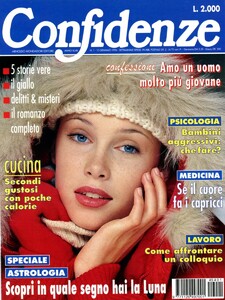


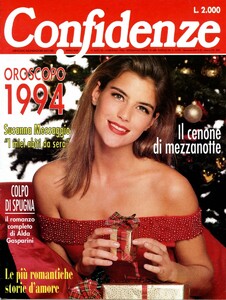
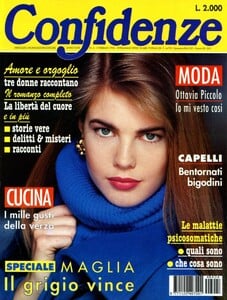
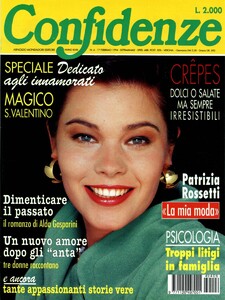



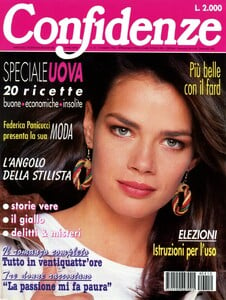

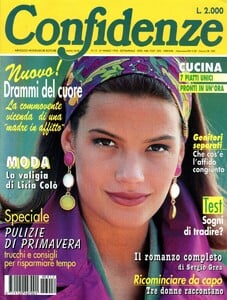
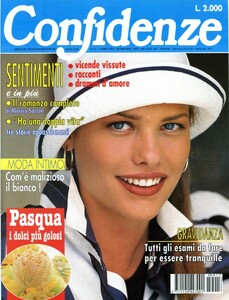
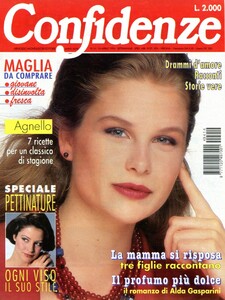
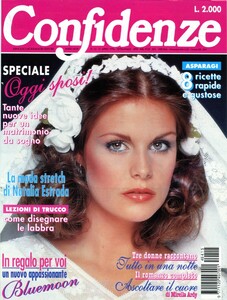

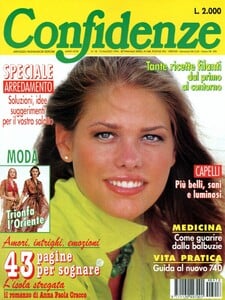
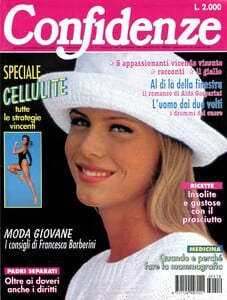

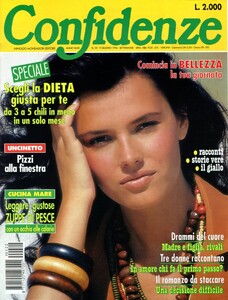


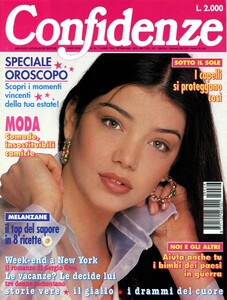
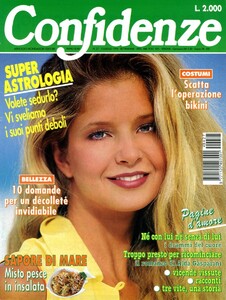
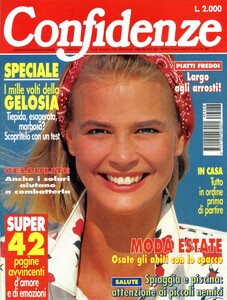

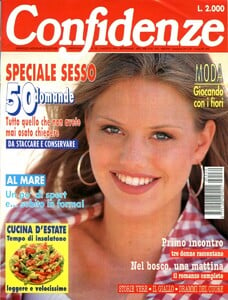
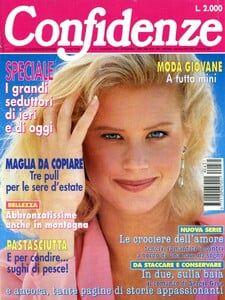
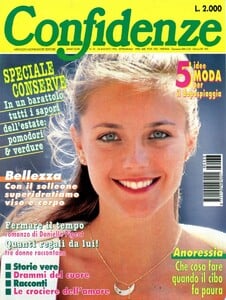




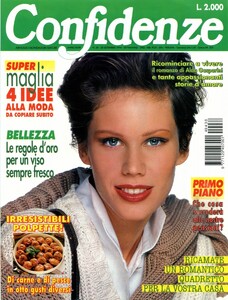

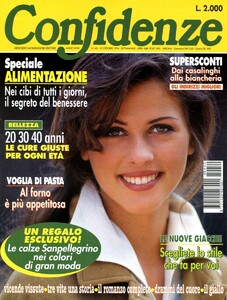
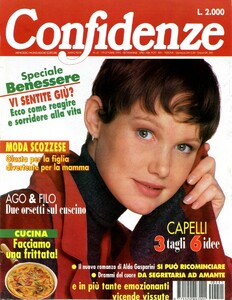
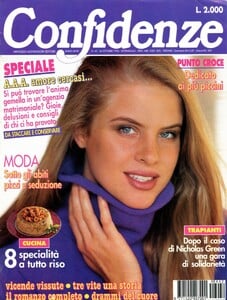
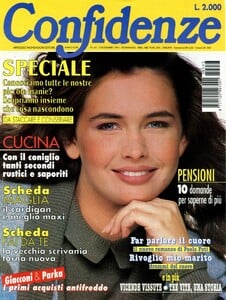



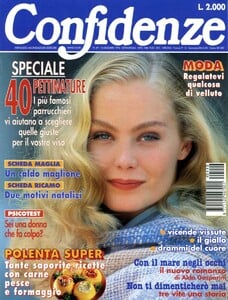

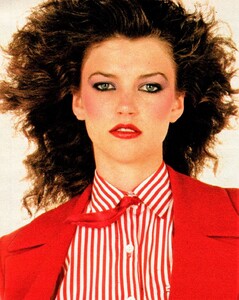


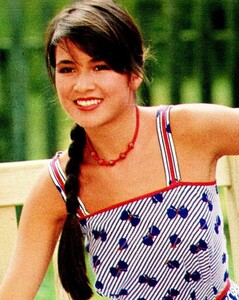
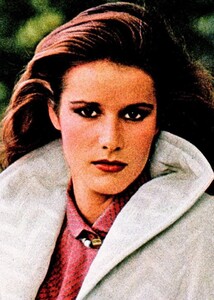
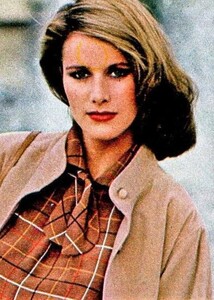
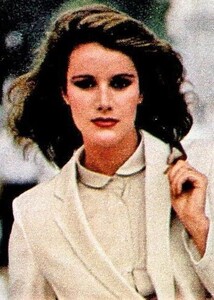
.thumb.jpg.32d5fe9679d9c4e0280afd25c5c7a46d.jpg)
.thumb.jpg.6b6fa653294fa2e10fe6337f5dee04a0.jpg)
.thumb.jpg.b6c8e0beaac48a6a37124a056ff1e612.jpg)



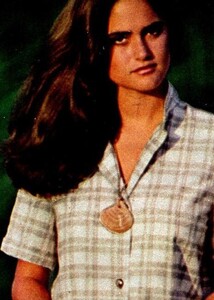
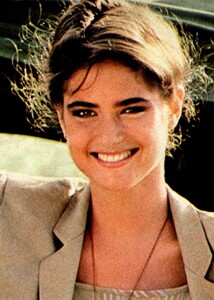
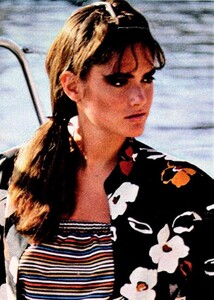
-Copy.thumb.jpg.9576545a7a091c2817f21a1e508e4da2.jpg)
-Copy.thumb.jpg.ef90025b9a28ebc6526e2cba9a544467.jpg)
-Copy.thumb.jpg.46aa6de4879eb35b47e95f0ffe9453fc.jpg)
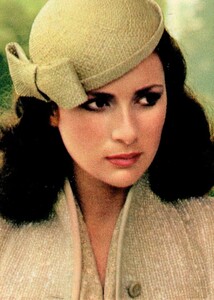

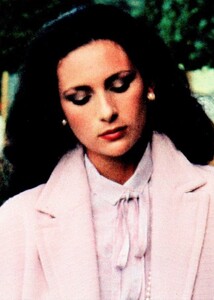


.thumb.jpg.56cba555e7aa9a3fb43d03fdfb725bcb.jpg)
.thumb.jpg.edf6fe81c20e6bf083bc6099f8ebfabe.jpg)
.thumb.jpg.2652041cc2d192a350d14ade8df77b09.jpg)
.thumb.jpg.23cdf6542c3de7b37bee6539fd09d110.jpg)
.thumb.jpg.9a159135c0712c640af625bbbb4edd24.jpg)
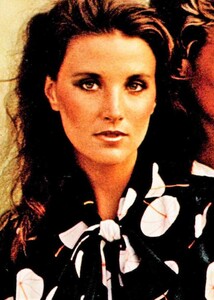
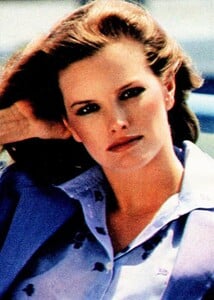
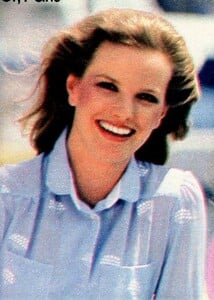

.thumb.jpg.1f398a0794365c0afa423d95f642dea3.jpg)
.thumb.jpg.47b9d1439726cb84a484b458b5f4f805.jpg)
.thumb.jpg.32ad24789898bfb00f6289eef740e829.jpg)
-Copy.thumb.jpg.36e4d454850cc034253c3670b15d1536.jpg)
.thumb.jpg.2875741d1f219bc2862a74d920892419.jpg)
-Copy.thumb.jpg.c7a4a0ef4f8f8d13d7f3a89d8e231bcf.jpg)
.thumb.jpg.f16f2a0f93376f76bc550caa3d64d974.jpg)
.thumb.jpg.1327d9c478260e243cd1ab90a87d761d.jpg)
.thumb.jpg.b76e070176d929f6f8a559ec5987dacf.jpg)
.thumb.jpg.13c248895c58288cf24a4a2e37cc0c05.jpg)
.thumb.jpg.a44da66df71fa3c5ef8b9abe57a0de68.jpg)
.thumb.jpg.812edddc5b4936aca4a8148ccbe0aafa.jpg)
.thumb.jpg.d22cd387df02908bb885cdb91abe9f13.jpg)
.thumb.jpg.13ada9577fe108b29100b02168774124.jpg)
.thumb.jpg.27f5b05c775c66cf25895ab3405c802a.jpg)
.thumb.jpg.bc05dfaf381ee71a2b0cda20add59b1a.jpg)
.thumb.jpg.3be8efde290b5f3da9ad1f5285982af2.jpg)
.thumb.jpg.bafd4325e4c85dd1b4db0d5df50315d6.jpg)
.thumb.jpg.1b15abc159a3f94a0c76af1465aa8754.jpg)
.thumb.jpg.8145f5d4aba48761d68abbfefd7eb3e0.jpg)
.thumb.jpg.d6e3a49788009c13a3b12b7f17fd02c2.jpg)
.thumb.jpg.4783175ecf46a512cbcc35ea0f317345.jpg)
.thumb.jpg.7520e826674d8550485240060a29252e.jpg)
.thumb.jpg.adf79e3e175cc4d7511dc63208d74d17.jpg)
.thumb.jpg.7f9b5591eecdec161864b39bbdf58107.jpg)
.thumb.jpg.8717e6c56c9602d36aaeec7af60b1ac3.jpg)
.thumb.jpg.74e74d1b3609010dfebca548621deba8.jpg)
.thumb.jpg.32e12689769e0b02b123aeae9a05acf8.jpg)
.thumb.jpg.a6ed22c9ec7a7e80c4a62bc169d80183.jpg)
.thumb.jpg.2ad967817b951ad10dee0d16f1418bb8.jpg)
.thumb.jpg.26a9ea2e145261e6128e225c7be6215d.jpg)
.thumb.jpg.64dc7950c58887e6d1b9312b1f6ed1d1.jpg)