Everything posted by BlueAcadia
-
Vintage Model IDs
Amira Zanganeh
-
Vintage Model IDs
These two are Lisa Fallon
-
Vintage Model IDs
-
Vintage Model IDs
Ahhhhhh!!! One of my faves! This is the exquisite and rare to find Frederique Givaudan @fumi
-
Vintage Model IDs
Caroline Ellen
-
Vintage Model IDs
Niiiice discovey!! Thank you for sharing!!
-
Vintage Model IDs
Such a CUTE editorial I looove it!!! She is adorable Sabine (Corine's) & (City) https://www.modelscomposites.com/getlist.php?list=wld&choice=Sabien&year=all&id=
-
Vintage covers
-
Vintage covers
These covers are very cool!! New to me!! They also make me giggle because the only reason we use the word "wiener" in the U.S. is to mean well... you know. 😆
- Vintage covers
-
Vintage Model IDs
Charlene Short
-
Vintage Model IDs
Ingrid Vandebosch
-
Vintage Model IDs
-
Vintage Model IDs
-
Vintage Model IDs
-
Vintage Model IDs
Diana Tilden Davis- 1991 Miss South Africa
-
Vintage "missing last name" id
-
Vintage Model IDs
Haha I keep deleting my answers cause I'm too slow LOL
-
Vintage Model IDs
WHAT GORGEOUS images!!!! !!!!! The STUNNING redhead is Samantha Stratton and even though they look SO MUCH alike here, I think you were right and the second girl is Rachel Hunter.
-
Cecilie Thomsen
-
Vintage "missing last name" id
-
Vintage covers
- Vintage covers
-
Vintage covers
-
Vintage Model IDs

.jpg.7a24e6f733505cee48cc12f6e10e5e42.thumb.jpg.490cb4182568939a739e1dd63c516bbc.jpg)
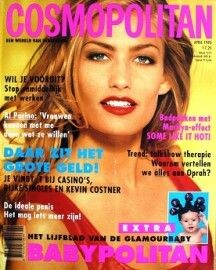

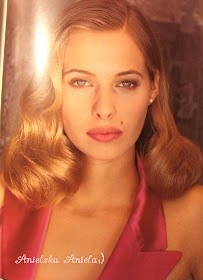
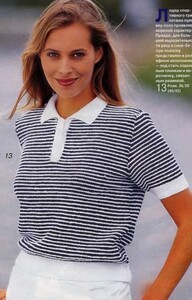

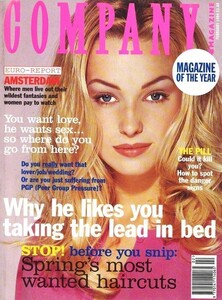
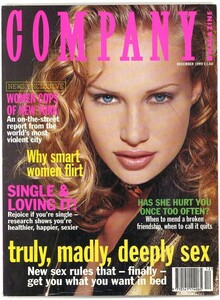
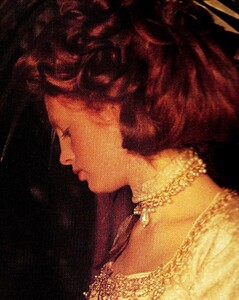

.thumb.jpg.dca76cf4badc9f85c9843f0f11ce6c94.jpg)