Everything posted by BlueAcadia
-
Vintage covers
Misc Australia covers 80s-90s (dates in filenames): 1, 2, 3, 4 5, 6, 7, 8 9, 10, 11, 12 13, 14, 15, 16 17, 18, 19, 20 21, 22, 23, 24 25, 26, 27, 28 29, 30, 31, 32 33, 34, 35, 36 37, 38, 39, 40
-
Vintage "missing last name" id
-
Vintage covers
I agree! It really ups the challenge.
-
Sotto voce perfume 1996
She's just beautiful. RIP.
-
Vintage covers
-
Vintage covers
Linda Klippt too!
-
Vintage covers
omg!! I've been looking for Linda forever!!
-
Vintage covers
- Vintage covers
- Vintage covers
-
Vintage Model IDs
-
Vintage Model IDs
-
Vintage Model IDs
Yaaaay!!! Thank you!!
-
Vintage Model IDs
- Vintage covers
-
Vintage covers
-
Vintage Model IDs
Thank you!
-
Vintage Model IDs
Why can't I recognize Gurmit with long hair!!?? Awwwwww I didn't know Yasmeen Bleeth was a teen model!
-
Vintage Model IDs
Bravoooo Great work!! Thank you so much guys!!!
-
Vintage Model IDs
omg!! I didn't recognize her
-
Vintage covers
- Vintage covers
-
Vintage covers
-
Vintage covers
-
Vintage covers

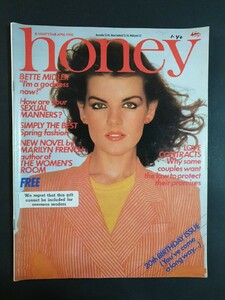
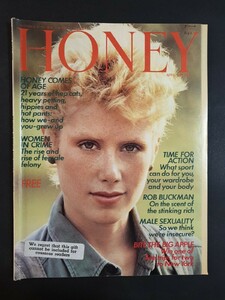
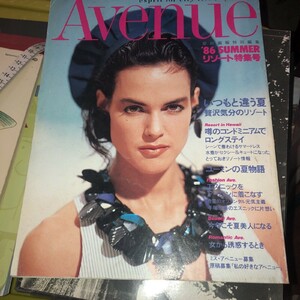
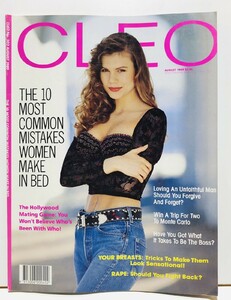
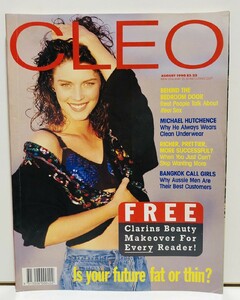
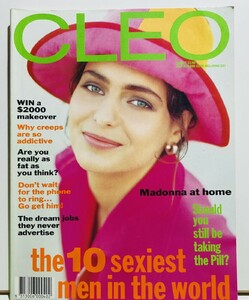
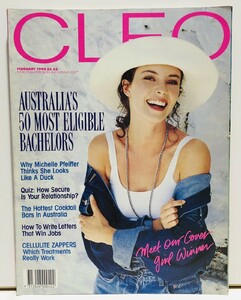
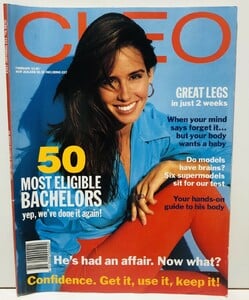
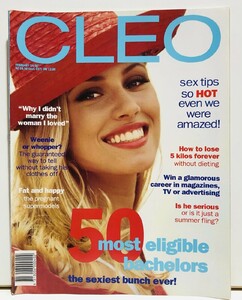
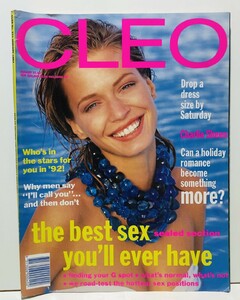
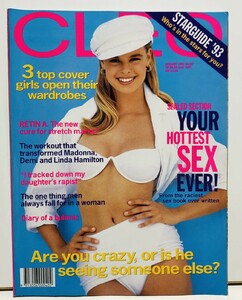
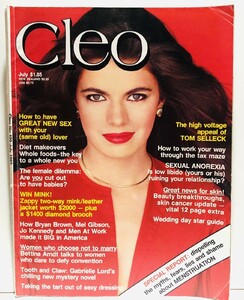
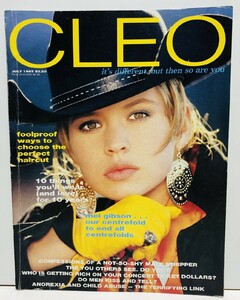
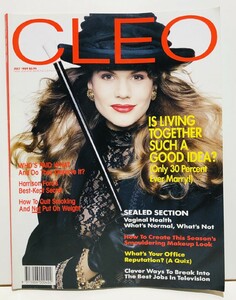
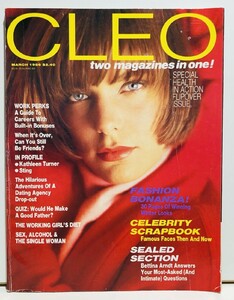
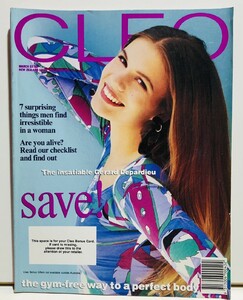
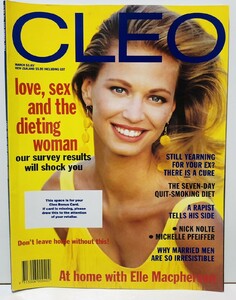
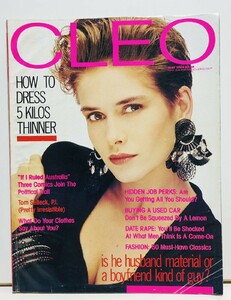
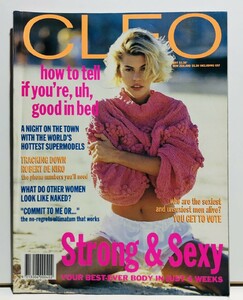
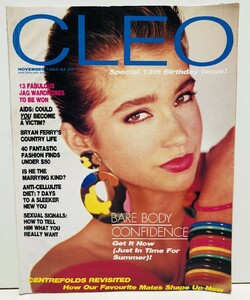
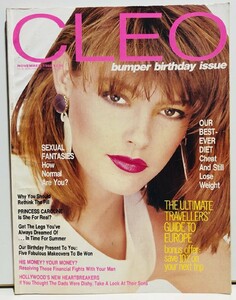
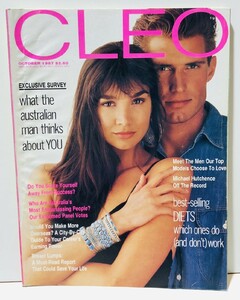
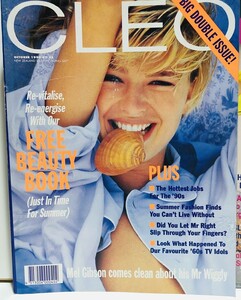
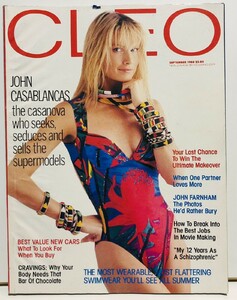
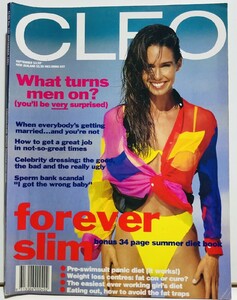
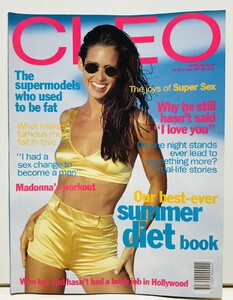
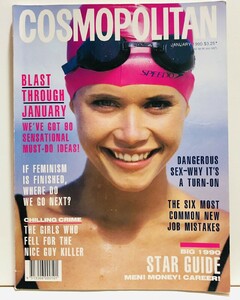
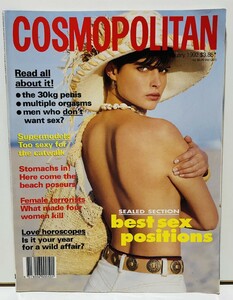
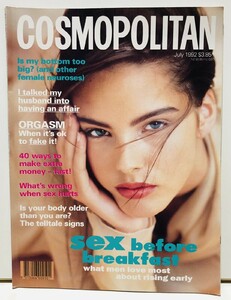
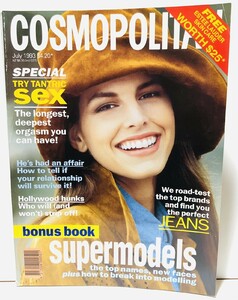
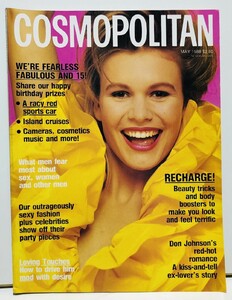
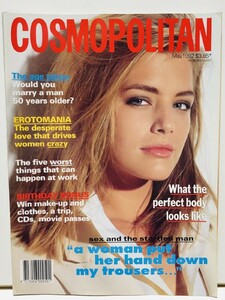
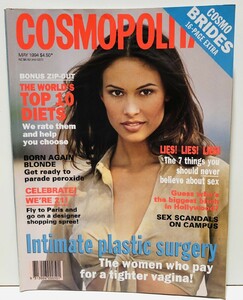
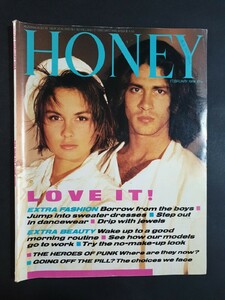
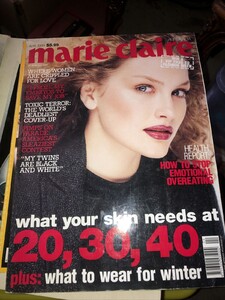
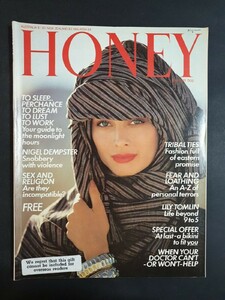
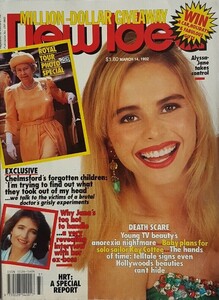
.thumb.jpg.d5d7802a73adc976a3aa59f0379da05f.jpg)
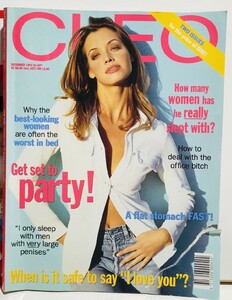
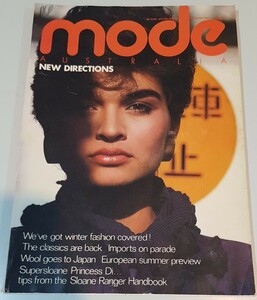
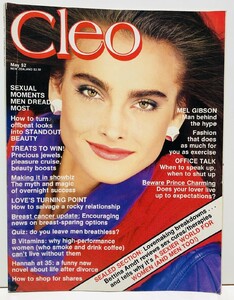
.thumb.jpg.26cc7219903e83c3846d8ac7f350934a.jpg)
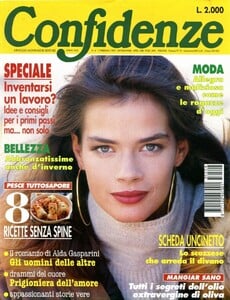

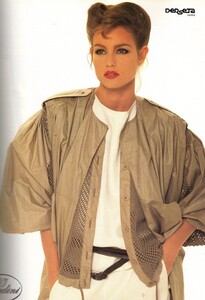
.thumb.jpg.5bbd4d96d0528d421076f723bb606769.jpg)
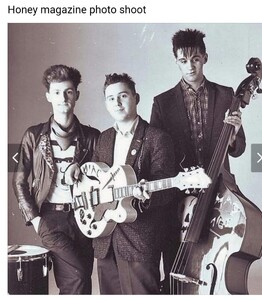
.thumb.jpg.c28f790361d8778f7023ca4664bcfb50.jpg)
.thumb.jpg.3da4137e7bec189b76510e4c7a1f62d5.jpg)