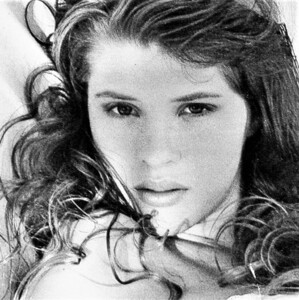Everything posted by BlueAcadia
-
Vintage Model IDs (mainly missing posts by Mélange from 2021)
Jacki Adams, Laetitia Firmin-Didot, Linda Spierings & Rosemary McGrotha
-
Vintage Model IDs
Shelley Hack
-
Vintage covers
Yes and from the articles I've been reading there were so many pedo preditors. I think traumatic experiences happened very often, especially when you were unable to speak the language, young and alone. It is such the ugly side to this wonderful world. If only chaperones and bodyguards for these girls would have been the norm. It very much depended on the agency. That's why agencies run by women like FORD and Wilhelmina always had the young models living in their houses with them!! That's what I would do! ...and have a protective adult with every underage girl on assignments. The agencies in Paris especially Elite (L'Agencie) Paris were the worst for abuse- most girls couldn't speak French at first and the girls would be sent to the lairs of beasts. 😭 I sure hope things are better now- certainly secrets are harder to keep now?
-
Vintage covers
Thanks for this info! The poor girl. ☹️
- Vintage covers
-
Grazia magazine models
Hmmmm maybe!....🤔
-
Grazia magazine models
Leslie Lorenz... she seems to be in every magazine ever!
-
Grazia magazine models
Guess who!!!! 😁
-
Grazia magazine models
and Ericka again!
-
Grazia magazine models
Ericka Lawson also...
-
Grazia magazine models
-
Grazia magazine models
Elisabeth Mohlmann "Illa" again
-
Grazia magazine models
-
Grazia magazine models
-
Grazia magazine models
Jeny Howorth- LMAO!! Look!! The dog has on a vinyl jacket too!! 😆
-
Grazia magazine models
Jacki Adams
-
Grazia magazine models
-
Grazia magazine models
Laurie Shoemaker
-
Grazia magazine models
-
Grazia magazine models
-
Grazia magazine models
These images are of Stina!
-
Grazia magazine models
All are Anna Drummond
-
Grazia magazine models
Donna Stia, Carmen San Martin, Stephanie Janes & Elisabeth Mohlmann (her modeling name was "Illa")
-
Vintage "missing last name" id
😁
-
Vintage Model IDs (mainly missing posts by Mélange from 2021)
@RocketQueen do you know her name??????

.thumb.jpg.6bcfd4a95755dfca84ff56a17cc6ff86.jpg)