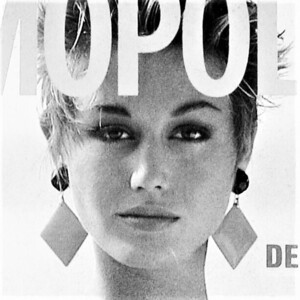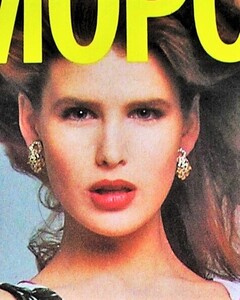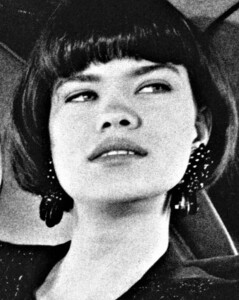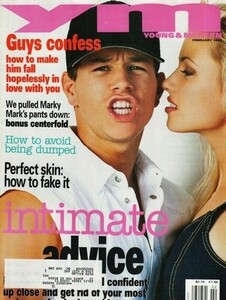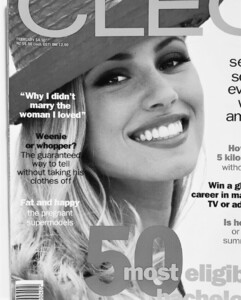Everything posted by BlueAcadia
-
Vintage Model IDs (mainly missing posts by Mélange from 2021)
-
Vintage Model IDs (mainly missing posts by Mélange from 2021)
Alexandra Brochen
-
Vintage Model IDs (mainly missing posts by Mélange from 2021)
Audra Avizienis https://www.modelscomposites.com/getlist.php?list=wld&choice=Audra+Avizienis&year=all&id=
-
Vintage Model IDs (mainly missing posts by Mélange from 2021)
BTW as a general rule- All of your IDs are correct by me. If I think I have a better ID I will mention it!
-
Vintage Model IDs (mainly missing posts by Mélange from 2021)
Judit Masco
-
Vintage Model IDs (mainly missing posts by Mélange from 2021)
Johanna Westin
-
Vintage Model IDs (mainly missing posts by Mélange from 2021)
All are Sandra Barnett
-
Vintage Model IDs (mainly missing posts by Mélange from 2021)
Alix https://www.modelscomposites.com/getlist.php?list=wld&choice=Alix+1&year=all&id=
-
Vintage Model IDs (mainly missing posts by Mélange from 2021)
Johanna Westin and Judit Masco
-
Vintage Model IDs (mainly missing posts by Mélange from 2021)
Rosie again on cover and the redhead is Tammy Hutson again
-
Vintage Model IDs (mainly missing posts by Mélange from 2021)
Oh yes me too!!! If I could choose I would pick this one to wear!!
-
Vintage Model IDs (mainly missing posts by Mélange from 2021)
-
Vintage Model IDs (mainly missing posts by Mélange from 2021)
Arielle Burgelin-Hugo & Deborah Klein
-
Vintage Model IDs (mainly missing posts by Mélange from 2021)
-
Vintage Model IDs (mainly missing posts by Mélange from 2021)
Is this Alexandra Aubin?? 🤔
-
Vintage Model IDs (mainly missing posts by Mélange from 2021)
-
Sonia Ryzy-Ryski
I totally missed this post @RocketQueen!! Awesome!!
-
Vintage Model IDs (mainly missing posts by Mélange from 2021)
Hey I know this one!! She is a rare beauty and Native American! Catherine King
-
Vintage Model IDs (mainly missing posts by Mélange from 2021)
No Way you are awesome at IDs!!! Some that you have listed were new to me! I'll point those out more!!
-
Vintage "missing last name" id
Yeah they are!!! Can you imagine if more girls from the UK had gaelic names!! Like a name like... Aoibhegréine Ó Muireadhaigh 😁 I dare you to remember how to spell that! (btw that's a made-up name- not a model lol)
-
Gioia magazine models
- ELLE magazine models
-
Anna magazine models
I have models that group together in my brain too. I make subconscious physical comparisons, they have similar names, or learned them on the same day...in the same mag...or something...then my brain farts!
-
Anna magazine models
okay, I'll do some digging...
-
Vintage covers