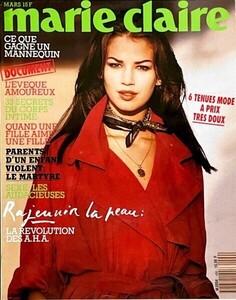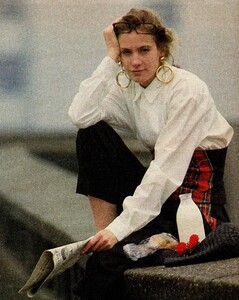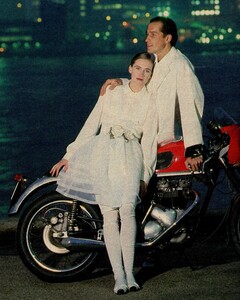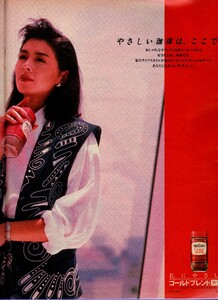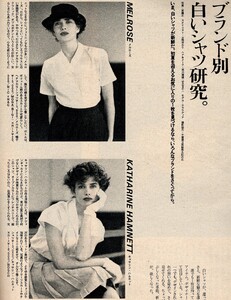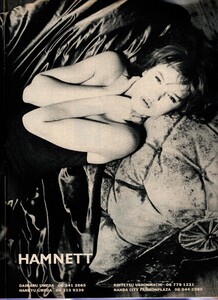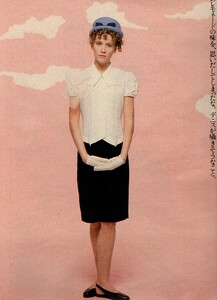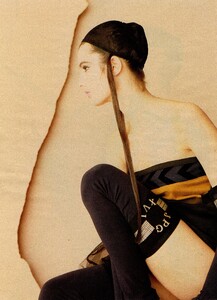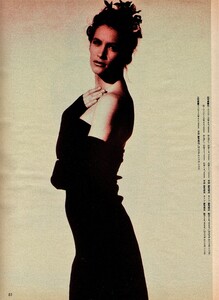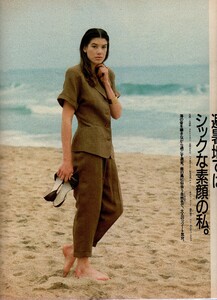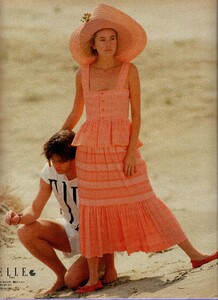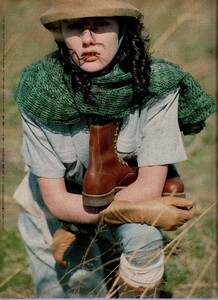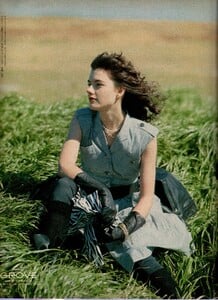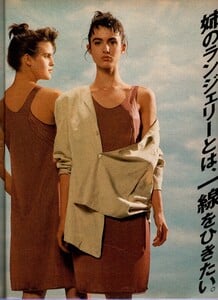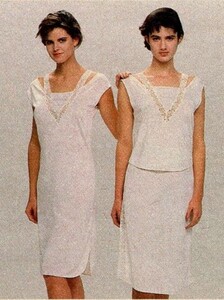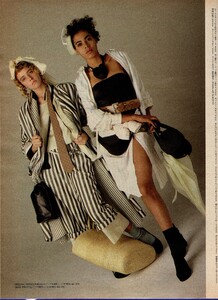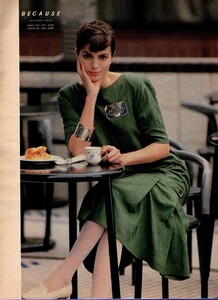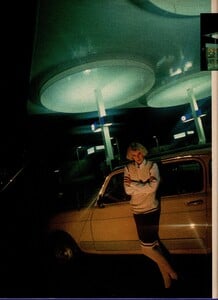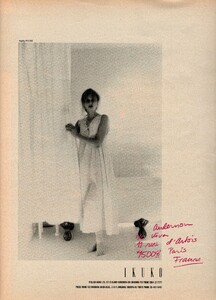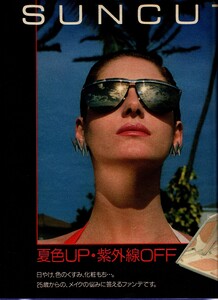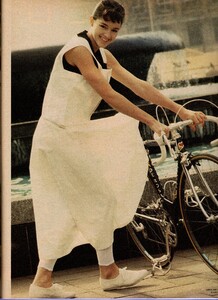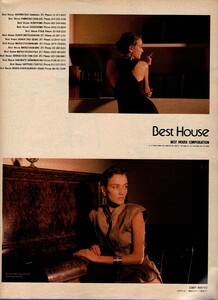Everything posted by BlueAcadia
-
Vintage covers
-
Vintage covers
- Vintage covers
-
Vintage covers
-
Vintage Model IDs (mainly missing posts by Mélange from 2021)
There ya go @Dayrell
- Vintage covers
-
Vintage "missing last name" id
This one looks like Carol Johnson, but her name was listed as Sheila right? I think she is a Carol doppleganger though because her eyes seem to be blue and Carol's are brown!
-
Vintage Model IDs
She is Molly(no surname) @RocketQueen @Chirkomania @Martial @missparker7 I would like feedback from ID experts here: This model "Molly" with dark hair, blue eyes and a little mole like Cindy Crawford is listed on Model Composites as "Molly Culver" ... https://www.modelscomposites.com/getlist.php?list=wld&choice=Molly+Culver&year=all ... But isn't the real Molly Culver this model with brown eyes and no mole?????:
-
Vintage "missing last name" id
Wow!! Thanks!!
-
Vintage Model IDs (mainly missing posts by Mélange from 2021)
Thanks!!!
-
Vintage Model IDs (mainly missing posts by Mélange from 2021)
-
Vintage Model IDs (mainly missing posts by Mélange from 2021)
@RocketQueen...Amazing woman at work!!
-
Vintage Model IDs (mainly missing posts by Mélange from 2021)
-
Vintage Model IDs (mainly missing posts by Mélange from 2021)
I confirm!
-
Vintage Model IDs (mainly missing posts by Mélange from 2021)
1- Yes!, 2 & 3- Natalia Kretova and 4- Nadege DuBospertas
-
Vintage "missing last name" id
-
Vintage "missing last name" id
-
Vintage "missing last name" id
These guys were a pop music group
-
Vintage "missing last name" id
-
Vintage "missing last name" id
wow gorgeous covers!!!!!!!! I only know Belinda... Do you think this is the same Belinda?? (ID by @Martial)
-
Vintage "missing last name" id
-
Vintage Model IDs
Haha!! Hmmmm...
-
Vintage Model IDs
No it's not that! She wasn't lost, just I am sooooooooooooooooooooooooooooooooooo behind on organizing my ID database!!!!!!!!!!! I have IDs in too many separate places and need it all in one place. I'm working on that now!!!!.... I knew you did this one too and I searched old Elle Japan IDs but couldn't find it. THANK YOU DEAR!!
-
Vintage Model IDs
-
Vintage Model IDs
This one is Julie Floyd

.thumb.jpg.96b0af92ad875046489cdb8b39edb666.jpg)
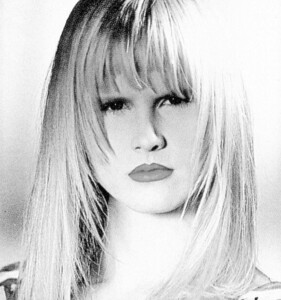
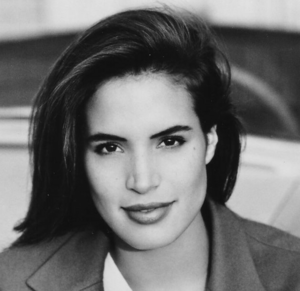
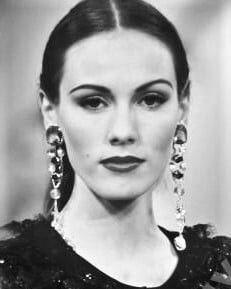
.thumb.jpg.805377c97e54c72214e288be17bc68ff.jpg)