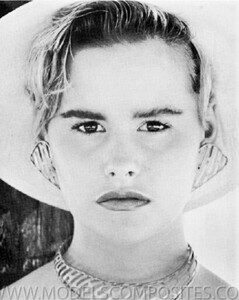Everything posted by BlueAcadia
-
Vintage covers
In white bottom-center is Kim Andrea, in the water is Eva Gandolfo
-
Vintage Model IDs
-
Vintage Model IDs
- Sylvie Benoit
-
Vintage "missing last name" id
I know! I saw her IDed also as Lotta Andersson by @90sModels and wanted a confirmation- maybe they are one and the same model!
-
Vintage JAPAN
Kate Disley, Arabella Greenhill & Jonna Hansson Awesome covers RQ!!
-
Vintage JAPAN
Tiina Laakkonen & Zani
-
Vintage JAPAN
Ashlee Ellis
-
Vintage JAPAN
1- Nadya Dubois (with coffee cup), 2- Libby (in center)
-
Vintage JAPAN
Redhead- Bonnie Rabek
-
Vintage JAPAN
1- Caroline Miller, 2- Jo Jenkins, 3- Stacey
-
Vintage JAPAN
1- Stacey (yellow pants) & Stephanie Browne (pink pants), 2- Amy Elmore, 3- Judy Gillett (in red hat)
-
Vintage JAPAN
1- Zani & Bernita, 2- Anita, 3- Tiina Laakkonen
-
Vintage JAPAN
1- Aliya Knightly, 2- Mickey Monroe, 3- Samantha Wilson
-
Vintage JAPAN
1- Lisa Marten on left in red, 2- Meredith Cooper on left in brown
-
Vintage JAPAN
1- utm & Annette Quay, 2- Nina Ceynowa, 3- Annette Quay (tallest one)
-
Vintage JAPAN
1- Alison Cohn, 2- utm? & Anna-Louise Gould, 3- Samantha Wilson & utm
-
Vintage JAPAN
1- Victoria Lockwood & really familiar blonde, 2- Annette Quay, 3- utm?, Meredith Cooper & Toni Elford
-
Vintage JAPAN
1- Samantha Wilson & Amanda Deane, 2- Vanessa Sandin on right, 3- Tracy Hook
-
Vintage JAPAN
1- Annette Quay, 2- Sarah Nursey on right (closer to wagon), Annette Quay (Center)
-
Vintage JAPAN
1- Norma Spiering on right, 2- Victoria Garden on left (blonde), 3- Deirdre Quinn (short hair) & Vanessa Sandin (bottom)
-
Vintage JAPAN
- Vintage covers
-
90' runway model ID
Jennifer Shepee
-
90' runway model ID
Sara